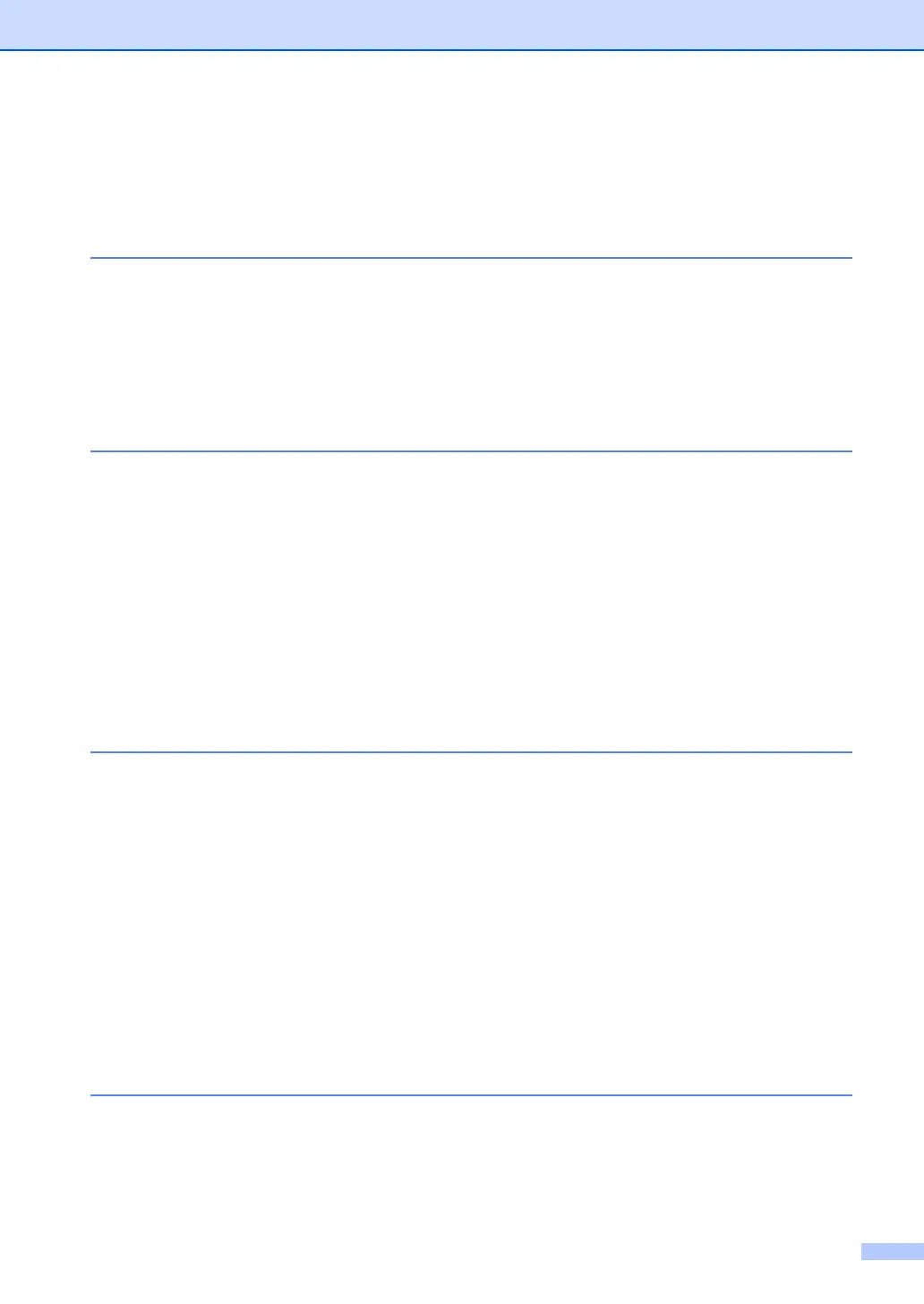iii
Table of Contents
Section I General
1 General information 2
Using the documentation.......................................................................................2
Symbols and conventions used in the documentation ....................................2
Accessing the Software User’s Guide and Network User’s Guide
(MFC-7440N and MFC-7840W only)..................................................................2
Viewing documentation ...................................................................................3
Control panel overview ..........................................................................................6
2 Loading paper and documents 9
Loading paper and print media..............................................................................9
Loading paper in the paper tray.......................................................................9
Loading paper in the manual feed slot ..........................................................10
Unprintable area............................................................................................13
Acceptable paper and other print media..............................................................14
Recommended paper and print media ..........................................................14
Type and size of paper ..................................................................................15
Handling and using special paper .................................................................16
Loading documents .............................................................................................19
Using the automatic document feeder (ADF) ................................................19
Using the scanner glass ................................................................................20
3 General setup 21
Mode timer...........................................................................................................21
Paper settings......................................................................................................21
Paper type .....................................................................................................21
Paper size......................................................................................................21
Volume settings ...................................................................................................22
Ring volume...................................................................................................22
Beeper volume ..............................................................................................22
Speaker volume.............................................................................................22
Automatic daylight savings time ..........................................................................23
Ecology features..................................................................................................23
Toner Save ....................................................................................................23
Sleep time......................................................................................................23
LCD contrast........................................................................................................23
4 Security features 24
Security................................................................................................................24
TX Lock (MFC-7320 and MFC-7440N only)..................................................24
Secure Function Lock (MFC-7840W only) ....................................................25
Setting lock....................................................................................................28
Restricting dialling................................................................................................29
