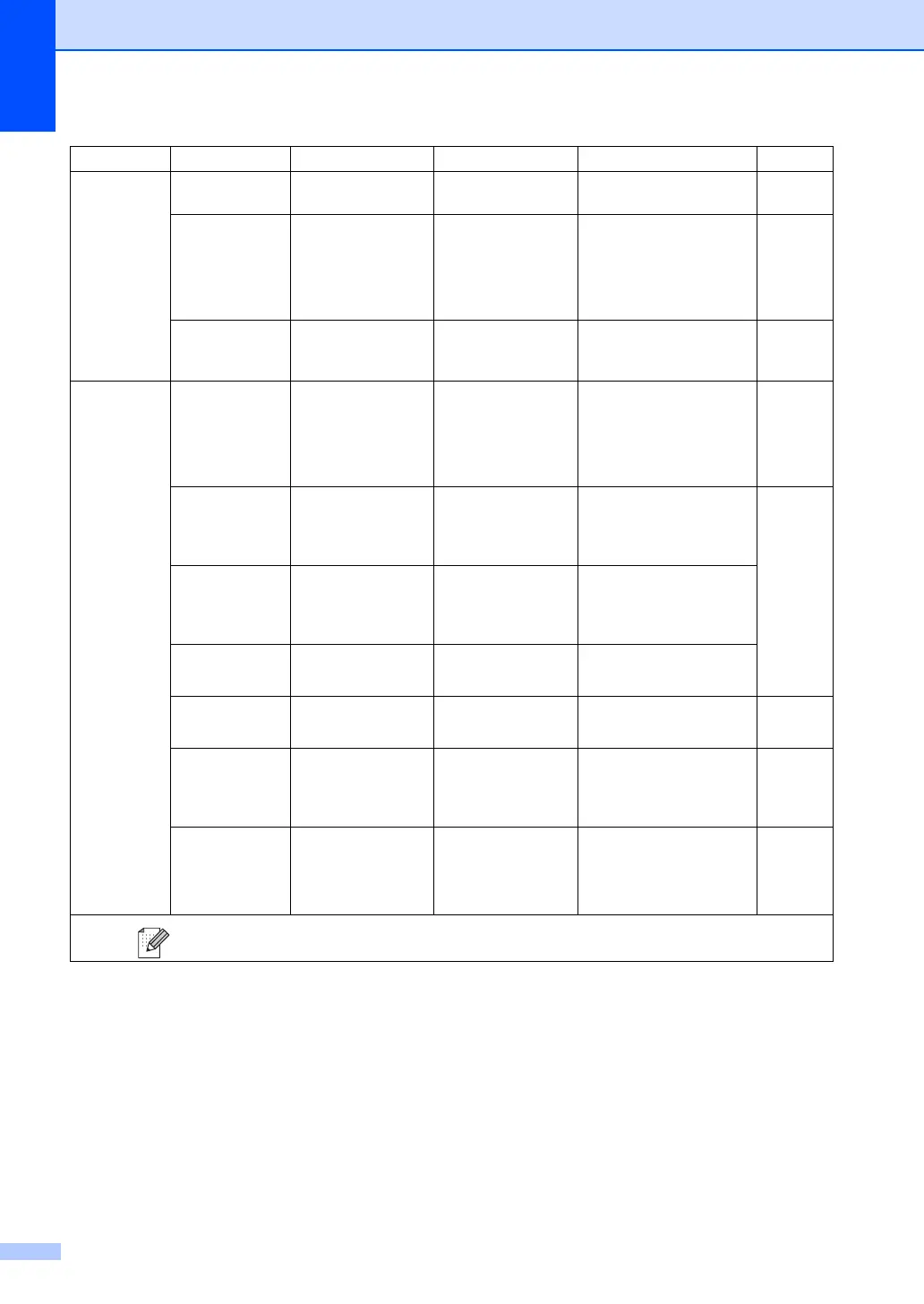144
Main Menu Submenu Menu Selections Options Descriptions Page
4.Machine
Info.
(MFC-7320)
5.Machine
Info.
(MFC
-
7440N)
6.Machine
Info.
(MFC
-
7840W)
1.Serial No. — — You can check the serial
number of your machine.
128
2.
Page Count
er
— Total
Fax/List
Copy
Print
You can check the
number of total pages the
machine has printed
during its life.
128
3.Drum Life — — You can check the
percentage of Drum life
that remains available.
128
0.Initial
Setup
1.Receive Mo
de
— Fax Only*
Fax/Tel
External TAD
Manual
Chooses the receive
mode that best suits your
needs.
39
2.Date&Time — — Puts the date and time on
the LCD and in headings
of faxes you send.
See
Quick
Setup
Guide.
3.Station ID — Fax:
Tel:
Name:
Sets your name and fax
number to appear on each
page you fax.
4.Tone/Pulse — Tone*
Pulse
Chooses the dialling
mode.
5.Dial Tone — Detection
No Detection*
You can shorten the
dialling tone detect pause.
101
6.Phone Line
Set
— Normal*
PBX
ISDN
Select the phone line
type.
45
0.
Local Lang
uage
(in Eastern
Europe)
— (Choose your
language.)
Allows you to change the
LCD language for your
country.
See
Quick
Setup
Guide.
The factory settings are shown in Bold with an asterisk.
