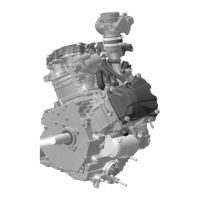BRP-Rotax
MAINTENANCE MANUAL LINE
Figure 7.12: Replacing the coolant
1
Allen screw M6x35 (stainless)
2
Gasket ring
3
Water pump
Step
Procedure
1
Open the radiator cap on the expansion tank.
2
Remove the bottom Allen screw (1) (with sealing ring (2) ) of water pump
(3).
3 Drain the engine coolant.
NOTE
If the radiator is located below the engine, also detach the lowest
positioned coolant hose.
4
Fit Allen screw (stainless steel) along with a new sealing ring. Tighten to 10
Nm (89 in.lb).
5
If the coolant is being replaced with a different type, the cooling system
must be flushed. See chapter 12-20-00 section Flushing the cooling
system.
6 Refill newly mixed coolant into the expansion tank (highest point of the cool-
ing system). See chapter 12-10-00 section Coolant check/replenish.
7
Fit radiator cap.
8
NOTE
Run the engine briefly and replenish with clean coolant as required.
Effectivity: 912 Series
Rev. 0
12–20–00
Page 21
January 01 2020

