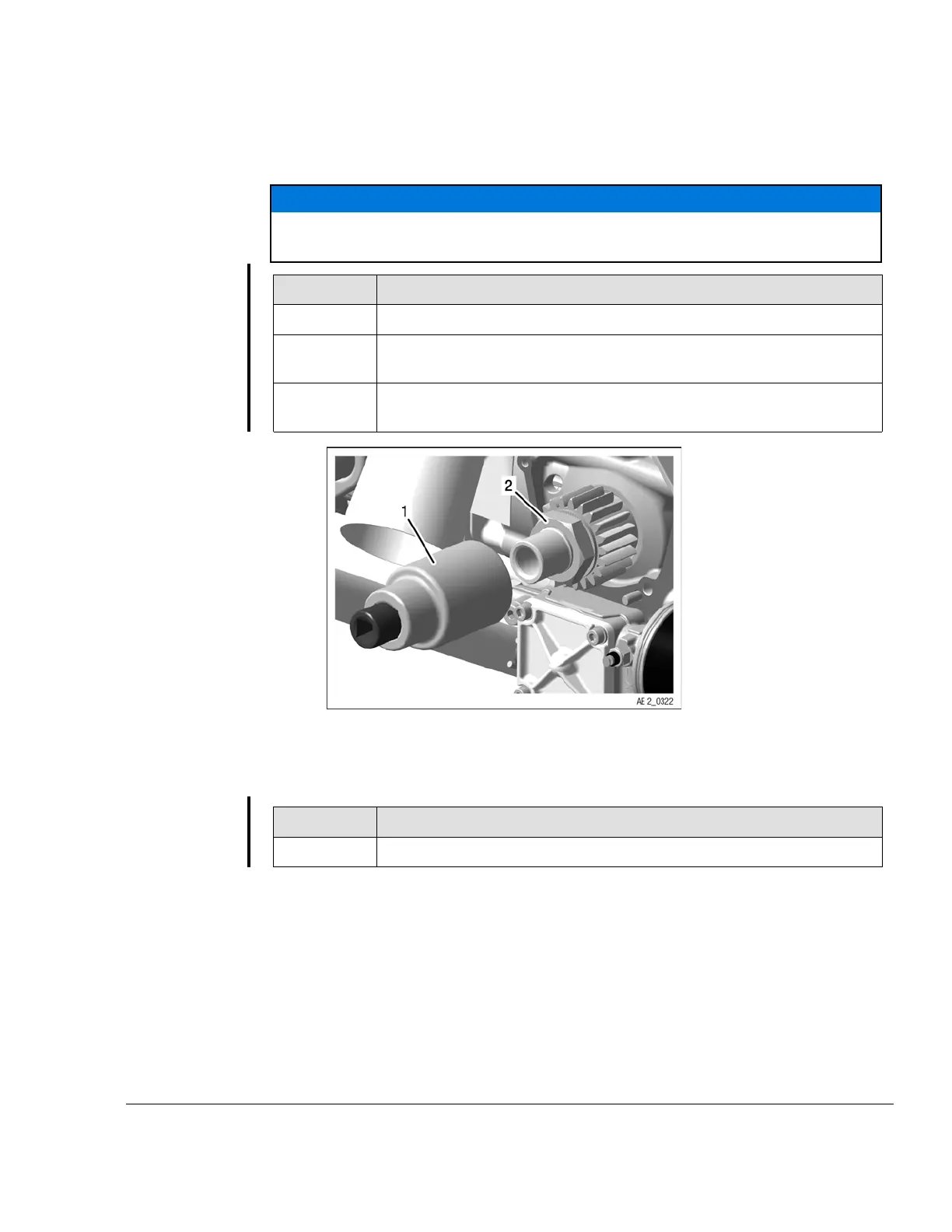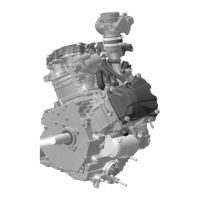BRP-Rotax
MAINTENANCE MANUAL LINE
DRIVE GEAR — REMOVAL
ATTENTION
The large and small gears are considered the same part (with the same part num-
ber and same serial number). They must not be mixed up with other gear sets.
Step
Procedure
1 Lock the crankshaft into place. See Chapter 12-20–00.
2
Heat the hex. nut M30x1.5 with the hot air gun 100–120 °C (212–248 °
F).
3 Turn clockwise (left hand threads) to loosen hex. nut M30x1.5 with sock-
et wrench SW 41 part no. 877445.
Figure 5.4
1
Socket wrench SW 41 part no. 877445
2 Hex. nut M30x1.5
Step
Procedure
4
Remove the drive gear and the friction washer from the crankshaft.
NOTE
If necessary, carefully lever off the drive gear with 2 screwdrivers.
NOTE
The gear set (large and small drive gear) are part of the gearbox assy. and both
must be included if sending gearbox out for inspection or overhaul.
Effectivity: 912 Series
Rev. 0
05–50–00
Page 5
January 01 2020
