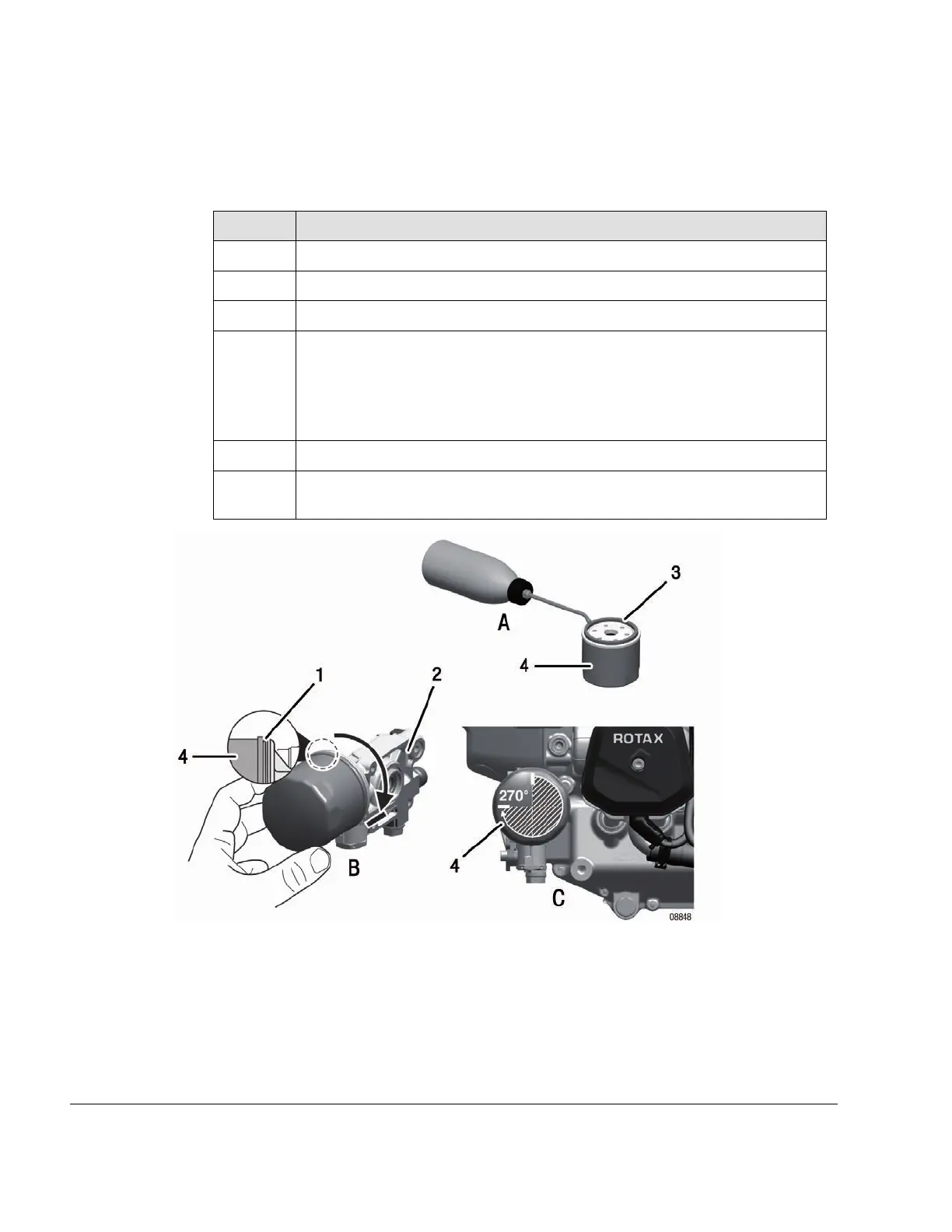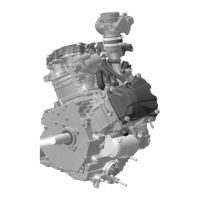BRP-Rotax
MAINTENANCE MANUAL LINE
INSTALLING NEW OIL FILTER
Procedure To mount the oil filter the following steps are necessary:
Step
Procedure
1
Clean the contact surface (1) of the oil pump housing (2) with a clean cloth.
2
Apply thin film engine oil on the gasket (3) of the oil filter (4).
3 Install the oil filter on the engine.
4
Screw on oil filter until oil filter gasket is seated solidly.
NOTE
Mark 270° - check mark on oil pump housing to control tightening of
oil filter.
5
Tighten oil filter with 3/4 turn (270°).
6 Inspection of the used oil filter.
See Chapter 12-20-00 section Inspection of the filter insert.
Figure 7.28: Install oil filter
12–20–00
Page 48
January 01 2020
Effectivity: 912 Series
Rev. 0
