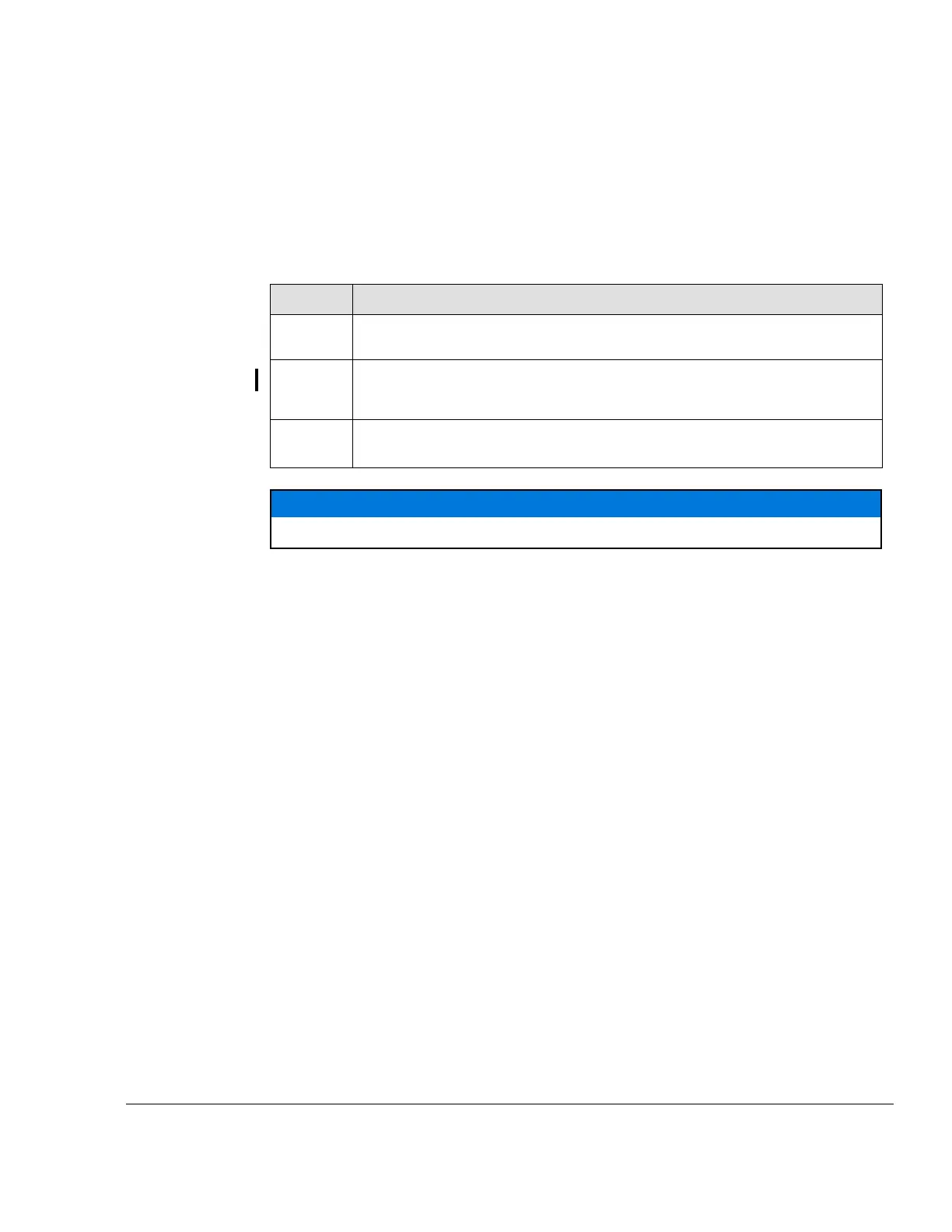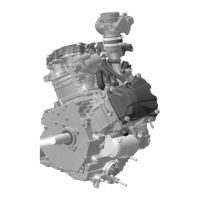BRP-Rotax
MAINTENANCE MANUAL LINE
CHECK THE WEIGHT OF FLOATS
The weight inspection shows whether the affected floats have absorbed fuel. This is only
significant if the floats already had contact with fuel.
NOTE
This check is not relevant for new spare parts, that were not in contact with fuel.
Step
Procedure
1
Let the floats dry for 1-2 minutes, then weigh the floats. Only weigh dry
floats.
2
Check the weight of all affected floats using a calibrated scale. Measuring
tolerance of the scale: max. 0.1 grams.
3
The results of the measurement must be documented in the maintenance
records. The max. allowable weight (of both floats together) is 7 grams.
ATTENTION
Replace all floats which exceed the max. weight.
Effectivity: 912 Series
Rev. 0
12–20–00
Page 35
January 01 2020
