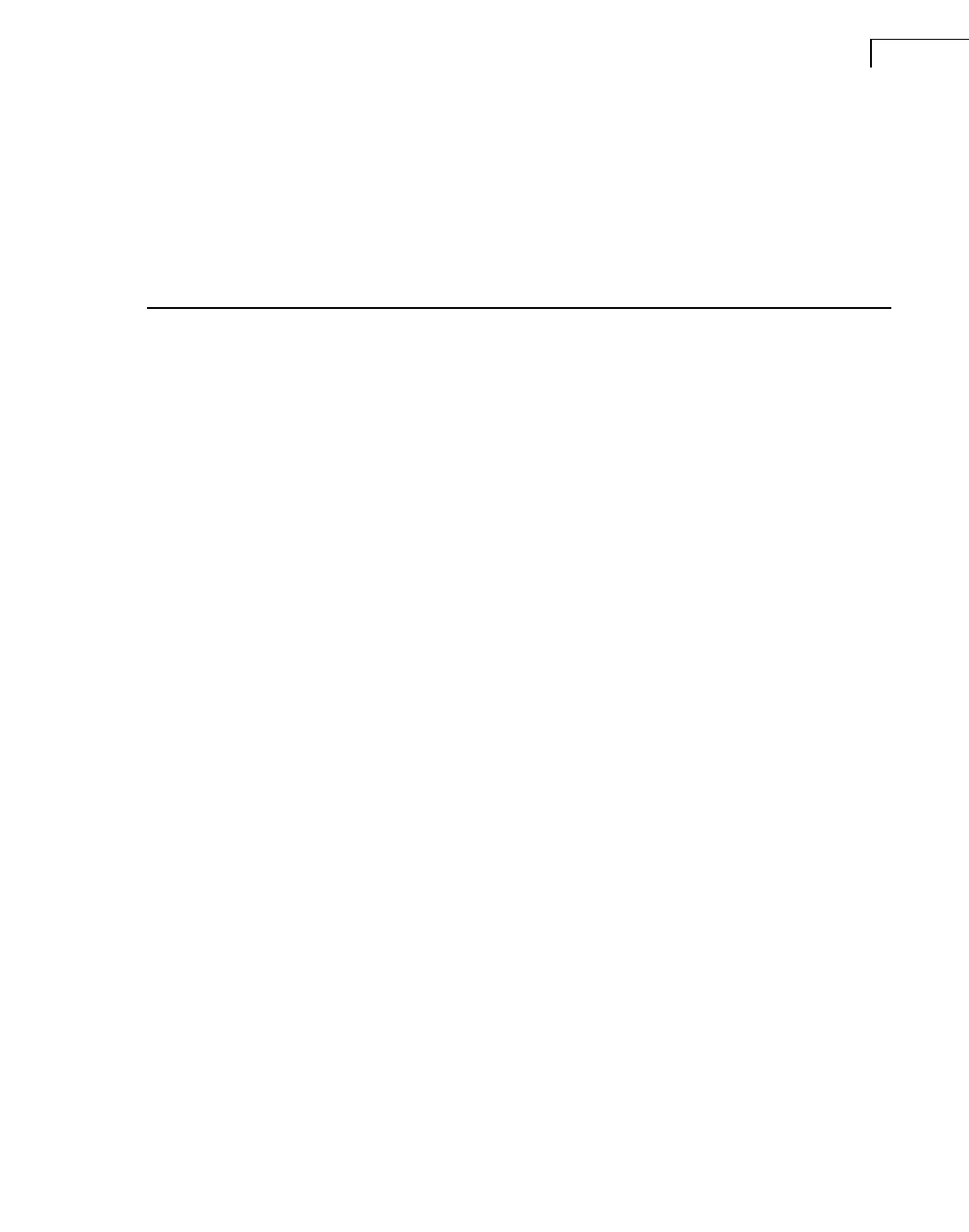5
Chapter 2
Installation and Configuration
2.1 Introduction
For proper pre-installation preparations and to get a thorough overview of installation proce-
dures, please read through this Chapter before commencing installation.
The steps involved in the installation procedure concern:
• Connecting your PC to the Ethernet
• Preparing the PC for installation of PULSE
• Installing PULSE software
• Setting up the software to work with your front-end
Note: The instructions given are based on the US version of Windows
®
.
2.2 Recommended PC Configuration
To smoothly install and operate PULSE, the following are recommended:
•Pentium
®
Duo 2 GHz, 2 GB of RAM
• 100 GB hard disk
• DVD-RW ROM
• 1 GBit ethernet network
• Integrated COM-port or USB adaptor to COM
•Microsoft
®
Windows
®
2000 (Service Pack 4), Windows
®
XP Professional (Service Pack
2 or later) or Windows Vista
®
Ultimate
•Microsoft
®
Office 2000 (Service Pack 4), Microsoft
®
Office XP (Service Pack 3),
Microsoft
®
Office 2003 (Service Pack 2) or Microsoft
®
Office 2007
• Adobe
®
Reader
®
9 (US version included)
