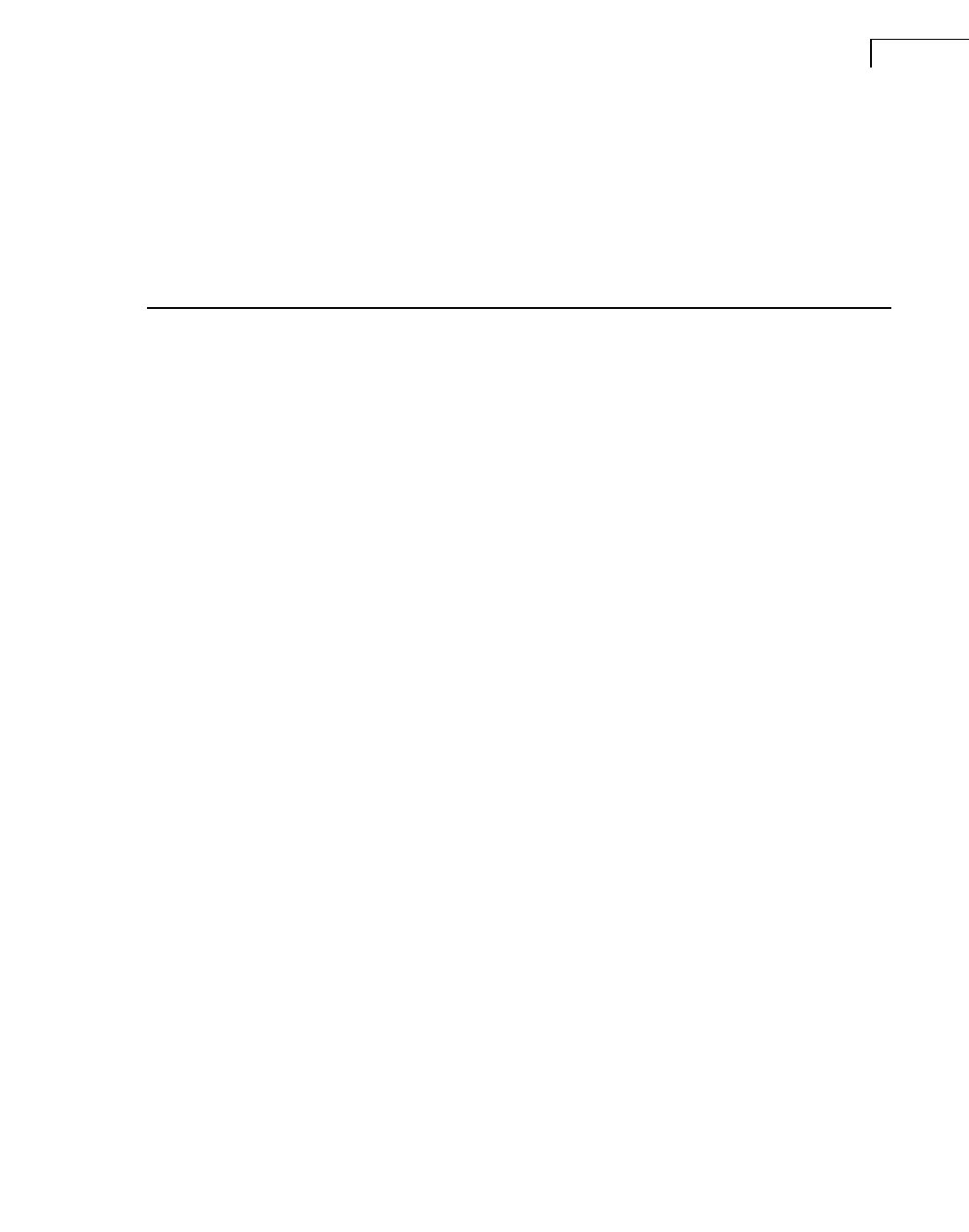1
Chapter 1
Introduction
1.1 About this Manual
This manual comprises three parts, Installation, Hardware and Appendices.
Part I, Installation, covers:
• Connecting the PC and front-end via Ethernet
• Installing PULSE software
• Configuring the PC to work with your particular front-end(s)
• Starting up, testing and troubleshooting the combined system
Part II, Hardware, covers:
• An introduction to and overview of available PULSE hardware
• Descriptions of the various front-end frames available
• Descriptions of the modules available for use in the front-ends
• Descriptions of the modules’ front-panel controls, connectors and indicators
• An overview of cables, connectors and accessories
• A brief description of using PULSE with wireless LAN
• Information on calibration services offered by Brüel & Kjær
• Specifications of available PULSE hardware
• Information on service and repair
Part III, Appendices, covers:
• Information on using IDA BNT connections for synchronisation with LAN Interface Module
Type 7533
• Specifications of discontinued PULSE Modules
• Information on hardware that is no longer supported in PULSE
• Information on old IDA modules – in particular, limitations when using a Type 3030 in a
PULSE system
