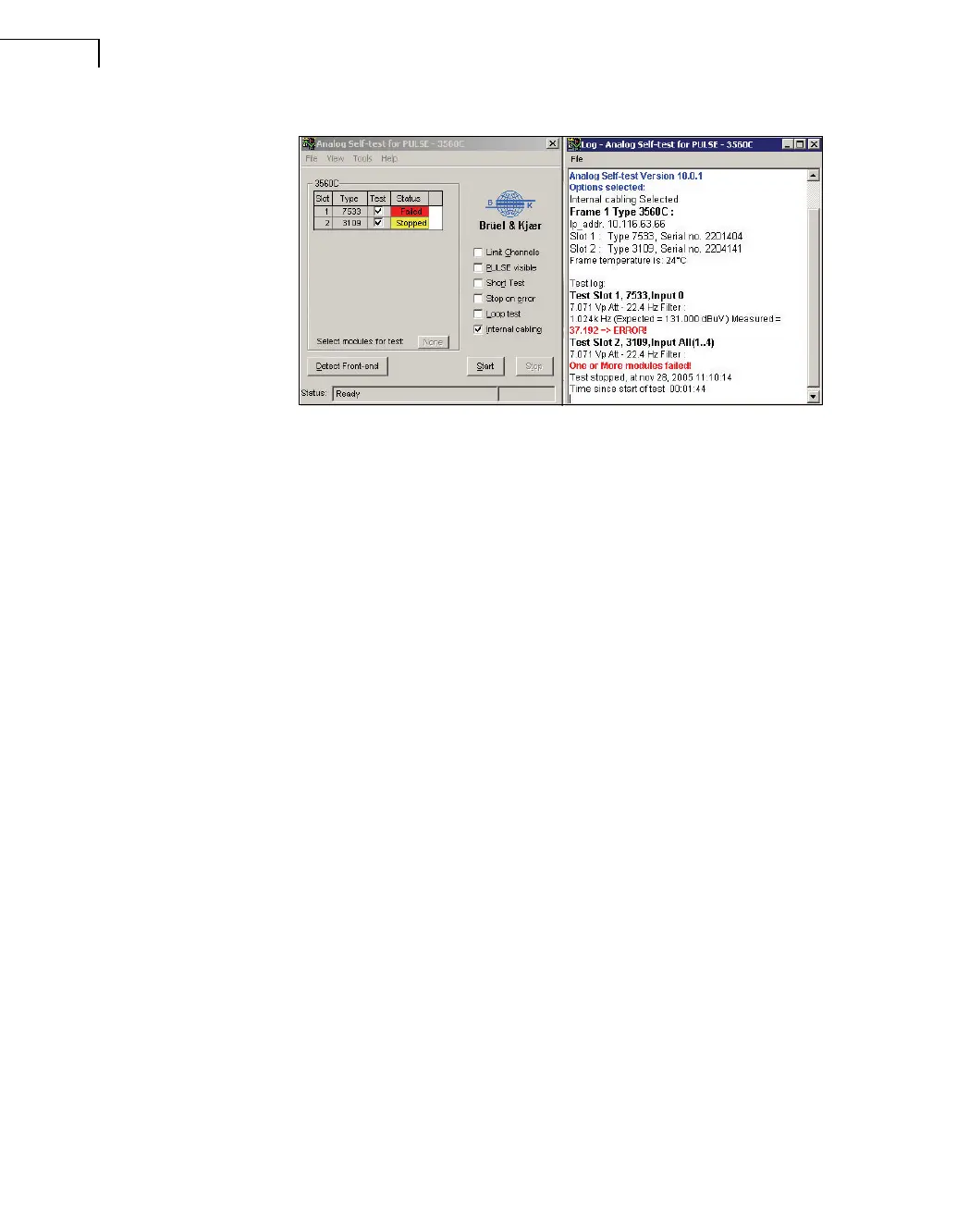PULSE Multi-analyzer System Type 3560-B/C/D/E – Installation and IDAe Hardware40
Fig.3.4
Analog self-test failed
8) Exit the program.
You are now ready for measuring with PULSE system. Proceed by running the PULSE
application: Start, Programs, PULSE, PULSE LabShop.
3.3 Network Troubleshooting
Step 1: Check the Physical Network
The first thing to check is that the network cables are all connected correctly according to
the configuration instructions in Chapter 2. Do not forget to use 50 Ω terminators with 10
Base 2 and correct cable types with 10 Base T.
Step 2: Check LED Activity
The Rx and Tx LEDs situated by the RJ45 LAN connector on the controller module should
blink during communication. These LEDs also show activity when the coaxial LAN input is
used.
Step 3: Check TCP/IP Using Ping
The simplest and most basic test you can make is to use the program “ping” from a Com-
mand Prompt window. This is a very simple TCP/IP program that checks if a specific IP
address is visible on the network from the PC.
The following is an example of what your display should look like if the program is running
correctly:
C:\> ping 152.115.61.100 (IP address from your network administrator)
Pinging 152.115.61.100 with 32 bytes of data:
Reply from 152.115.61.100: bytes=32 time<10ms TTL=60
Reply from 152.115.61.100: bytes=32 time<10ms TTL=60
Reply from 152.115.61.100: bytes=32 time<10ms TTL=60
Reply from 152.115.61.100: bytes=32 time<10ms TTL=60
