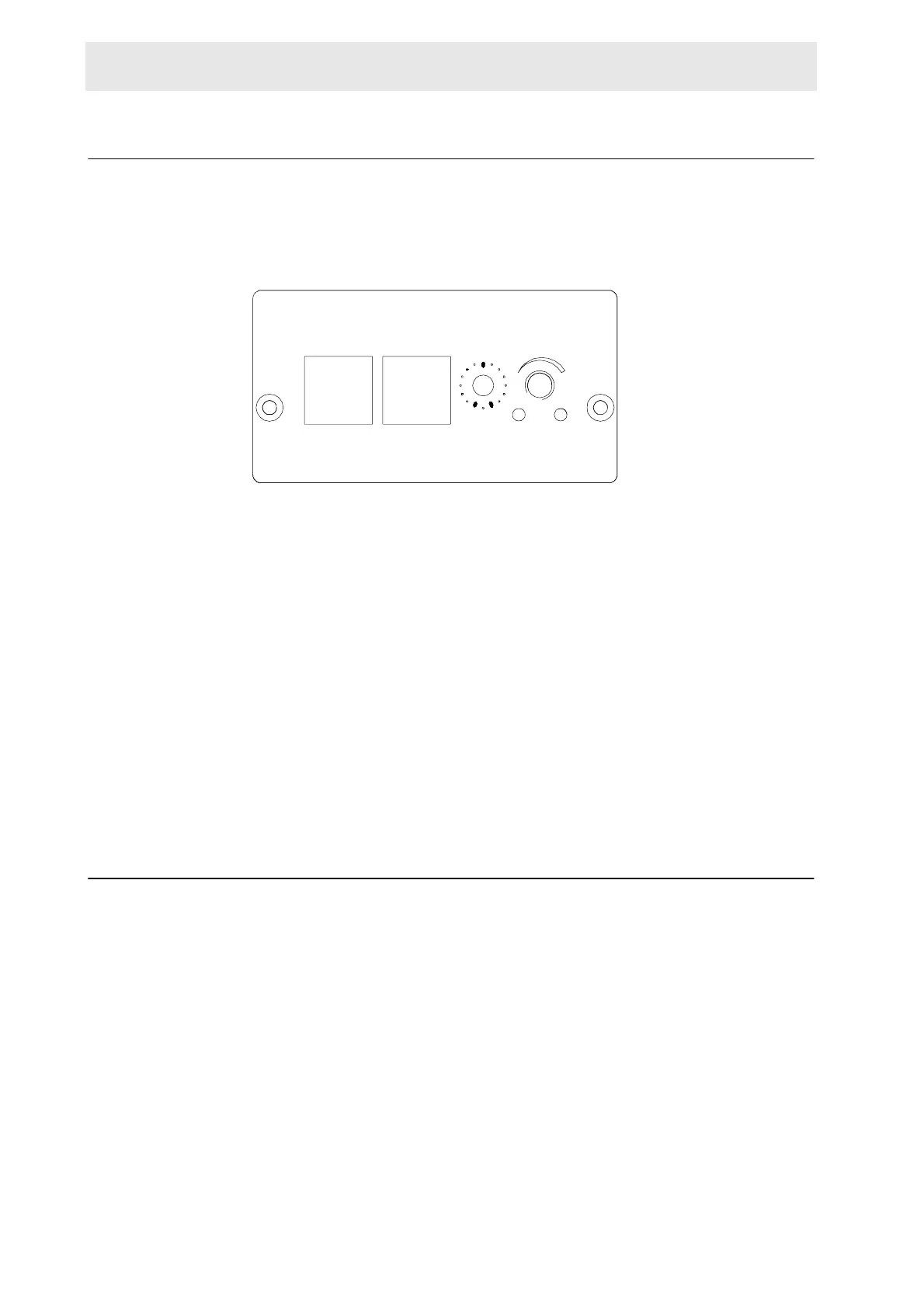20 (67) BRUKER BVT3000 Version 003
Options
Manual Command Module - BMCM 2.2
BMCM is an electronic module which allows to control manually the main func-
tions of the temperature unit.
Figure 2.2. BMCM Front view
The following functions of the temperature unit can be controlled :
• Probe Heater : the left push button of the module turns on the main probe
heater. The heater status is indicated by a green led in the button.
• LN2 Heater : the right push button turns on the LN2 evaporator heater. The
LN2 evaporator heater status is indicated by a green led in the button. The sta-
tus of the LN2 level sensors are indicated by two red leds on the bottom. The
LN2 heater power can be set with rightmost potentiometer.
• Gas flow control : a knob permits to select manually stepwise a gas flow
beetween 0 and 2000 l/h.
The module is inserted in the front of the BVT3300 unit and has 4 flat cables
which must be connected to the interface board.
Low temperature options 2.3
For sample temperature regulation below room temperature one must use cold
gas. The BVT3000 can be equipped with three optional cold gas production devic-
es:
• Liquid nitrogen exchanger.
• Liquid nitrogen evaporator.
• BCU05 gas cooler.
The level of the liquid nitrogen tank is monitored by software and the power level
applied to the liquid nitrogen heater is computer controlled. For the first two op-
tions, an additional printed circuit must be mounted in the enclosure. The liquid ni-
trogen heater cable or the exchanger cable is plugged in the N2 option connector
on the front panel.
LN2 HEATER
ON/OFF ON/OFF
HEATER
REFILL
LN2 LEVEL
EMPTY
1 15
8
POWER
FLOW LN2
