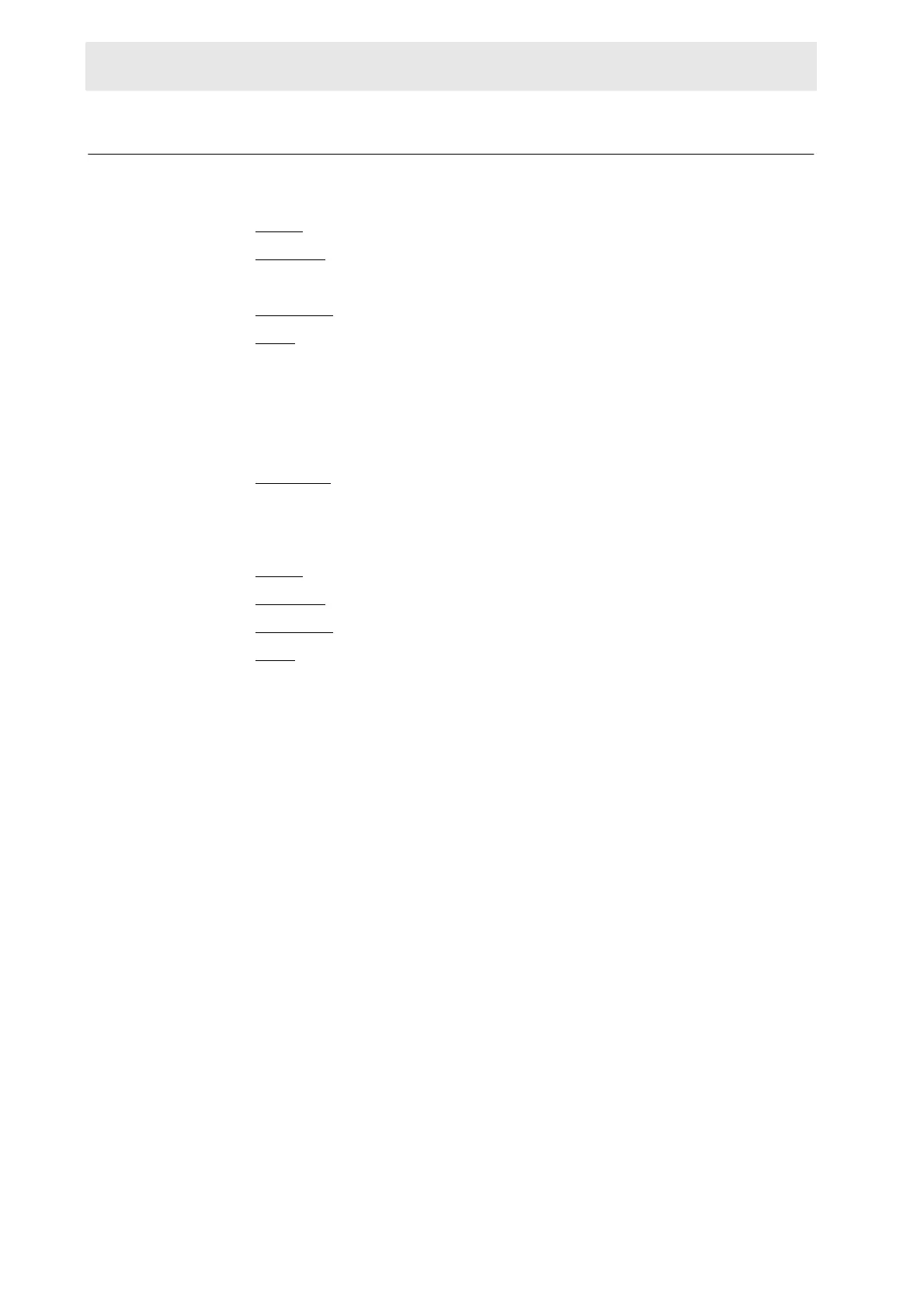38 (67) BRUKER BVT3000 Version 003
Remote interface control
HP (Heater power) 4.8.2
Write
Syntax: EOT0000STXHP state ETX BCC
Response
: ACK If state equals «0» or «1»
NACK In all other cases
Description
: This command allows gas flow heating to be switched ON or OFF.
Rules
: State can be «0» or «1».
«1» switch the heater ON
«0» switch the heater OFF
All other values are ignored.
WARNING
: Space characters are not allowed.
Read
Syntax: EOT0000HP ENQ
Response
:STXHP state ETX BCC
Description
: This command allows to read the heater's state.
Rules
: State can be '0' or '1'.
«1» means that heater is ON
«0» means that heater is OFF
NB: after power on the heater is OFF.