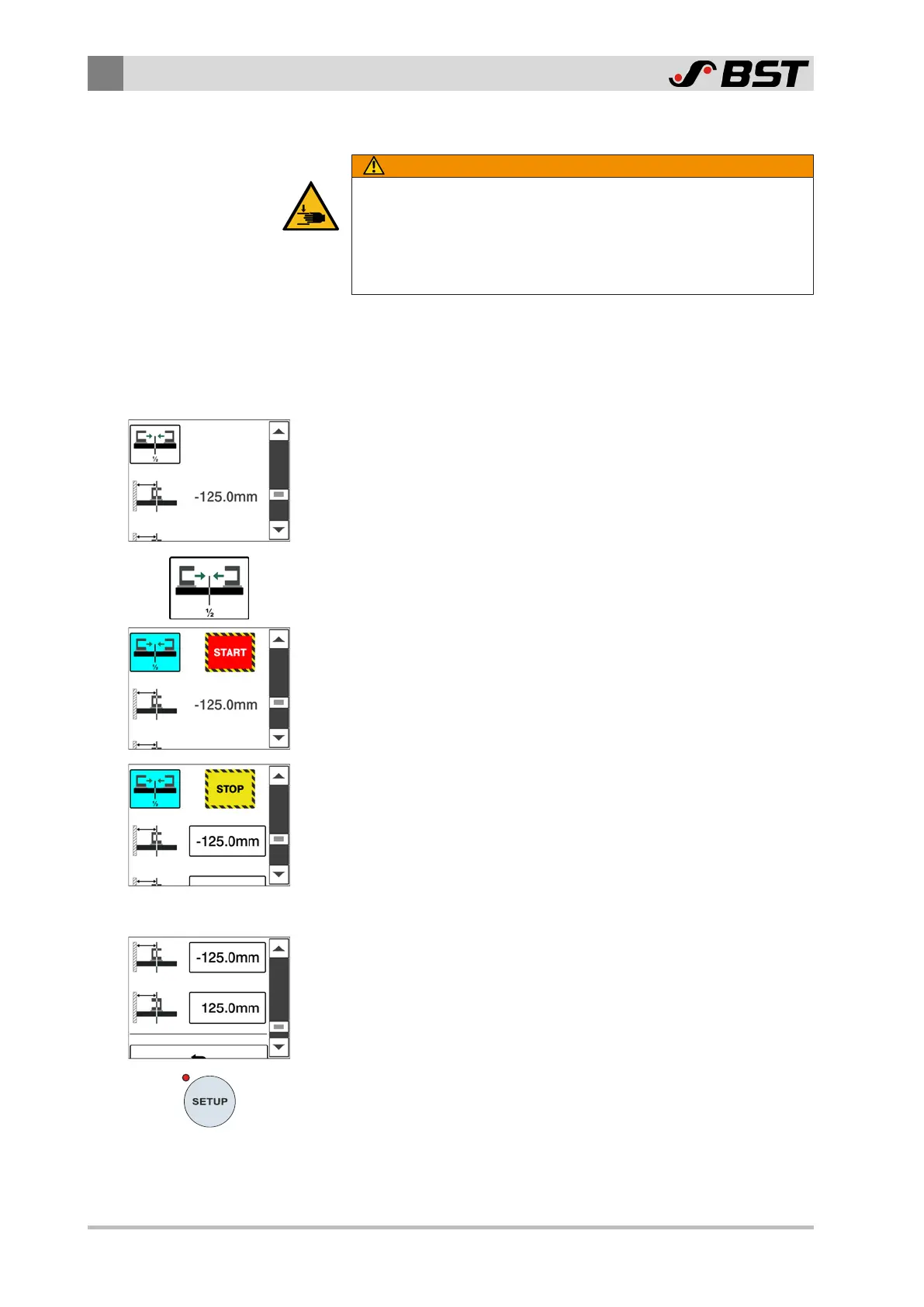6
Commissioning
30/47 ekr CON 600, ekr CON 600 net – Master-Slave Guiding with Sensor Positioner
Determining and entering the position offset
WARNING
Risk of crushing from motorized traversing of the sensor slides!
Parts of your body could be crushed, cut or hit.
►
Never reach into the traversing area of the sensor slides.
►
Before setting up / operating, ensure that no other persons are
in the traversing area of the sensor slides.
›› No material web has been threaded in. With web of material
threaded in, damage may be caused to the web during the
reference run!
›› The Sensor positioner setting menu is open.
1. Using the scroll bar in the Sensor positioner setting menu,
scroll down until the adjacent menu for entering the position
offset is shown in the display.
2. Press the Reference run button.
The red START button is faded in on the display.
3. Make sure again that no web of material has been threaded in
and that no persons are in the danger area of the sensor slides.
4. To start the reference run, press the START button.
The sensor slides move to their reference positions.
The yellow STOP button is faded in on the display.
5. To cancel the reference run prematurely, press the STOP button.
6. Wait until the reference run of the sensor slides has finished.
7. Determine the position offset for the present sensor slides.
For this purpose, measure the distance from the center of the
sensor measuring range (notch in the edge sensor housing) to
the reference point selected (e.g. machine wall).
8. Enter the distance value measured into the input field for the
respective sensor slide.
Note: Depending on the reference point selected, it may be
necessary to enter a negative prefix sign for the distance value
determined (see example 2).
9. Press the SETUP key.
The settings made are saved.
The setup menu is displayed.
