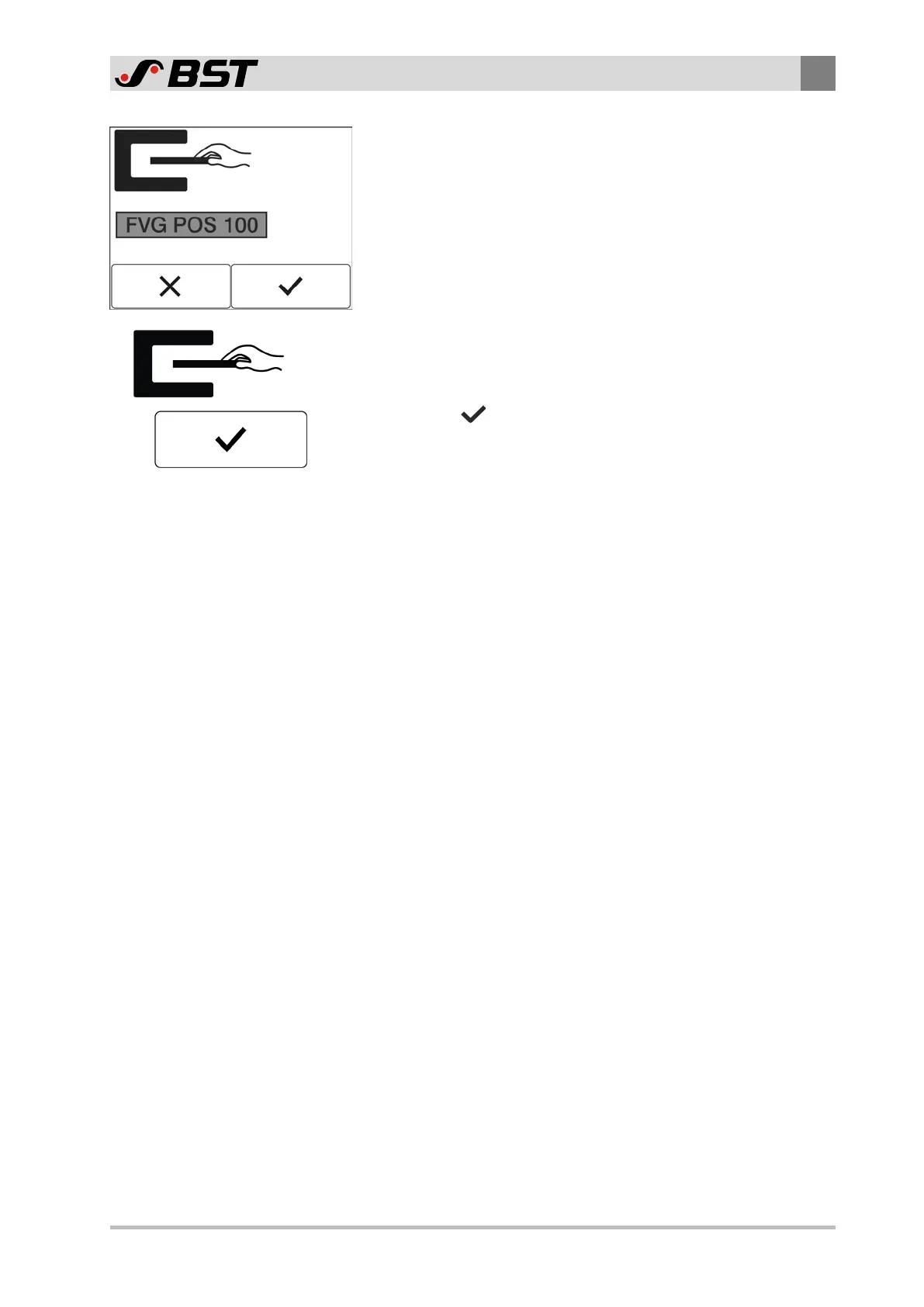Operation
7
ekr CON 600, ekr CON 600 net – Master-Slave Guiding with Sensor Positioner 39/47
The screen display shows the operating step necessary for gen-
erating the dark value for the selected sensor (Sensor 1 here).
8. Completely cover the scanning area of the selected sensor with
the material to be scanned and keep it covered.
The dark value measured is displayed.
Press the button.
The dark value will be saved.
The material setup for the selected sensor is completed.
ð The setup menu is displayed.
