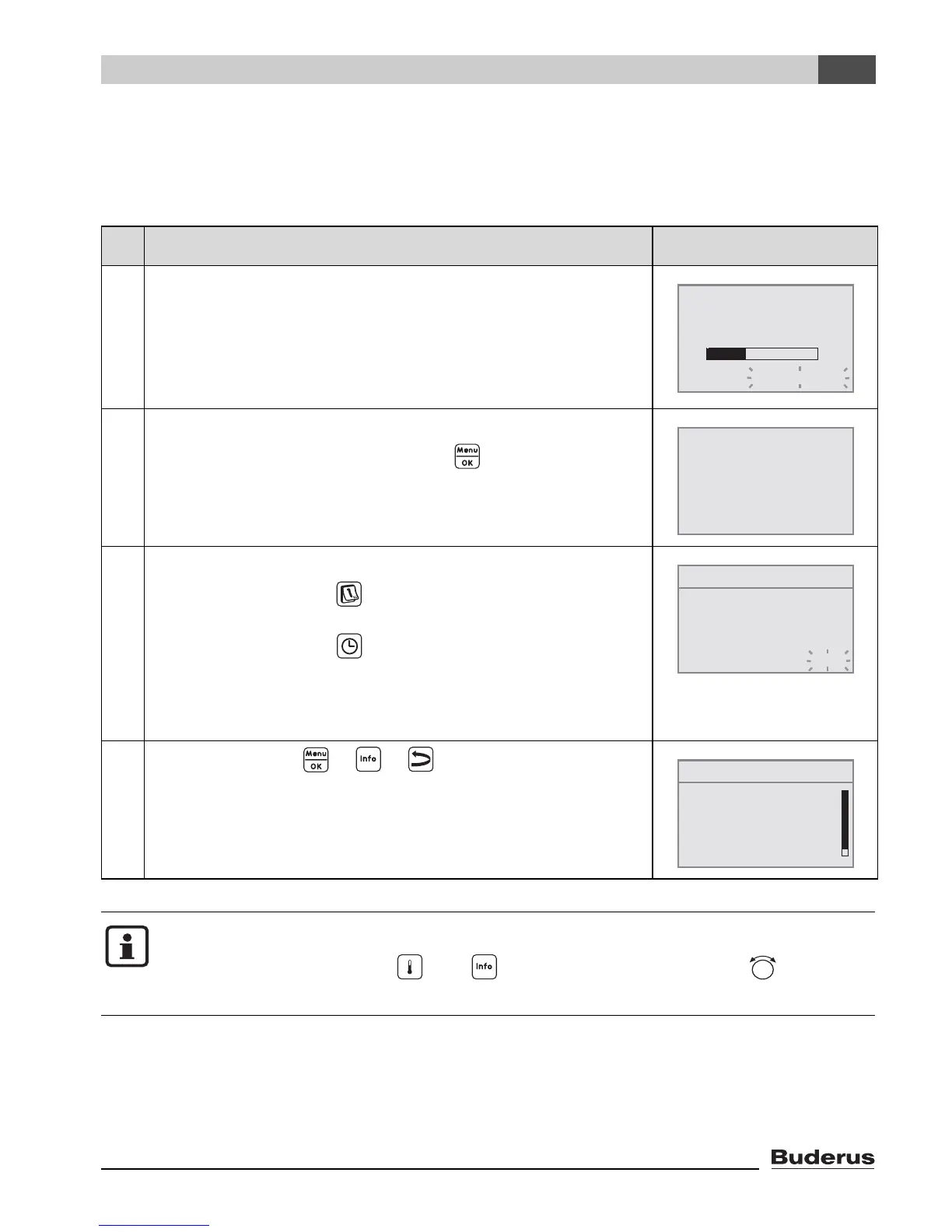Commissioning
5
RC35 programming unit - Technical specifications are subject to change without prior notice.
17
5 Commissioning
5.1 General commissioning
Operation Result
1. Switch on the heating system.
While setting up the connection between the RC35 and EMS
or UBA1.X, the display shows the message on the right.
If the display shows a different message, look it up in
section 10, page 45.
2. Set the language:
Open the flap. Hold down the button and use the rotary
selector to set the language.
3. Set the date and time:
Hold down the button and use the rotary selector to set
the values which are flashing. Release the button.
Hold down the button and use the rotary selector to set
the values which are flashing. Release the button.
In the event of a power failure, the date and time are retained
for up to 8 hours. All other settings are retained permanently.
4. Press the buttons + + at the same time to open
the SERVICE MENU.
Table 5 General commissioning
If necessary, you can change the contrast on the display:
z Hold down the buttons and and turn the rotary selector at the
same time.
RC35 version:
connect to: EMS
connection setup ...
please wait
Open cover in order
to set language with
OK key.
language set:
English
SET DATE
set year
01.01.2000
SERVICE MENU
B
quick operation
settings
diagnosis
servicing
