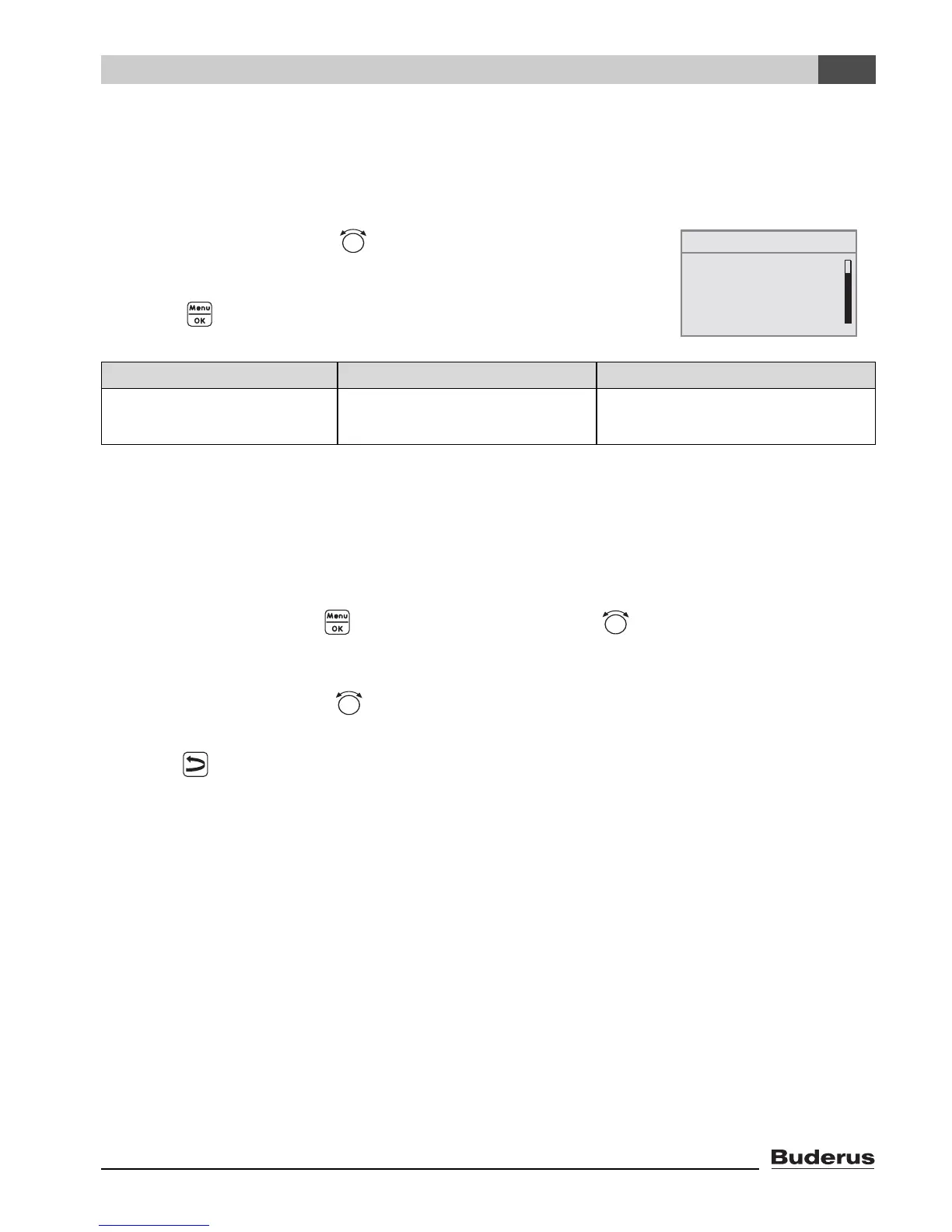Entering system settings (Service menu – Settings)
6
RC35 programming unit - Technical specifications are subject to change without prior notice.
39
6.7 Contact data
The details entered in "Contact data" are automatically displayed to the customer in the
event of a fault.
Entering company name and telephone number
Two rows are available, each with 21 characters (capital letters, numbers and some other
symbols).
The current cursor position will flash (marked by “_”).
1. Hold down the button and turn the rotary selector at the same time to select
another character.
Release the button: the modified character is saved.
2. Turn the rotary selector anti-clockwise or clockwise to move the cursor.
3. To delete a character, enter a space.
4. Press to save your entries and leave the menu.
z Turn the rotary selector anti-clockwise until contact
data is selected (marked with
B).
z Press to select contact data.
The menu SETTINGS \ CONTACT is opened.
Menu item Input range Other information
Name and tel. No. of sup-
plier:
_ _ _ _ _ _ _ _ _ _ _
_ _ _ _ _ _ _ _ _ _ _
Table 16 Navigator for Service menu SETTINGS \ CONTACT
heating circuit 1
SERVICE\SETTINGS
B
solar data
RC35 calibration
contact data
