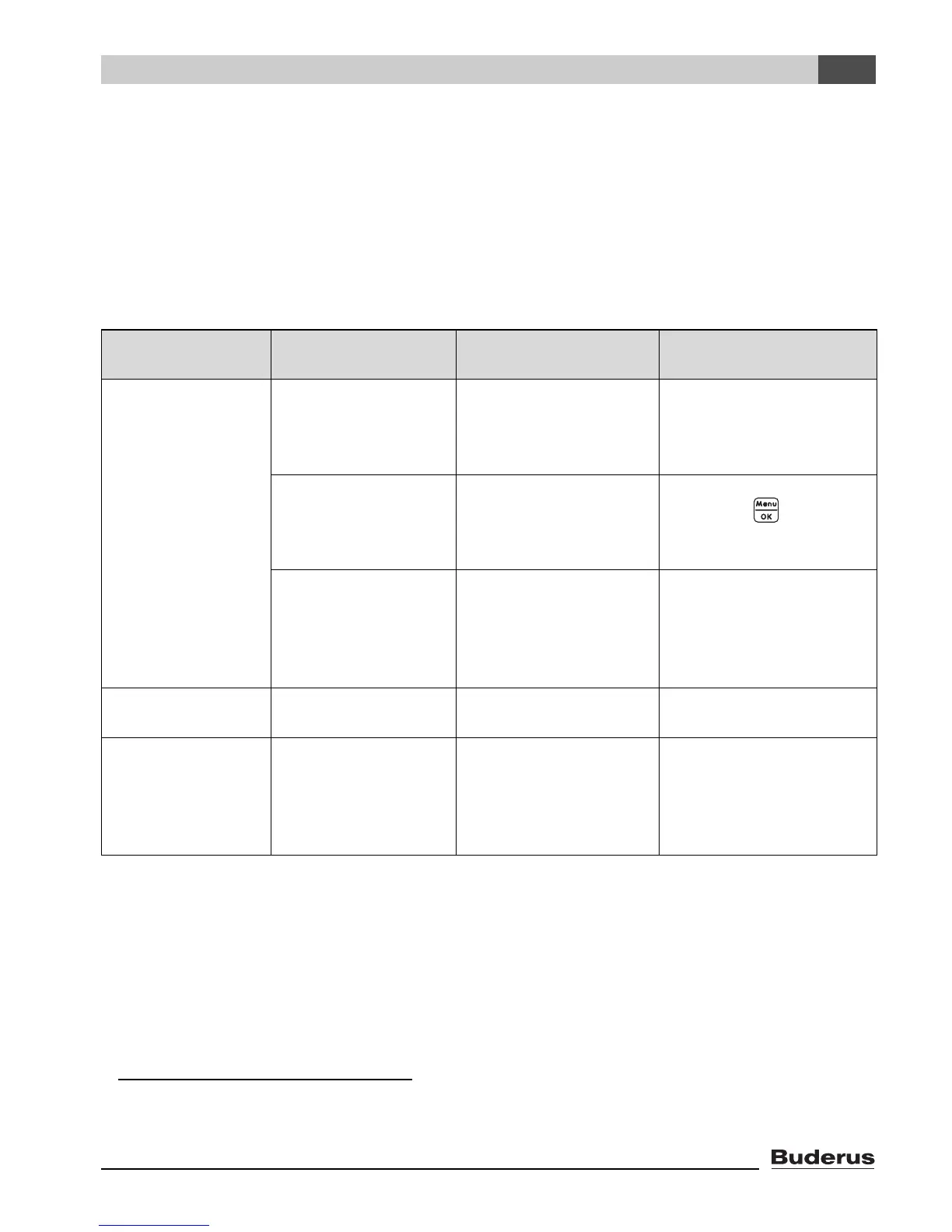Servicing
8
RC35 programming unit - Technical specifications are subject to change without prior notice.
43
8Servicing
1
The Servicing menu is used to set a service interval and to view and reset current service
messages.
The interval can be set to expire either after a given number of operating hours or when a
given date is reached. The RC35 programming unit will then show a service message so
that the customer can notify you to arrange an appointment.
Service messages are indicated by an Hxx code, e.g. H07.
1) Not possible with boilers with UBA1.x and DBA.
SERVICE MENU \
SERVICE
Menu item
Input range
Factory setting in bold
Other information
Service interval How should servic-
ing messages be
triggered?
No messages, by date,
by operation hours
Selecting date or opera-
tion hours takes you
automatically to the corre-
sponding setting.
For “by date”: Annual
servicing, starting
on:
2000-01-01 To set the date:
hold down and turn
the rotary selector at the
same time.
For “by operation
hours”: Boiler oper-
ation hours until
next servicing mes-
sage
1,000 h
1,000 h to 6,000 h
Number of hours of opera-
tion with burner switched
on
Current messages Message + code To view further messages:
turn the rotary selector.
RESET servicing Do you wish to
reset the servicing
messages?
No, Yes If you select Yes the serv-
icing messages will be
reset.
Note the information dis-
played.
Table 18 Navigator for the Servicing menu
