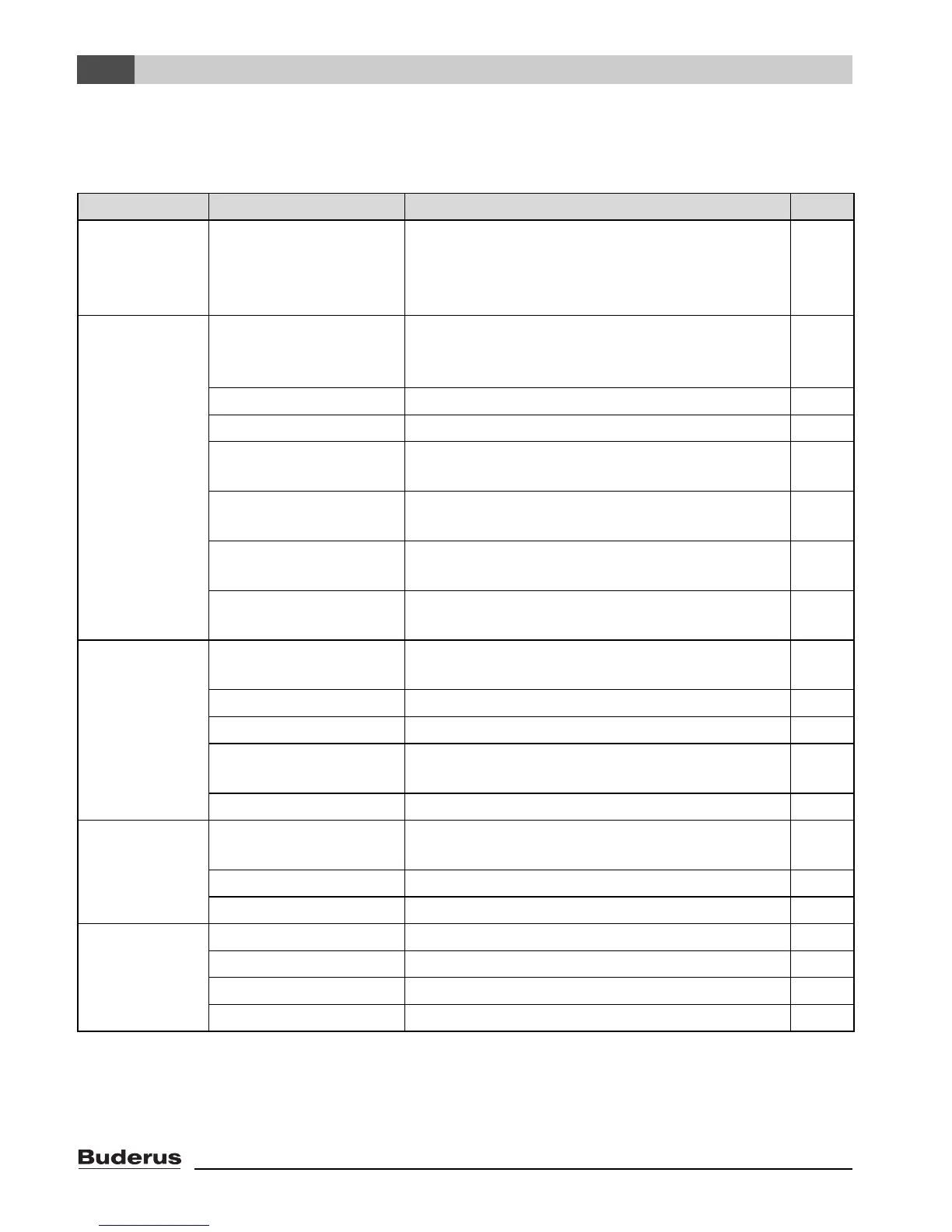Operating basics
4
RC35 programming unit - Technical specifications are subject to change without prior notice.
16
4.3 Overview of the Service menu
The Service menu is divided into the following menus and submenus:
Menu Submenu Contents/function Page
Quick opera-
tion
The most important parameters from the Set-
tings menu for configuration of the heating sys-
tem (e.g. number of heating circuits, installed
modules)
19
Settings
(all parameters)
Plant data
1)
1) Boilers with DBA: restricted functionality only.
Parameters: language, number of heating cir-
cuits, installed modules, building type, minimum
outside temperature
22
Boiler data
Parameters: pump after-run time and modulation
25
Heating circuit data
1)
Parameters of the installed heating circuits 26
Domestic hot water
(DHW)
Parameters for domestic hot water 35
Solar data
1)
If solar is installed: see documentation for the
solar module
37
RC35 calibration Parameters: calibration of the displayed room
temperature
38
Contact data Entering the heating contractor's name and tele-
phone number
39
Diagnosis Function test
2)1)
2) Not possible or not available with boilers with UBA1.x.
Activating individual components for test pur-
poses
40
Monitor value Viewing target values and actual values 41
Error message Viewing fault messages 42
Htg. charact. curve Viewing the set heating characteristics in the
form of a graph
42
Versions Viewing software versions 42
Servicing
2)1)
Service interval Setting times for maintenance, by number of
operating hours or by date
43
Current messages Viewing service messages 43
RESET servicing Resetting service messages 43
RESET
2)1)
Factory setting 44
Error list 44
Service message 44
Operating hours 44
Table 4 Service menu navigator
