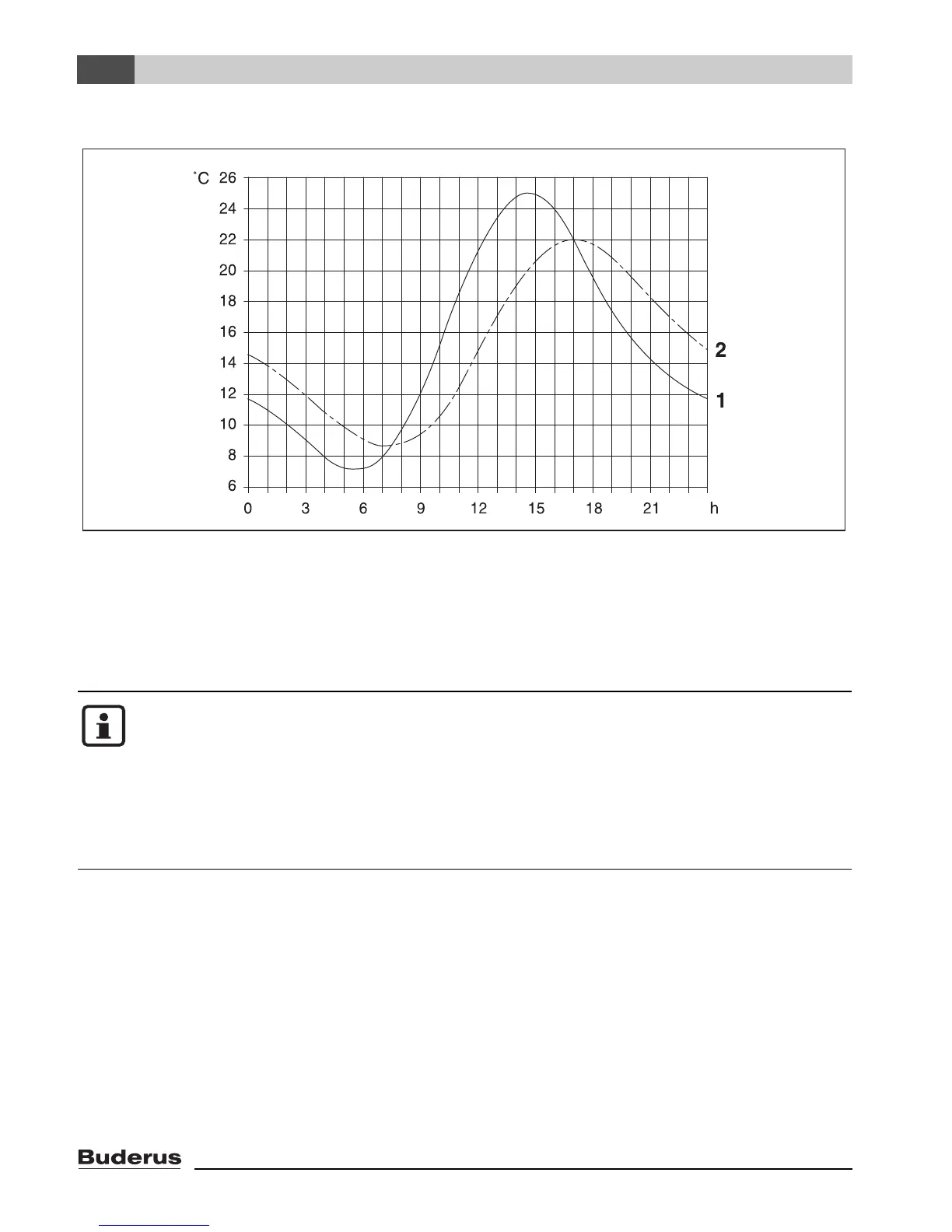Entering system settings (Service menu – Settings)
6
RC35 programming unit - Technical specifications are subject to change without prior notice.
24
Example:
Fig. 5 This greatly simplified example shows how the delayed response to outside
temperature follows the outside temperature, but does not reach its extreme val-
ues.
1
Current outside temperature
2
Delayed response to outside temperature
6.1.2 Minimum ("lowest expected") outside temperature
The "lowest expected outside temperature" is the mean of all the coldest outside temper-
atures of recent years, and helps to determine the heating characteristics. The value can
be taken from the heat requirement calculation which should be done for every building,
or from the climatic zone chart for your region.
With the factory setting, changes in the outside temperature will affect the cal-
culations for outside-temperature-based control after a delay of no more than
three hours (30 x 6 minutes = 180 minutes).
z To monitor the calculated, delayed response to outside temperature and the
currently recorded outside temperature: open the menu Diagnosis \ Mon-
itor value \ Boiler/burner .
