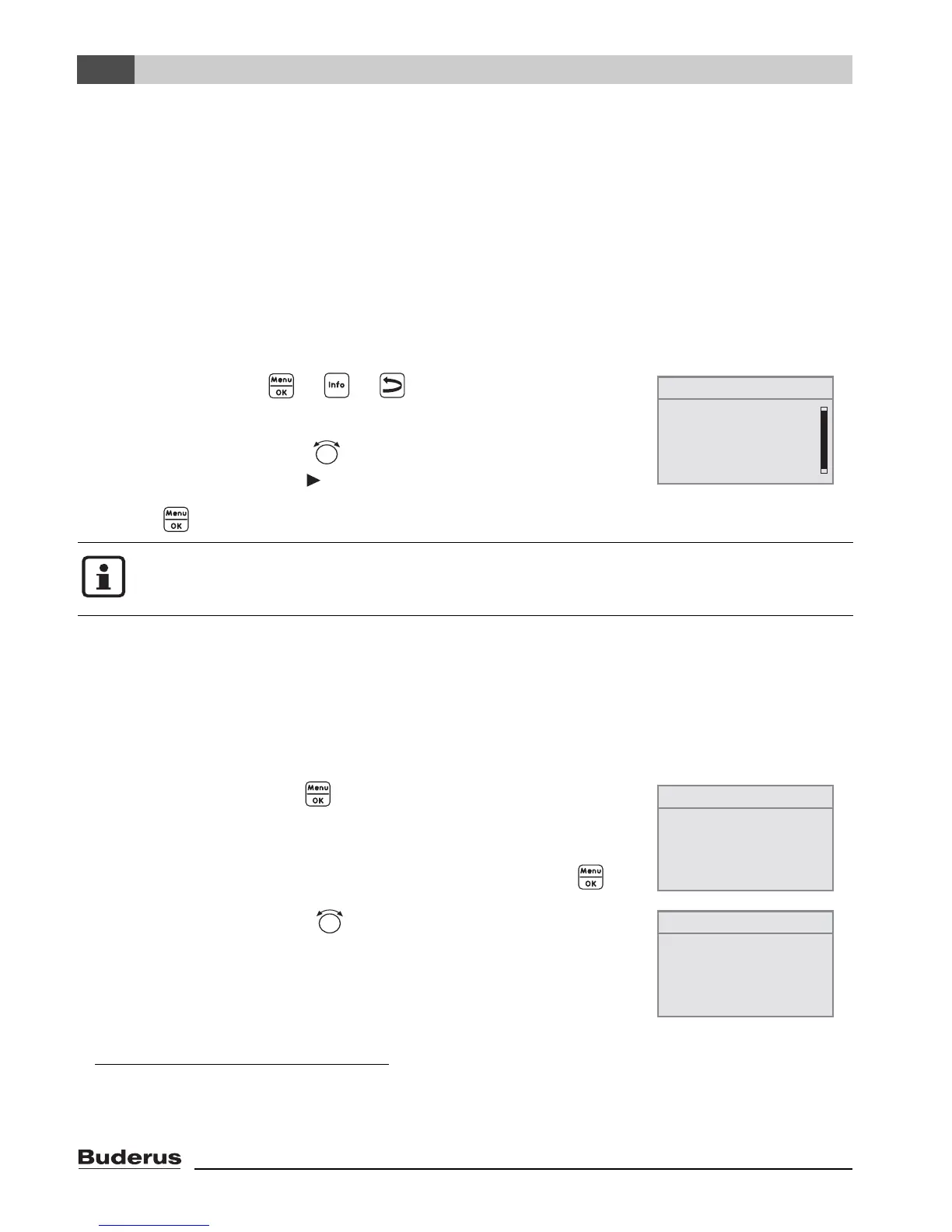Diagnosis
7
RC35 programming unit - Technical specifications are subject to change without prior notice.
40
7 Diagnosis
The Diagnosis Service menu contains a number of diagnostic tools:
– Function test
1, 2
– Monitor value
– Error message
1
– Heating characteristic curve
– Versions
7.1 Function test
1), 2)
Use this menu to activate separate EMS components individually in order to test their
functions. The available functions and the possible settings vary depending on the system
installed.
1) Boilers with DBA: restricted functionality only.
2) This function is not available with boilers with UBA1.x.
z Press the buttons + + at the same time to open
the SERVICE MENU.
z Turn the rotary selector anti-clockwise until diagnosis is
selected (marked with ).
z Press to open the SERVICE \ DIAGNOSIS menu.
Note that the menu items shown will vary depending on the heating system.
z Hold down the button and turn the rotary selector at the
same time to change the setting:
e.g. BURNER OFF to BURNER ON.
The change takes effect when you release the button .
z Turn the rotary selector to switch between different dis-
plays (for function tests).
SERVICE MENU
quick operation
settings
diagnosis
servicing
B
valve 1 + 2 closed
FCT. TEST\BOILER
ignition OFF
flame OFF
flame current 0.0µA
B
burner ON
act. boil. tmp. 60°C
FCT. TEST\BOILER
air temperature 32°C
flue gas temp. 78°C
flame OFF
B
burner OFF
