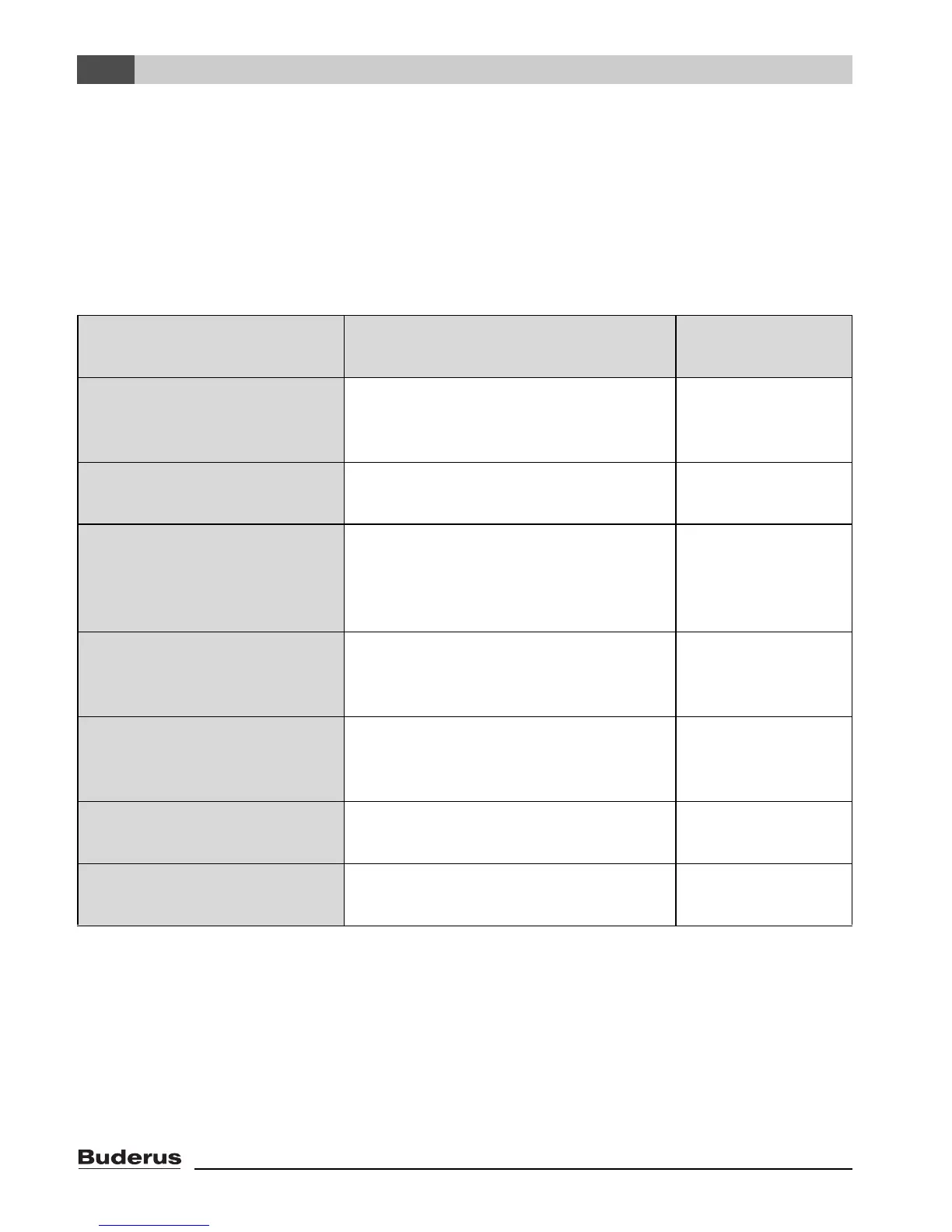Commissioning
5
RC35 programming unit - Technical specifications are subject to change without prior notice.
18
5.2 Checklist: Important parameters for commissioning
When putting the device into service, ensure the satisfaction of both parties, making sure
that the heating system meets the customer's needs and prevents complaints. In our expe-
rience, the following parameters are very important for the satisfaction of the system
owner.
z Find out the system owner's requirements and preferences regarding ...
z Enter the chosen settings in the Setup log (at the end of the operating instructions
manual).
Setting options
Factory setting in bold
Service menu \
Settings \
... the desired reduction
type (night setback)
Outdoor setback mode, reduced
operation, room setback mode, shut-
down mode
Heating circuit x,
page 27
... the desired control mode Outside temp. controlled, room
temp. controlled
Heating circuit x,
page 30
... the correct heating char-
acteristics
By means of the following parameters:
standard temperature, minimum out-
side temperature, offset, und target
room temperature
Heating circuit x,
page 26
... the correct building type
("delayed" response to out-
side temp.)
Light, medium, heavy Plant data (system
data), page 23
... the switch-on frequency
of the DHW circulation
pump
1)
1) This function is not available with boilers with UBA1.x and DBA.
Permanent, 1 x, 2 x, 3 x, 4 x, 5 x, 6 x
per hour for 3 min each time
Domestic hot
water, page 36
... priority DHW Yes, No Heating circuit x,
page 28
... switching program
(times)
Standard program Family,
user defined program
Heating circuit x,
page 29
Table 6 Checklist: important parameters for commissioning
