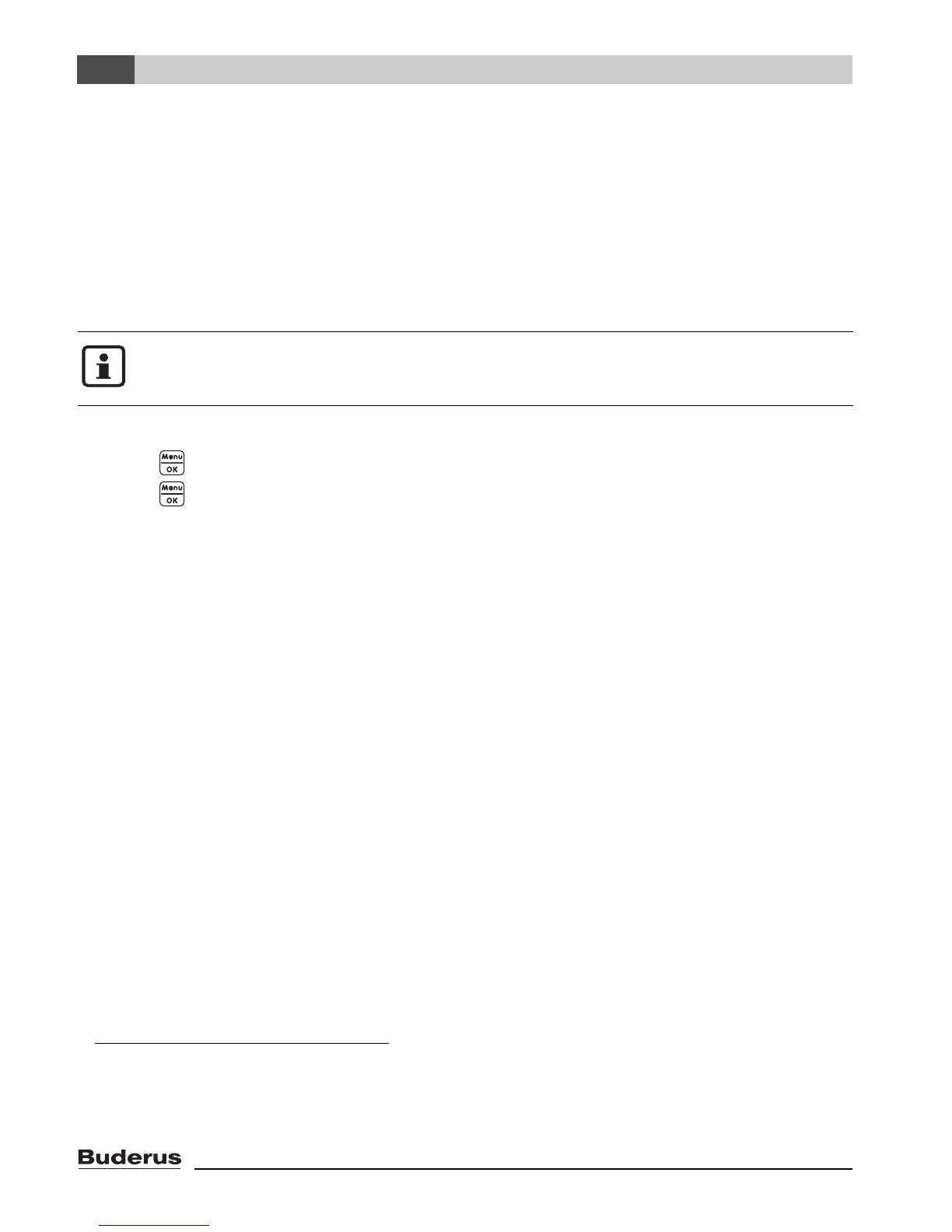RESET
9
RC35 programming unit - Technical specifications are subject to change without prior notice.
44
9 RESET
The SERVICE MENU \ RESET resets the following:
– All parameters back to their factory settings
1
– The error list
1
,
– The service message
2
– The operating hours
2
.
z Turn the rotary selector to select a menu, e.g. error list.
z Press to go to the relevant screen, e.g. Do you wish to reset the error list?
z Press and turn the rotary selector to set the display to Yes.
When the button is released, the reset is carried out.
During this process, a corresponding message appears, which disappears again auto-
matically.
z Once reset is complete: confirm the new message by pressing any of the buttons.
1) In the case of boilers with UBA1.x and DBA, only all parameters of the RC35 will be reset, not the
parameters of the boiler.
2) This function is not available with boilers with UBA1.x and DBA.
After resetting parameters to the factory setting, the parameters may need to be
adjusted again to suit the system configuration.
