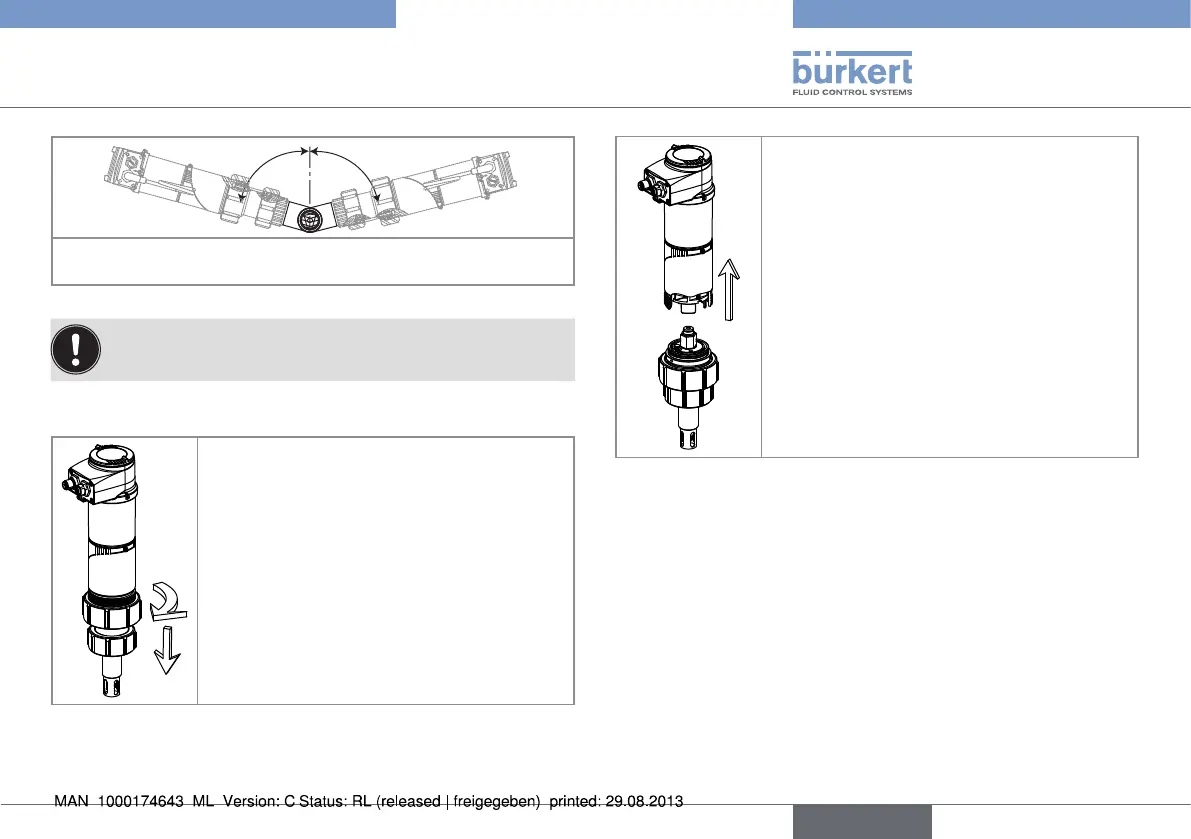21
Installation
Type 8202/8222
75°
75°
→ Fit the fitting at an angle of ±75° max. to the vertical in order to
ensure the good operation of the pH/redox probe.
Fig. 12: Angle to the vertical (8202)
The pH or redox probe must always be immersed in the fluid
to prevent it drying out.
→ Once the transmitter has been calibrated, remove the electronic
module from the sensor holder as shown in Fig. 13.
→ Unscrew the nut between the electronic
module and the sensor holder.
→ Remove the electronic module by pulling it
straight out. There may be a slight resistance
due to the seal.
Fig. 13: Remove the electronic module from the sensor holder
(8202)
→ Install the holder with its probe on the fitting as shown in Fig. 14.
English
