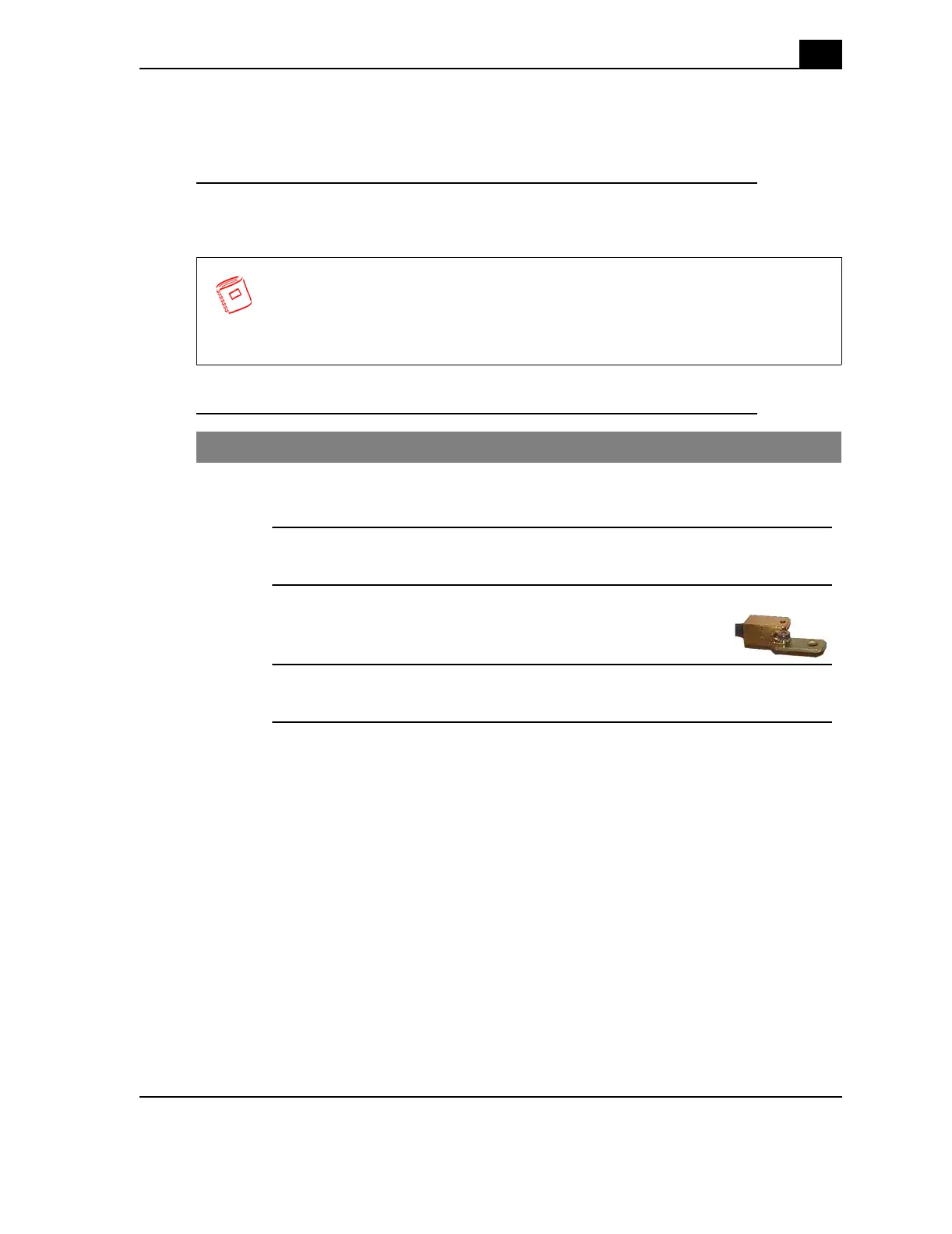Calix ODC-10 Installation Guide
39
Proprietary Information: Not for use or disclosure except by written agreement with Calix.
© 2001-2003 Calix. All Rights Reserved.
Install and test the batteries
Supported battery types
Calix recommends and supports using Dynasty 80 AH batteries. One string fits into the
ODC-10 cabinet.
Procedure to prepare for battery installation
Note
Install battery heater first
If you have ordered a battery heater for field installation, you
should install it before installing batteries. See the procedure to
install the battery heater.
Step Action
1.
Open the front battery compartment.
See the procedure to remove battery compartment panels.
2.
Slide out the battery drawer.
3.
On the battery temperature compensation sensor, remove the
protective cap to expose the lug.
4.
Remove the protective caps from the remaining battery terminal lugs.