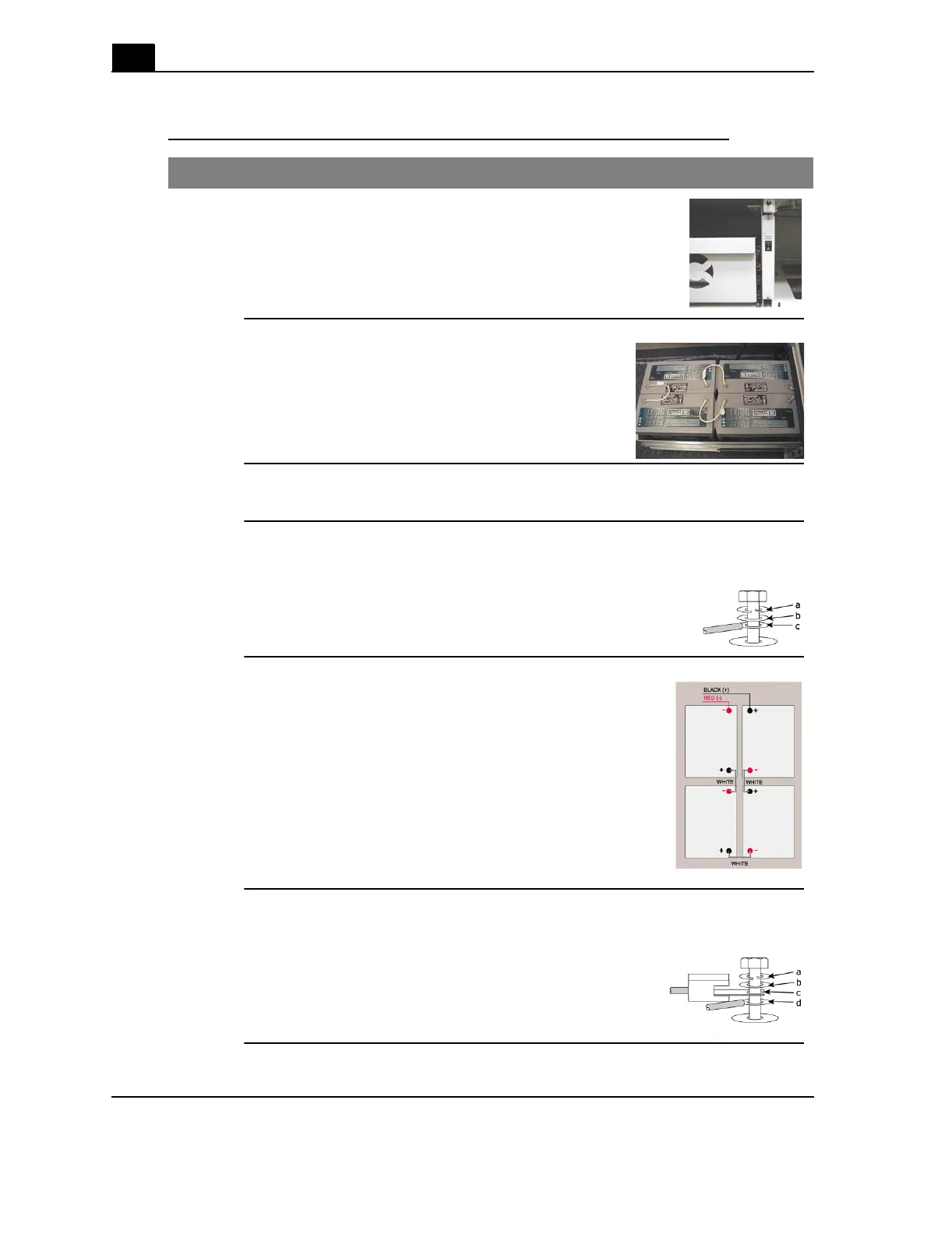40
Calix ODC-10 Installation Guide
Proprietary Information: Not for use or disclosure except by written agreement with Calix.
© 2001-2003 Calix. All Rights Reserved.
Procedure to install the batteries
Step Action
1.
Set the battery breaker switch next to the drawer to OFF.
2.
Place the batteries into the battery drawer.
3.
Clean the battery terminals and apply No-Ox anti-corrosion grease to each.
4.
For each end of the 3 white battery cables, thread the following onto a
terminal bolt:
a. lock washer
b. flat washer
c. battery cable lug
5.
Attach the white battery cables to connect the batteries in
series according to the wiring diagram printed on the
inside of the battery compartment panel.
Tighten the terminal bolts to the torque specified by the
battery manufacturer. Dynasty recommends 110 in.-lbs.
or (12.4 n-m).
6.
On the end of the black battery terminal cable, thread the following onto a
terminal bolt:
a. lock washer
b. flat washer
c. the battery temperature compensation sensor
d. the terminal lug of the black battery terminal cable