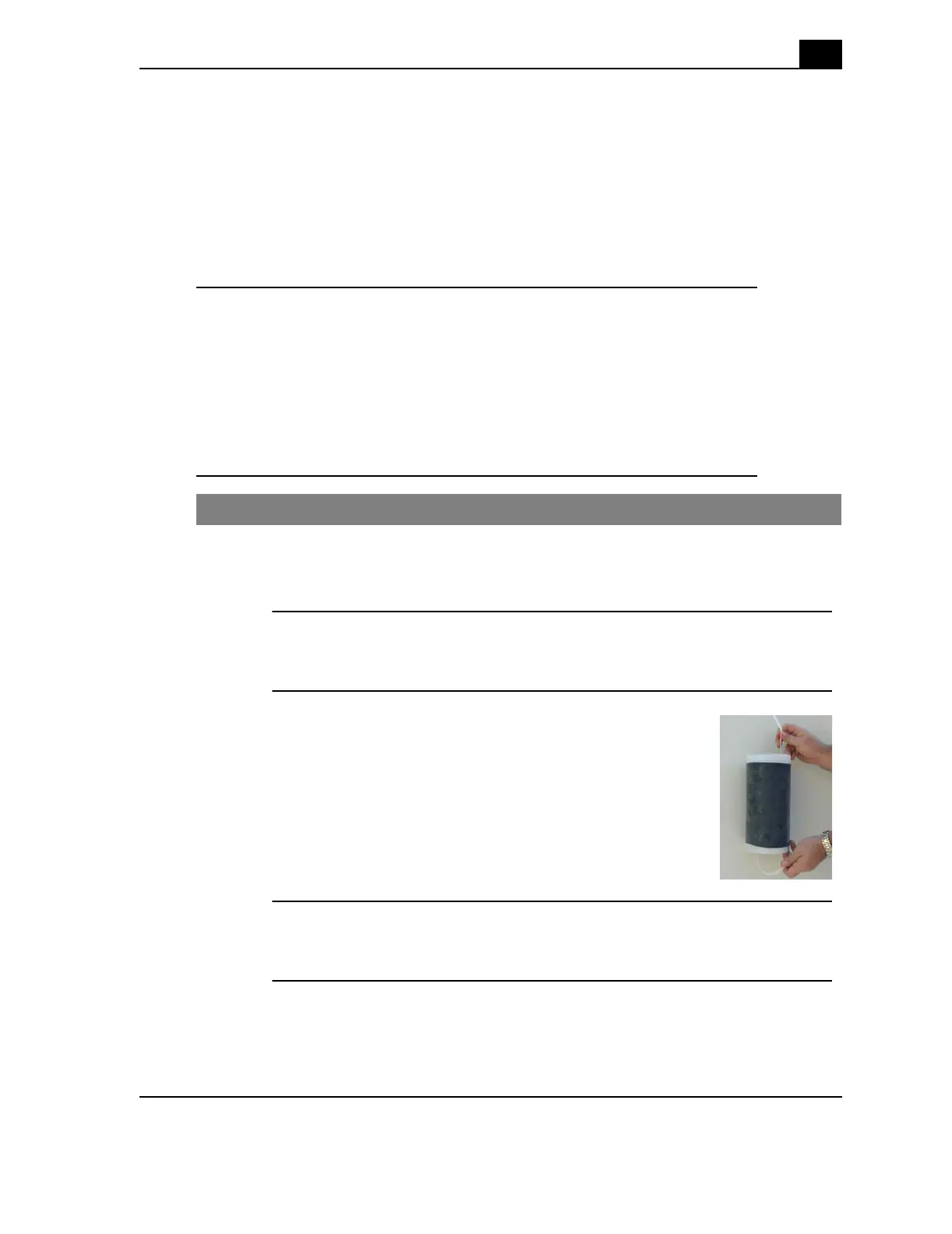Calix ODC-10 Installation Guide
45
Proprietary Information: Not for use or disclosure except by written agreement with Calix.
© 2001-2003 Calix. All Rights Reserved.
Install Outside Plant Cables
Subscriber cables
Entry location for subscriber cables
You can route subscriber cable through any of the cable entry locations in the splice
compartment. For best results:
• with a high copper count configuration, route the cable to the right.
• with an integrated cross-connect, route the cable to the right and towards the back
of the compartment to clear the cross-connect panel.
Procedure to install the subscriber cabling
Step Action
1.
Route the subscriber cable up through a cable entry hole in the bottom of the
side splice compartment. Leave 8-10 feet of cabling hanging out of the
cabinet.
2.
Slide a 4" cable entry plate down the subscriber cable and fasten the plate to
the bottom of the side splice compartment.
3.
Slide a 4" cold shrink tube down the subscriber cable with
the loose pull tab of the cold shrink removable core feeding
from the bottom of the tube through to the top.
4.
Wrap mastic tape (from the installation kit) around the subscriber cables at
the location where the cables will meet the cold shrink tubing.