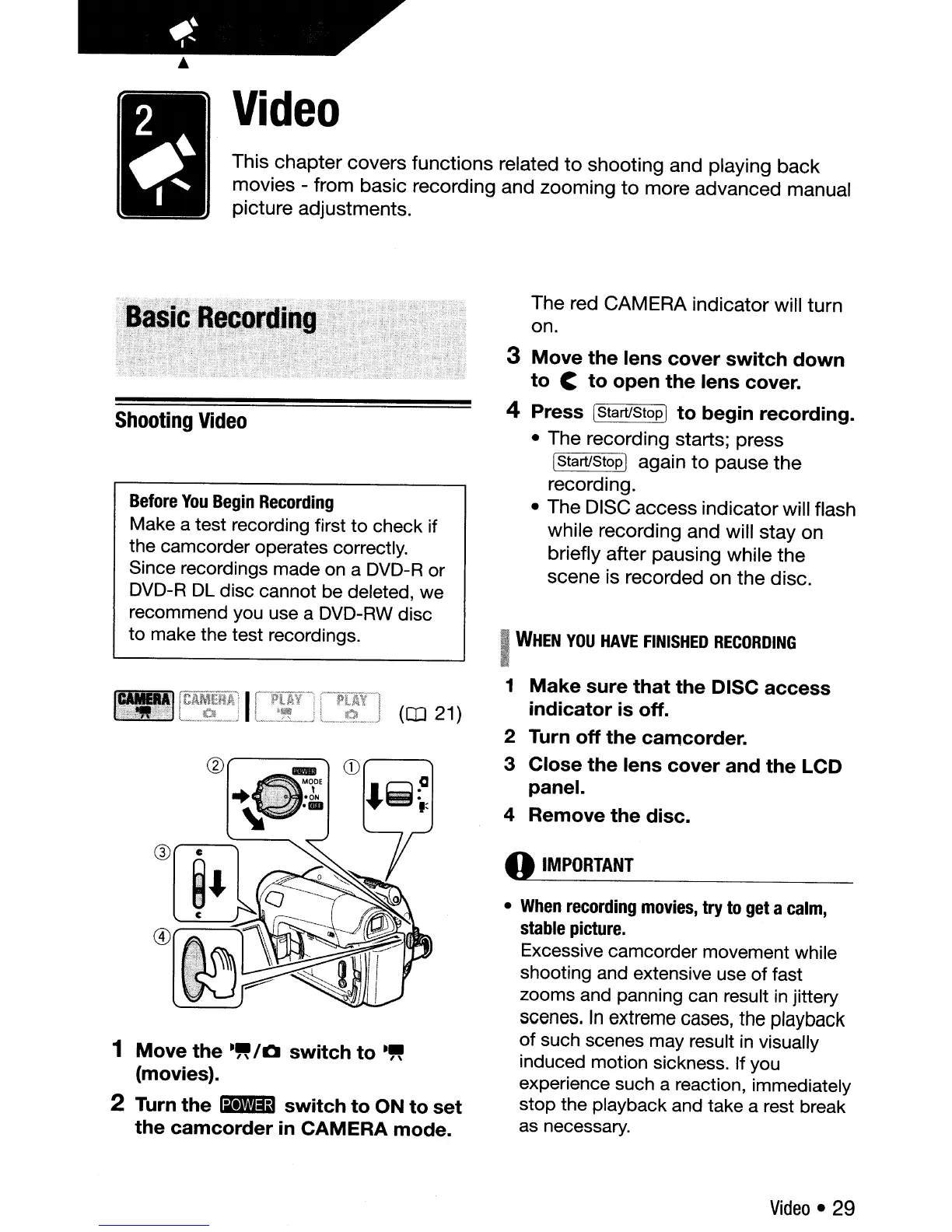Video
This
chapter
covers
functions
related
to
shooting and playing
back
movies - from basic recording and zooming
to
more advanced manual
picture adjustments.
Shooting
Video
1
Move
the
-"
I Q
switch
to
-"
(movies).
2 Turn
the
IIIMi3
switch
to
ON
to
set
the
camcorder
in
CAMERA
mode.
o
IMPORTANT
•
When
recording
movies,
try
to
get
a
calm,
stable
picture.
Excessive camcorder movement while
shooting and extensive use of fast
zooms and panning can result
in
jittery
scenes.
In
extreme
cases,
the
playback
of such scenes may result
in
visually
induced motion sickness. If you
experience such a reaction, immediately
stop the playback and take a rest break
as
necessary.
The red CAMERA indicator will
turn
on.
3
Move
the
lens
cover
switch
down
to
C
to
open
the
lens
cover.
4 Press (Start/Stopl
to
begin
recording.
• The recording starts; press
[Start/Stop] again
to
pause
the
recording.
• The
DISC access indicator will flash
while recording and will stay on
briefly after pausing while
the
scene is recorded on
the
disc.
I
WHEN
YOU
HAVE
FINISHED
RECORDING
1
Make
sure
that
the
DISC
access
indicator
is
off.
2 Turn
off
the
camcorder.
3
Close
the
lens
cover
and
the
LCD
panel.
4 Remove
the
disc.
(OJ 21)
Before
You
Begin
Recording
Make a test recording first to check if
the camcorder operates correctly.
Since recordings made on a DVD-R or
DVD-R
DL
disc cannot be deleted, we
recommend you use a DVD-RW disc
to make the test recordings.
Video· 29
