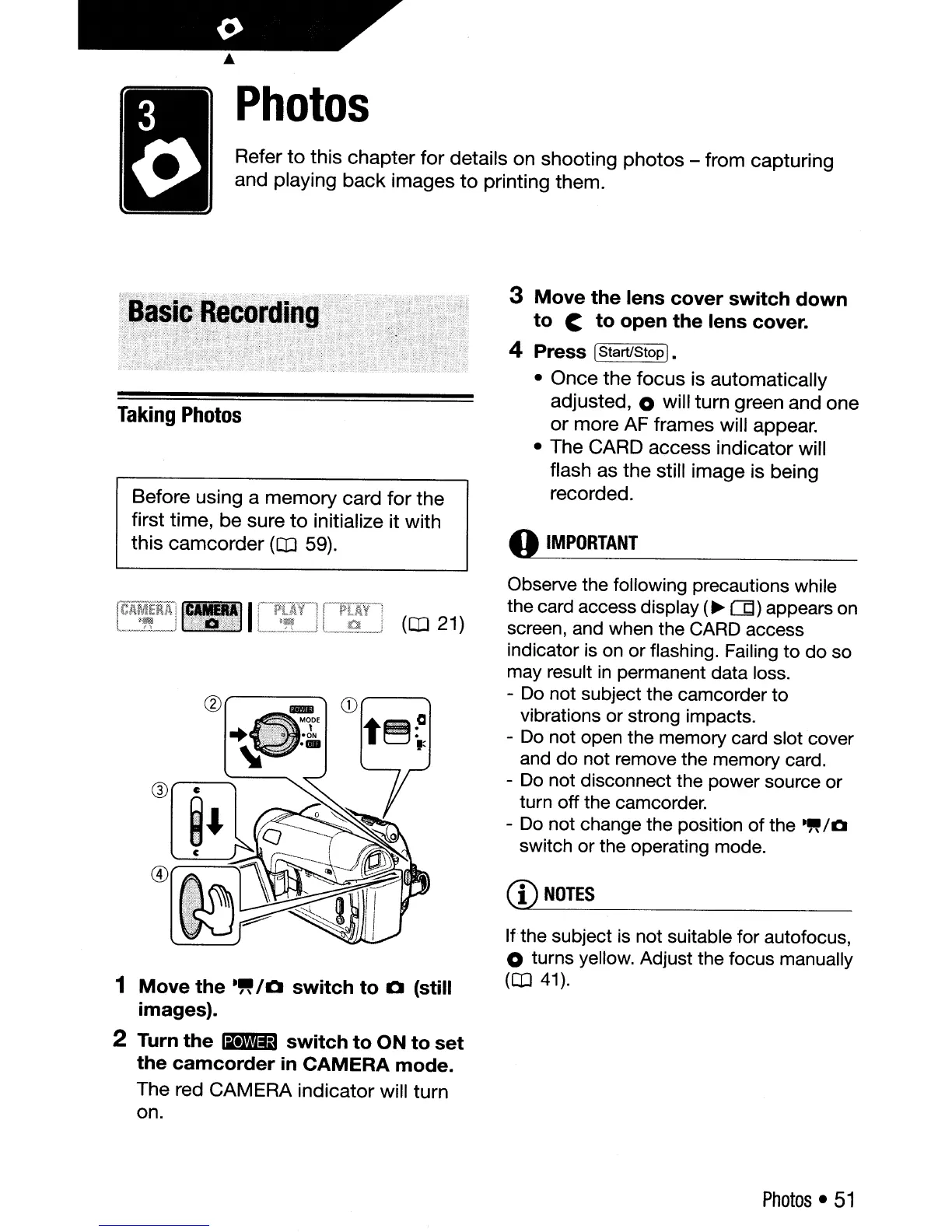Photos
Refer
to
this
chapter
for
details on shooting
photos
- from capturing
and playing
back
images
to
printing them.
Taking
Photos
Before using a
memory
card
for
the
first time,
be
sure
to
initialize it with
this
camcorder
(CD
59).
(CD
21)
1 Move the
."
10
switch to 0 (still
images).
2 Turn the
lit.lflJ::t3
switch to ON to set
the camcorder
in
CAMERA mode.
The red CAMERA indicator will turn
on.
3 Move the lens cover switch down
to
C to open the lens cover.
4 Press [Start/Stop
].
• Once
the
focus
is automatically
adjusted, 0 will turn green and one
or
more AF frames will appear.
• The CARD access indicator will
flash as
the
still image is being
recorded.
o
IMPORTANT
Observe the following precautions while
the card access display
(~
Od)
appears on
screen, and when the CARD access
indicator
is
on
or flashing. Failing to do so
may result
in
permanent data loss.
-
Do
not subject the camcorder to
vibrations or strong impacts.
-
Do
not open the memory card slot cover
and do not remove the memory card.
-
Do
not disconnect the power source or
turn off the camcorder.
-
Do
not change the position of the
.~
/0
switch or the operating mode.
(1)
NOTES
Ifthe
subject is not suitable for autofocus,
o turns yellow. Adjust the focus manually
(CD
41).
Photos
•
51
