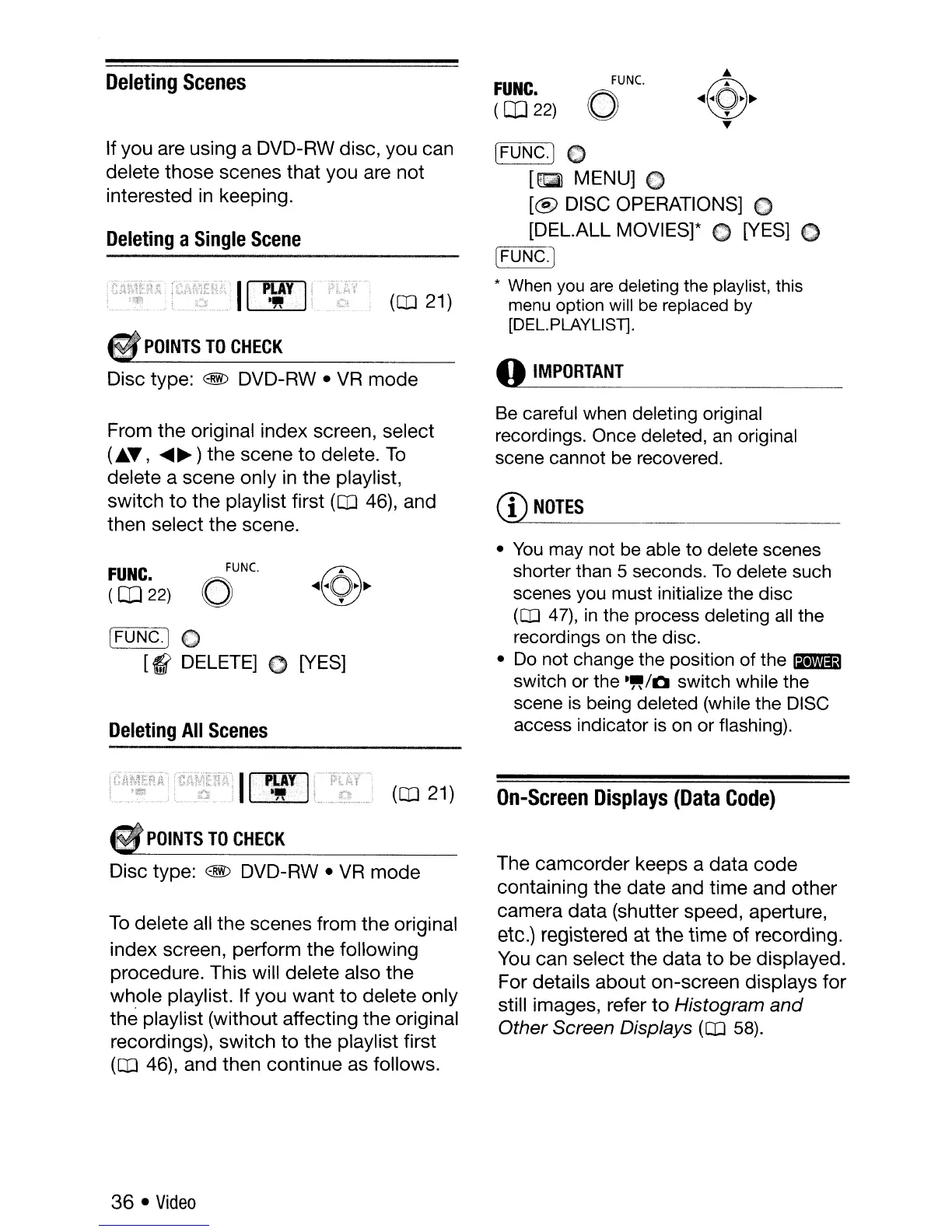Deleting
Scenes
FUNC.
(QJ
22)
FUNC.
o
If you are using a DVD-RW disc, you can
delete those scenes that you are not
interested
in
keeping.
Deleting
a
Single
Scene
(CO
21)
POINTS
TO
CHECK
Disc type: @
DVD-RW.
VR
mode
From the original index screen, select
(~T,
....
~)
the scene
to
delete.
To
delete a scene only
in
the playlist,
switch to the playlist first
(CO
46), and
then select the scene.
[FUNC.] 0
[g
MENU] C
[@
DISC OPERATIONS] C
[DEL.ALL MOVIES]* 0 [YES] 0
~[F-UN-C-.
)
*
When
you
are
deleting the playlist, this
menu
option will
be
replaced
by
[DEL.PLAYLlST).
__
IMPORTANT
Be careful when deleting original
recordings. Once deleted,
an
original
scene cannot be recovered.
CD
NOTES
Deleting
All
Scenes
[FUNC.] 0
["
DELETE] 0 [YES]
FUNC.
(QJ
22)
FUNC.
o
•
You
may not be able to delete scenes
shorter than 5 seconds.
To
delete such
scenes you must initialize the disc
(CO
47),
in
the process deleting all the
recordings
on
the disc.
• Do not change the position
of
the
Iil!l!liD
switch or the
.~/Q
switch while the
scene
is
being deleted (while the DISC
access indicator is on or flashing).
II
",,:Y
I
(CO
21)
On-Screen
Displays
(Data
Code)
POINTS
TO
CHECK
Disc type: @
DVD-RW·
VR
mode
To
delete all the scenes from the original
index screen, perform the following
procedure. This will delete also the
whole playlist. If you want to delete only
the playlist (without affecting the original
recordings), switch to the playlist first
(CO
46), and then continue as follows.
36 •
Video
The camcorder keeps a data code
containing the date and time and other
camera data (shutter speed, aperture,
etc.) registered at the time of recording.
You
can select the data
to
be displayed.
For details about on-screen displays for
still images, refer
to
Histogram
and
Other Screen Displays
(CO
58).
