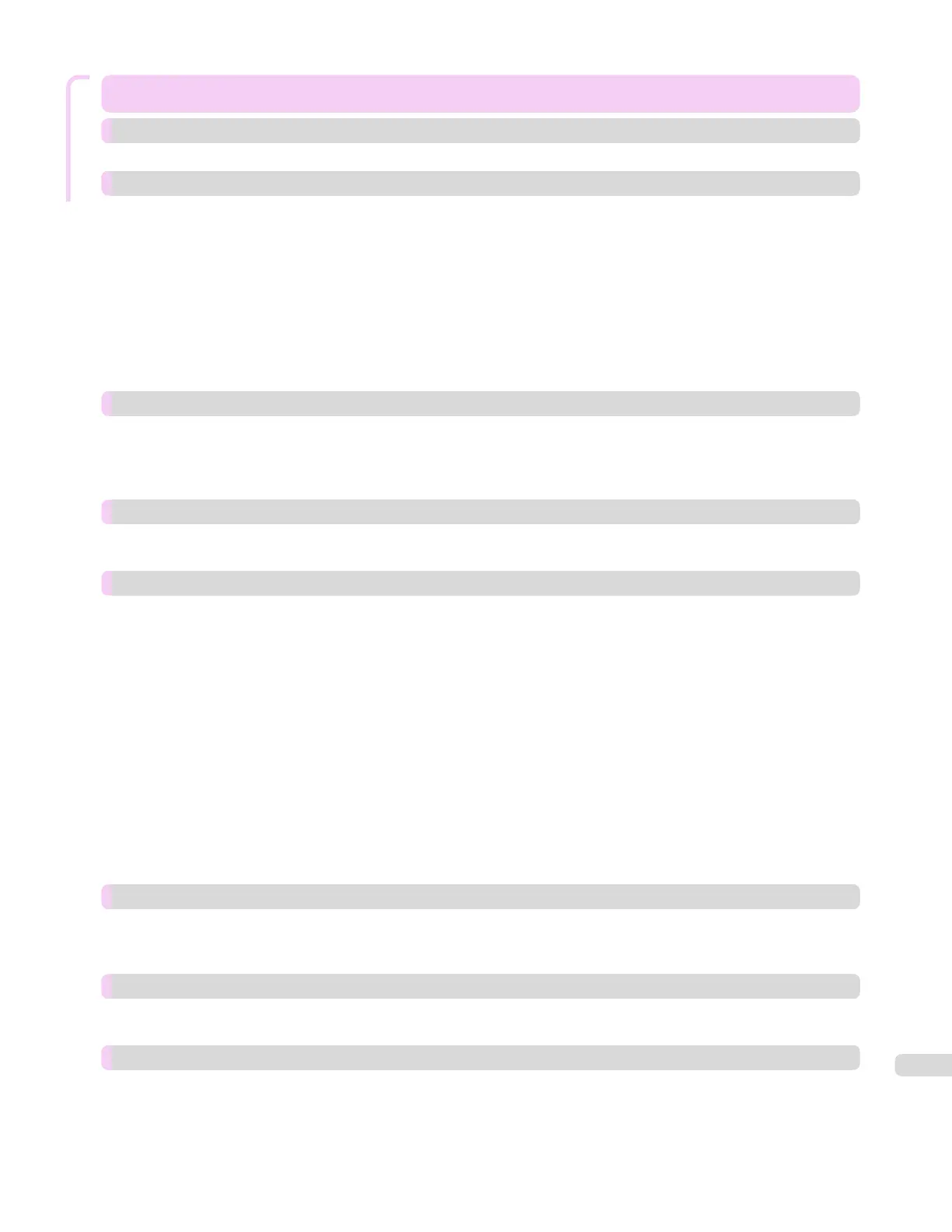Troubleshooting
Troubleshooting 577
Frequently Asked Questions 578
Frequently Asked Questions ................................................................................................................................................ 578
Problems Regarding Paper 579
Clearing Jammed Roll Paper ................................................................................................................................................ 579
Clearing a Jammed Sheet ..................................................................................................................................................... 582
Clearing Jammed Paper (Paper Feed Slot) ................................................................................................................... 585
Roll paper cannot be inserted into the Paper Feed Slot ......................................................................................... 587
Cannot load sheets .................................................................................................................................................................. 587
Paper is not cut neatly ........................................................................................................................................................... 587
Paper is not cut ......................................................................................................................................................................... 587
Depression on the leading edge is left ........................................................................................................................... 588
The size of clear lm cannot be detected ..................................................................................................................... 588
Roll Paper is Continuously Ejected ................................................................................................................................... 588
Printing does not start 589
The Data lamp on the Control Panel does not light up ........................................................................................... 589
The printer does not respond even if print jobs are sent ...................................................................................... 589
Ink Filling.. is displayed ........................................................................................................................................................... 589
The display screen indicates Agitating... ........................................................................................................................ 589
The printer stops during a print job 590
An error message is shown on the Display Screen ................................................................................................... 590
The printer ejects blank, unprinted paper ..................................................................................................................... 590
Problems with the printing quality 591
Printing is faint .......................................................................................................................................................................... 591
Paper rubs against the Printhead ..................................................................................................................................... 591
The edges of the paper are dirty ...................................................................................................................................... 592
The surface of the paper is dirty ...................................................................................................................................... 593
The back side of the paper is dirty .................................................................................................................................. 593
Printed colors are inaccurate .............................................................................................................................................. 593
Banding in
dierent colors occurs ................................................................................................................................... 594
Colors in printed images are uneven ............................................................................................................................... 594
Image edges are blurred or white banding occurs .................................................................................................... 595
The contrast becomes uneven during printing ........................................................................................................... 595
The length of printed images is inaccurate in the feeding direction ................................................................. 596
Images are printed crooked ................................................................................................................................................. 596
Documents are printed in monochrome ........................................................................................................................ 596
Line thickness is not uniform .............................................................................................................................................. 596
Lines are misaligned ................................................................................................................................................................ 597
Cannot print over a network 598
Cannot connect the printer to the network .................................................................................................................. 598
Cannot print over a TCP/IP network ................................................................................................................................ 598
Cannot print over a Bonjour network .............................................................................................................................. 598
Installation problems 599
The computer does not recognize the printer ............................................................................................................ 599
Removing Installed Printer Drivers .................................................................................................................................... 599
HP-GL/2 problems 601
With HP-GL/2, printing is misaligned ............................................................................................................................... 601
Lines or images are missing in printed HP-GL/2 jobs. ............................................................................................. 601
Lines are printed too thick or thin in HP-GL/2 print jobs ....................................................................................... 601
HP-GL/2 jobs are printed in monochrome (or color) ............................................................................................... 601
Printed colors of lines are inaccurate during HP-GL/2 printing .......................................................................... 601
11