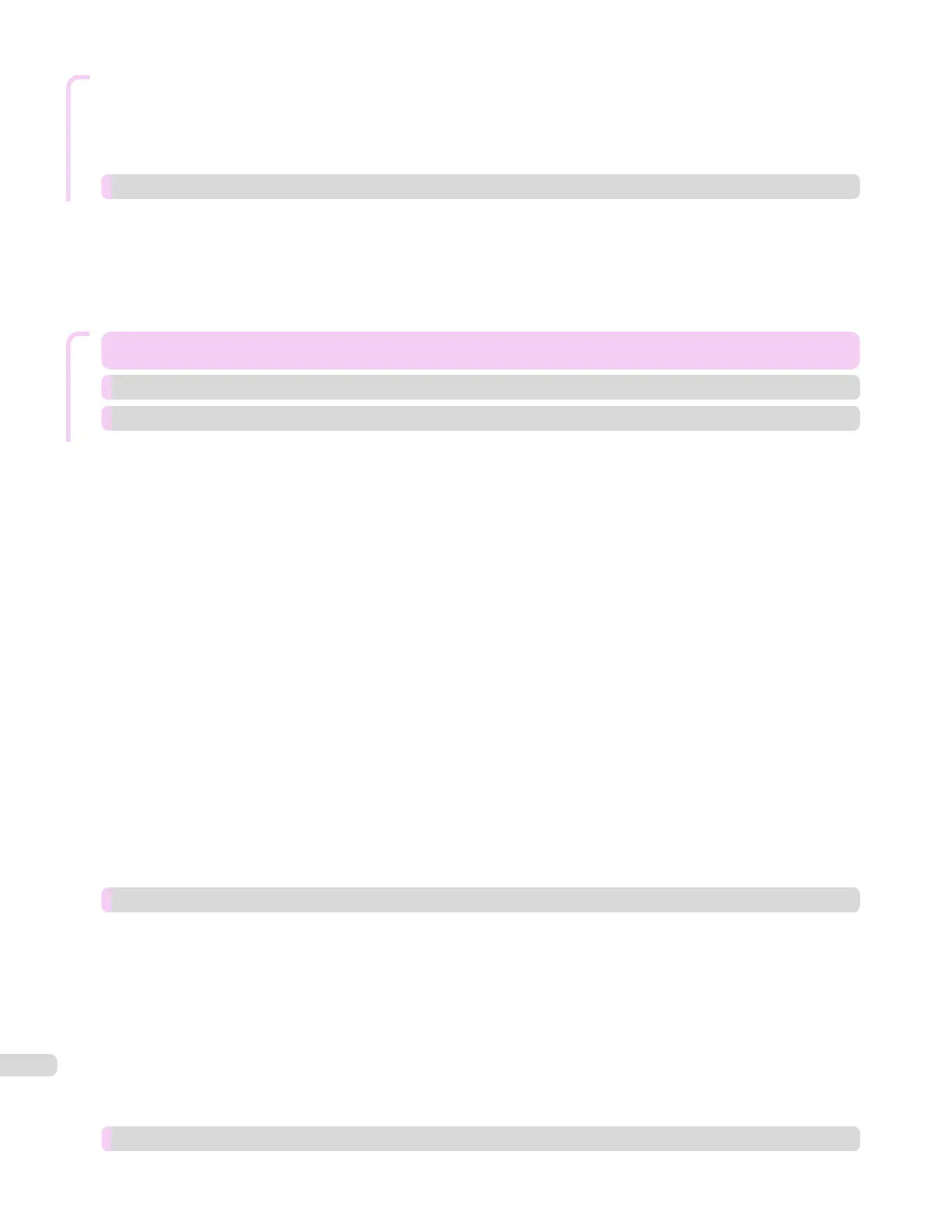Troubleshooting
HP-GL/2 jobs are printed 6 mm larger than specied ............................................................................................ 602
HP-GL/2 jobs are printed at maximum size, even if a standard size is specied ........................................ 602
HP-GL/2 printing takes a long time .................................................................................................................................. 602
Replotting with HP-GL/2 jobs is not possible. ............................................................................................................. 602
The printer stops when printing a HP-GL/2 job (the carriage stops moving) ............................................... 602
Other problems 603
The Ink Tank Cover has become detached from the printer ................................................................................ 603
The printer does not go on .................................................................................................................................................. 603
If the Printer Makes a Strange Sound ............................................................................................................................. 603
Messages advising to check the maintenance cartridge are not cleared ....................................................... 604
The printer consumes a lot of ink ..................................................................................................................................... 604
Ink Level Detection .................................................................................................................................................................. 604
Error Message
Error Message 607
Error Messages 608
Messages regarding paper 610
Paper mismatch ........................................................................................................................................................................ 610
MediaType Mismatch .............................................................................................................................................................. 610
The paper is too small. ........................................................................................................................................................... 611
The paper is too small. ........................................................................................................................................................... 611
PaprWidth Mismatch ............................................................................................................................................................... 612
Paper size not detected. ........................................................................................................................................................ 612
Insucient paper for job ....................................................................................................................................................... 613
This paper cannot be used. ................................................................................................................................................. 613
Roll printing is selected. ......................................................................................................................................................... 613
Roll printing is selected, but sheets are loaded. ......................................................................................................... 614
The roll is empty. ...................................................................................................................................................................... 614
Sheet printing is selected. .................................................................................................................................................... 614
Regular printing is selected, but a roll is loaded. ........................................................................................................ 614
Paper jam ..................................................................................................................................................................................... 615
Paper is crooked. ...................................................................................................................................................................... 615
Paper not aligned with right guide. ................................................................................................................................... 616
Cannot detect papr ................................................................................................................................................................. 616
Leading edge detection error. ............................................................................................................................................. 616
Paper cutting failed. ................................................................................................................................................................ 616
End of paper feed. ................................................................................................................................................................... 617
Rel lever is in wrong position. ............................................................................................................................................. 617
Borderless printng not possible. ........................................................................................................................................ 617
Paper position not suitable for borderless printing. ................................................................................................. 618
Roll paper is not securely in contact with roll holder. ............................................................................................... 618
Messages regarding ink 619
Ink insucient. ........................................................................................................................................................................... 619
No ink left. ................................................................................................................................................................................... 619
Remaining level of the ink cannot be correctly detected. Check ink tank. ..................................................... 619
Cannot detect ink level correctly. Close tank cover. ................................................................................................. 619
Close Ink Tank Cover .............................................................................................................................................................. 620
Ink tank is empty. ..................................................................................................................................................................... 620
Not much ink is left. ................................................................................................................................................................ 620
Check if ink tank is set, and its color and direction. ................................................................................................. 620
The following ink tanks cannot be recognized. ........................................................................................................... 620
Wrong ink tank. ......................................................................................................................................................................... 620
Do not pull out ink tank. ........................................................................................................................................................ 620
Messages regarding printing or adjustment 621
Cannot adjust paper feed. .................................................................................................................................................... 621
12