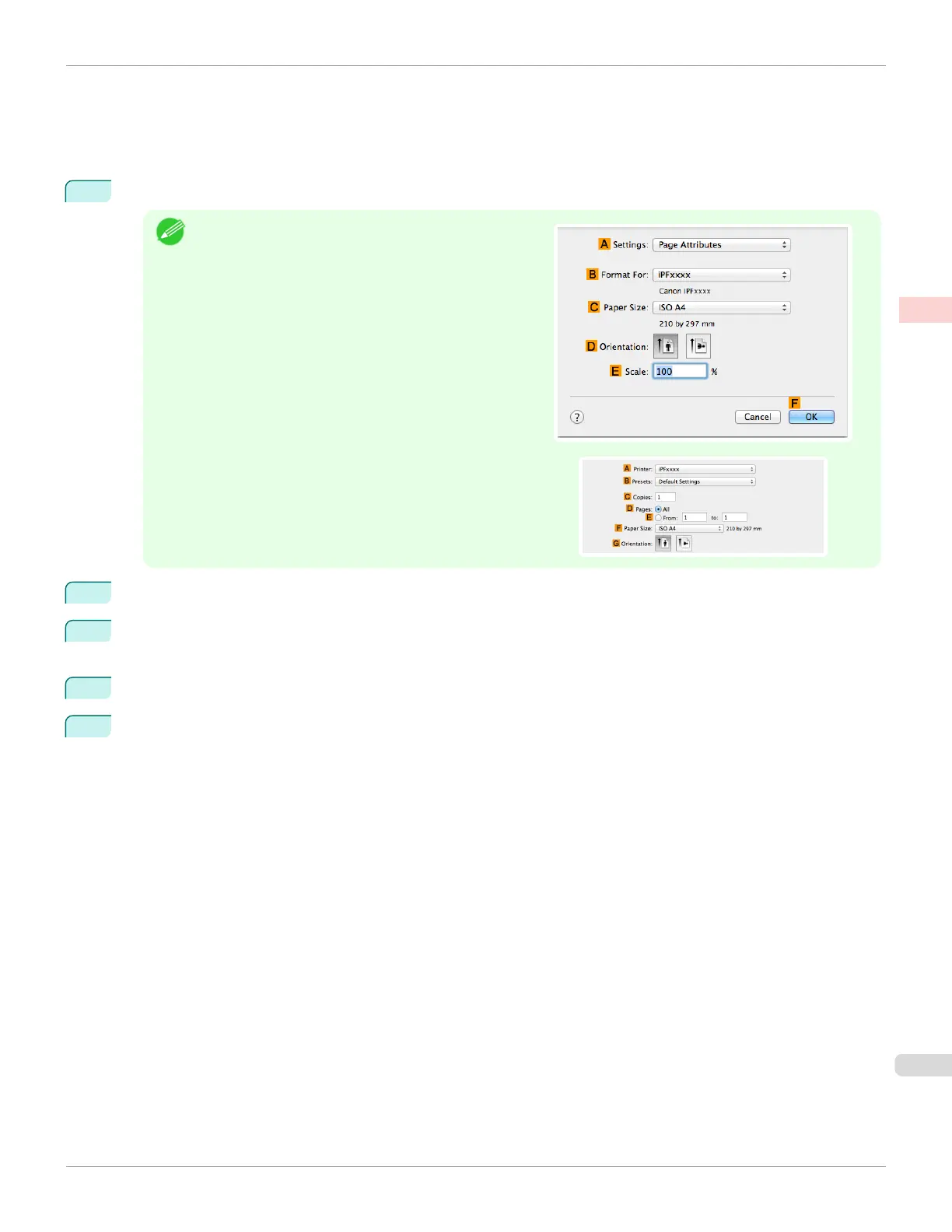•
Document: Office document created using word-processing or spreadsheet programs
•
Page size: A4 (210.0 × 297.0 mm [8.3 × 11.7 in])
•
Paper: Sheets
•
Paper type: Plain Paper
•
Paper size: A4 (210.0 × 297.0 mm [8.3 × 11.7 in])
1
Choose Page Setup from the application menu to display the Page Attributes dialog box.
Note
•
The configuration method varies depending on the OS
and application software you are using.
If Page Setup is displayed in the application menu, the
settings are configured by opening the Page Attributes
dialog box from Page Setup.
If it is not displayed, the settings are configured in the upper
part of the printer driver displayed when you select Print
from the application software menu.
2
Select the printer in the BFormat for list.
3
In the CPaper Size list, click the size of the original. In this case, click ISO A4 - for Paper Tray (Large Mar-
gins).
4
Click FOK to close the dialog box.
5
Choose Print in the application menu.
iPF680
Printing Oce Documents (Mac OS)
User's Guide
Enhanced Printing Options Printing Photos and Oce Documents
39