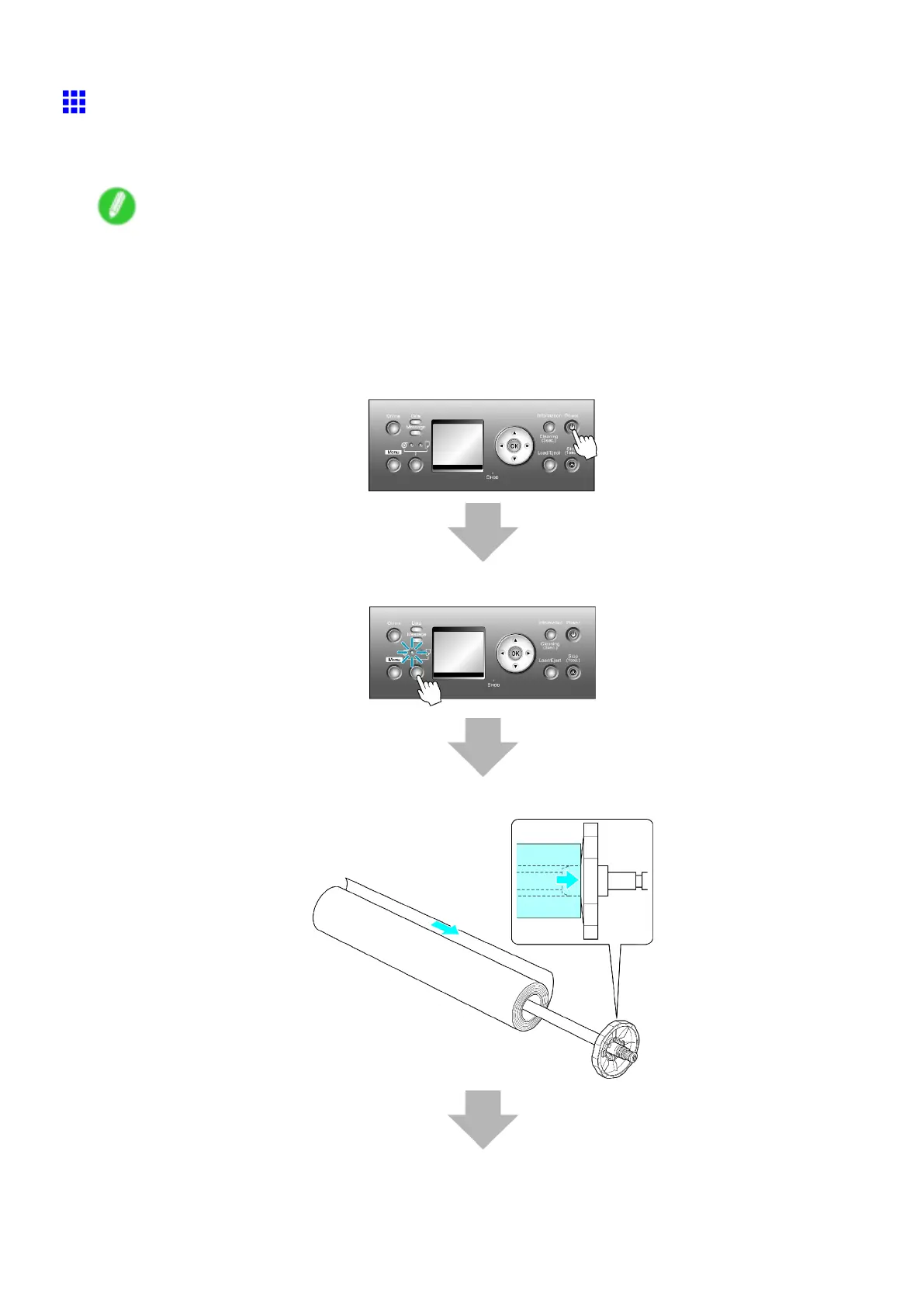Printing procedure
Loading and Printing on Rolls
These are the basic steps for loading and printing on rolls.
Follow the steps below to switch to a new roll or a roll of a dif ferent type or width before printing.
Note
• If you are not using the optional Media T ake-up Unit when printing long documents such as banners,
spread a clean cloth or paper on the oor . Use the Output Stacker to prevent the oor from soiling
printed documents after they are printed. ( → P .157)
• If you prefer to wait for the ink to dry after printing and simply eject the document, you can deactivate
automatic cutting and cut the paper manually . ( → P .139)
1. T urn the printer on. ( → P .27)
2. Select a roll as the paper source. ( → P .124)
3. Set a roll on the Roll Holder . ( → P .1 17)
Basic Printing W orkow 85
