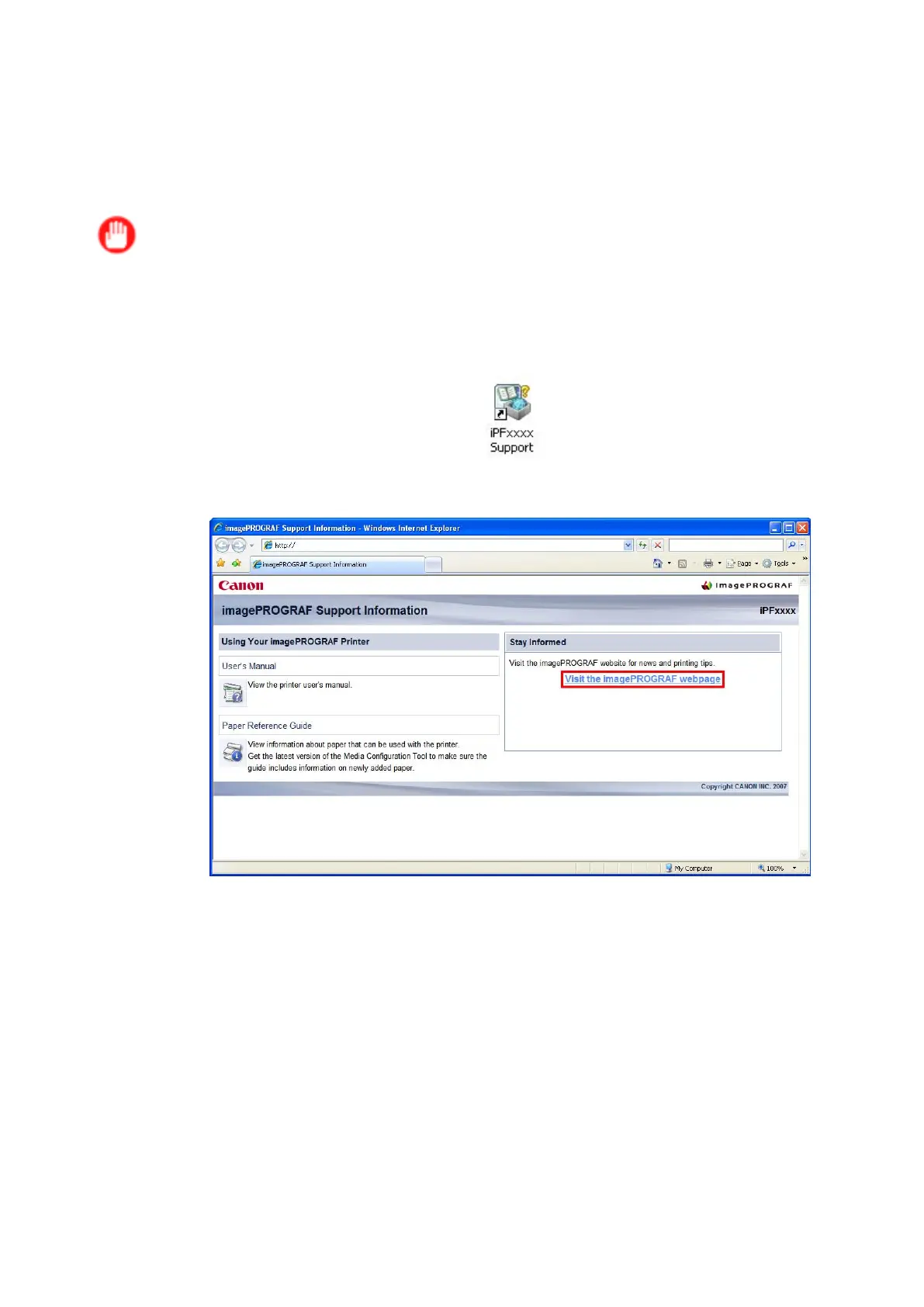Paper
Updating paper information
T o update the paper information in the Paper Reference Guide and on the printer , download the latest
version of the Media Conguration T ool from the imagePROGRAF website. For information about the Media
Conguration T ool , see Media Conguration T ool (Windows) or Media Conguration T ool (Macintosh).
The imagePROGRAF website is accessible from imagePROGRAF Support Information .
Important
• When you use the Media Conguration T ool to update information about paper , the types of paper on
the printer Control Panel , in the printer driver , and in related software are updated.
• Windows
1. Double-click the iPFxxxx Support desktop icon. (iPFxxxx indicates the printer model.)
The imagePROGRAF Support Information window is displayed.
2. Click V isit the imagePROGRAF webpage .
The default browser on your computer is started and the imagePROGRAF webpage is displayed.
1 12 Handling Paper
