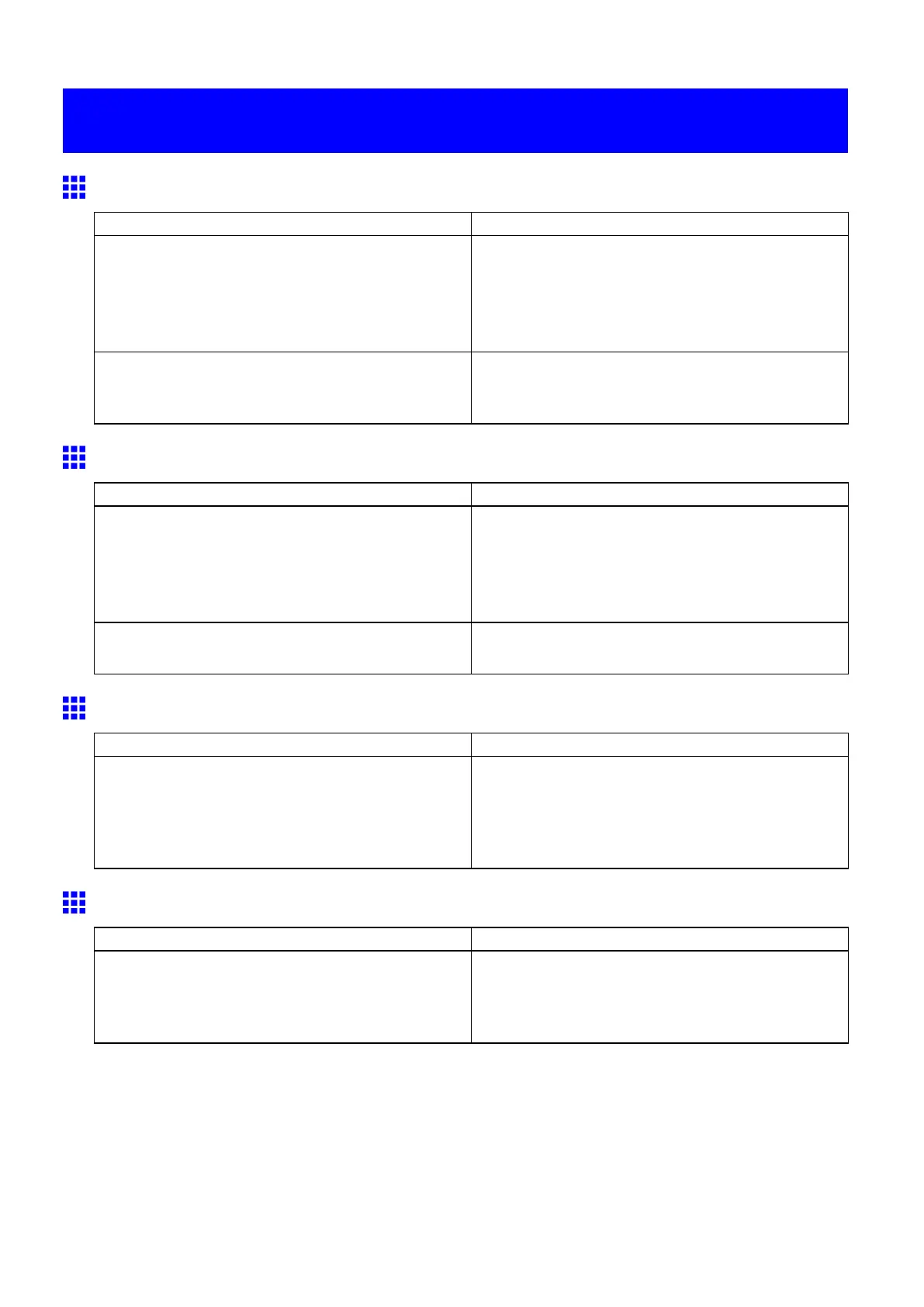Messages regarding printheads
Messages regarding printheads
Cannot adjust printhead.
Cause Corrective Action
The Printhead nozzles are clogged. Follow the steps below to check the nozzles.
1. Print a test pattern to check the nozzles.
( → P .718)
2. Clean the Printhead if the nozzles are clogged.
( → P .719)
Highly transparent lm is loaded that cannot be used
for Printhead adjustment.
W e recommend using a type of paper that you often
use, other than lm, for Printhead adjustment.
( → P .678)
Cannot adjust band.
Cause Corrective Action
The Printhead nozzles are clogged. Follow the steps below to check the nozzles.
1. Print a test pattern to check the nozzles.
( → P .718)
2. Clean the Printhead if the nozzles are clogged.
( → P .719)
Highly transparent lm is loaded that cannot be used
for feed amount adjustment.
Adjust the feed amount manually .
( → P .686)
Clean x P Head (x is Left or Right)
Cause Corrective Action
The Printhead nozzles are clogged. Specify Printhead cleaning options.
( → P .719)
If the message is still displayed after you execute
Head Cleaning B one or two times, contact your
Canon dealer for assistance.
PHeads: wrong pos.
Cause Corrective Action
The left Printhead is installed in the right position and
vice versa.
T urn of f the printer and wait at least three seconds
before restoring the power . If the message is
displayed again, contact your Canon dealer for
assistance.
798 Error Message
