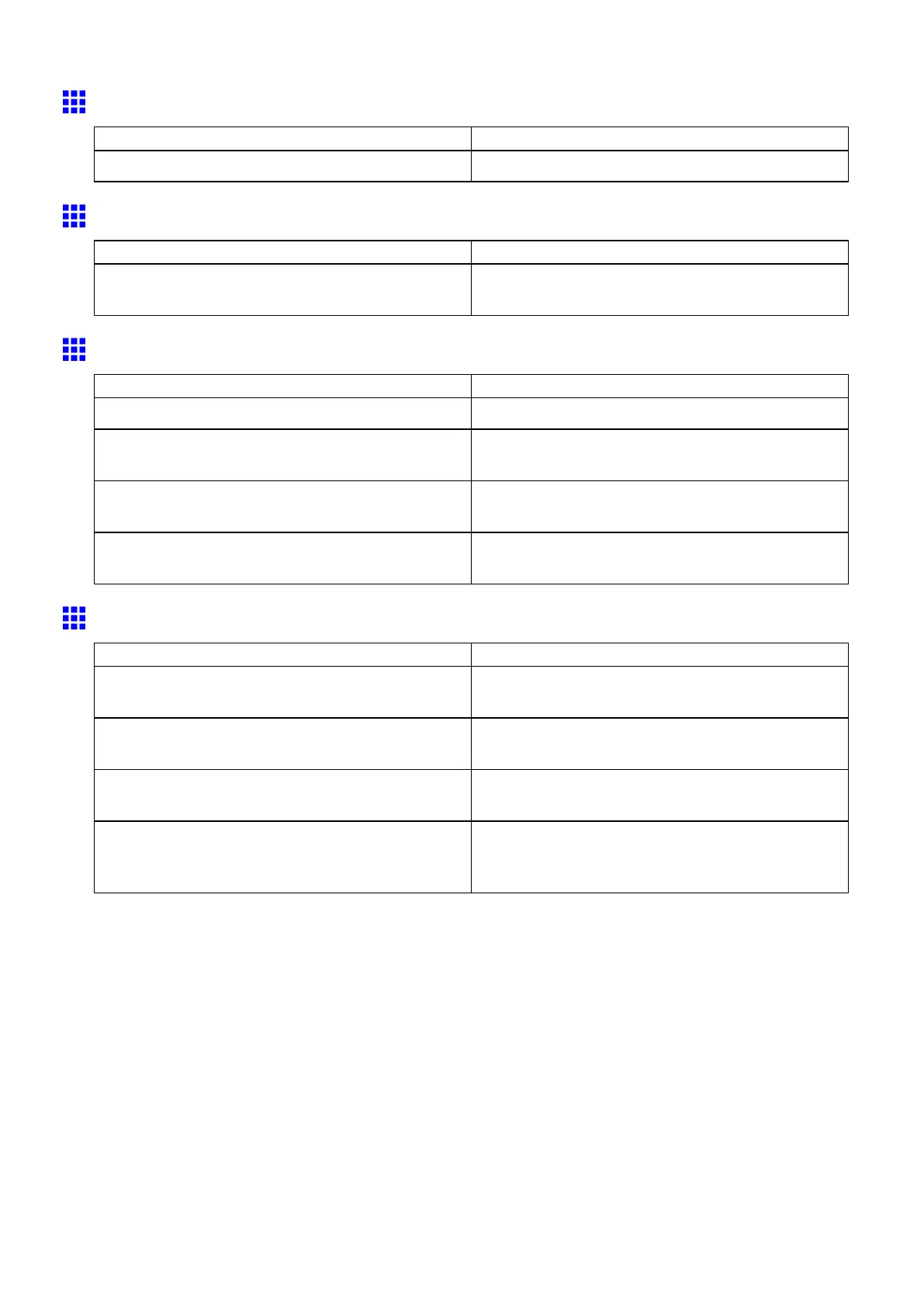Problems Regarding Paper
Roll paper cannot be inserted into the Paper Feed Slot
Cause Corrective Action
The roll paper is warped. Straighten out curls and reload the roll.
Cannot Load Sheets
Cause Corrective Action
The paper source selection is incorrect. Press the Feeder Selection button to activate the
Cut Sheet lamp .
Paper is not cut neatly
Cause Corrective Action
The paper is bent or curled at the cut position. Straighten out any curling by the edges of the paper .
Paper rises by the ends of the cut position before
it is cut.
Reload the paper correctly .
The Cutter Unit is installed incorrectly . Install the Cutter Unit correctly .
( → P .728)
The blade of the Cutter Unit is dull. Replace the Cutter Unit .
( → P .728)
Paper cannot be cut
Cause Corrective Action
In the printer driver , No or Print Cut Guideline is
specied in Auto Cut .
Specify Y es in Auto Cut in the printer driver .
In MAIN MENU , Eject or Manual is specied in
Cutting Mode .
Specify Automatic in Cutting Mode in MAIN MENU .
The Cutter Unit is not installed. Install the Cutter Unit .
( → P .728)
Rolls are not cut when you are using the Media
T ake-up Unit .
Either execute Paper Cutting in the Control Panel or
lift the Release Lever and cut the roll with scissors.
( → P .173)
762 T roubleshooting
