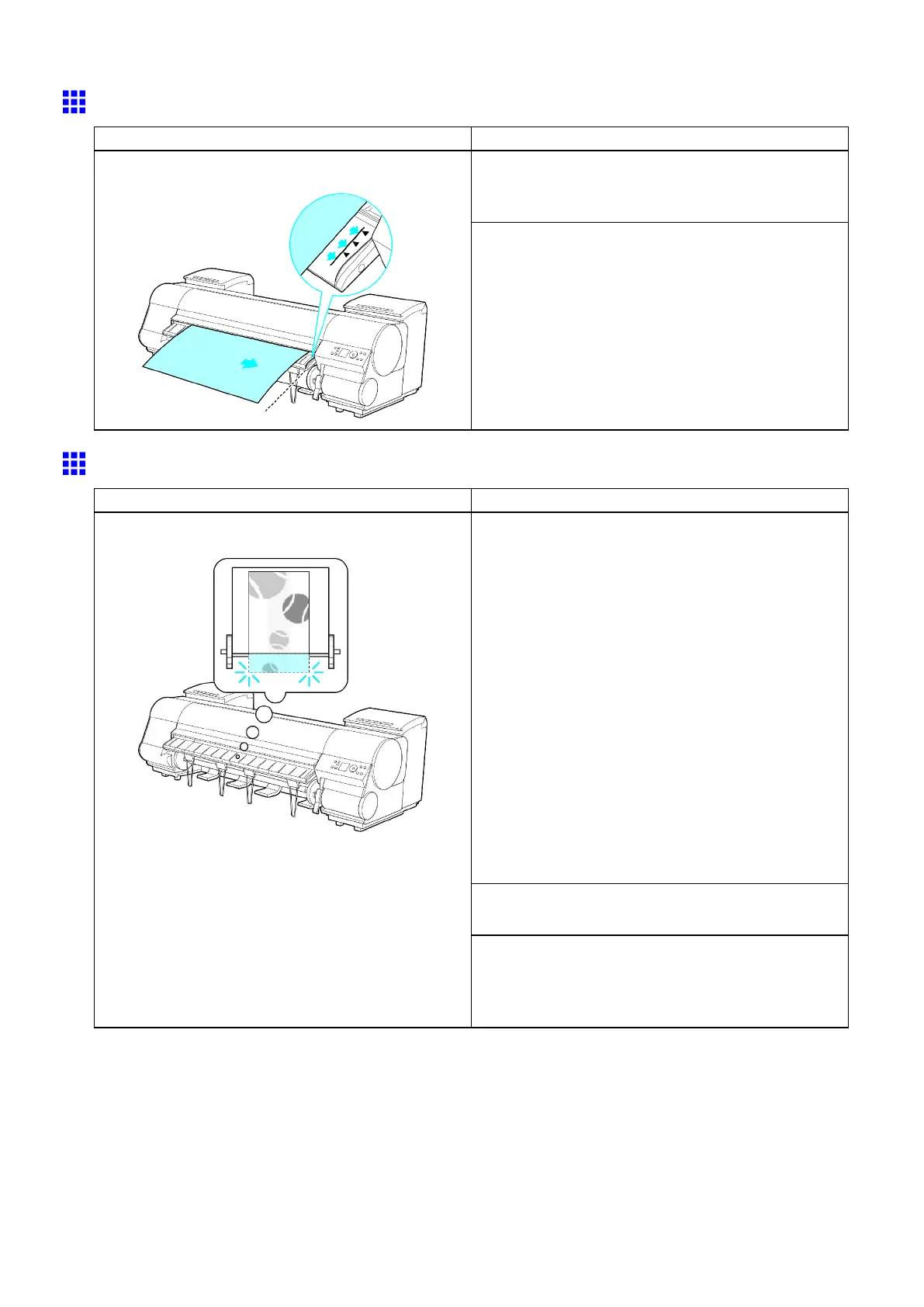Messages regarding paper
Paper size not detected.
Cause Corrective Action
Reload paper straight, in the correct position.
( → P .121)
( → P .148)
Paper has been loaded askew , or warped paper has
been loaded.
Remove the Roll Holder , insert the roll on the Roll
Holder rmly until it reaches the ange, and load the
Roll Holder in the printer again.
( → P .1 17)
Insufcient paper for job
Cause Corrective Action
Follow the steps below to replace the roll.
1. Press the Load/Eject button and remove the roll.
( → P .128)
( → P .129)
( → P .130)
2. Load a roll with enough paper left.
( → P .1 17)
( → P .120)
( → P .121)
3. If no barcode was printed on the roll, specify the
paper type.
( → P .125)
4. Specify the paper length, unless a barcode has
been printed on the roll and you have deactivated
the automatic detection function of the remaining
roll paper .
( → P .126)
Hold down the Stop button for a second or more to
cancel printing.
The printer has received a print job longer than the
amount of roll paper left.
Press the Online button to resume printing.
However , the roll paper may run out during the
print job and you may not be able to print all of the
document.
* When using the Media T ake-up Unit , either hold down the Stop button for a second or more to cancel
printing or press the Online button to continue printing. However , if you continue printing, the roll paper
may run out during the print job and you may not be able to print all of the document.
786 Error Message