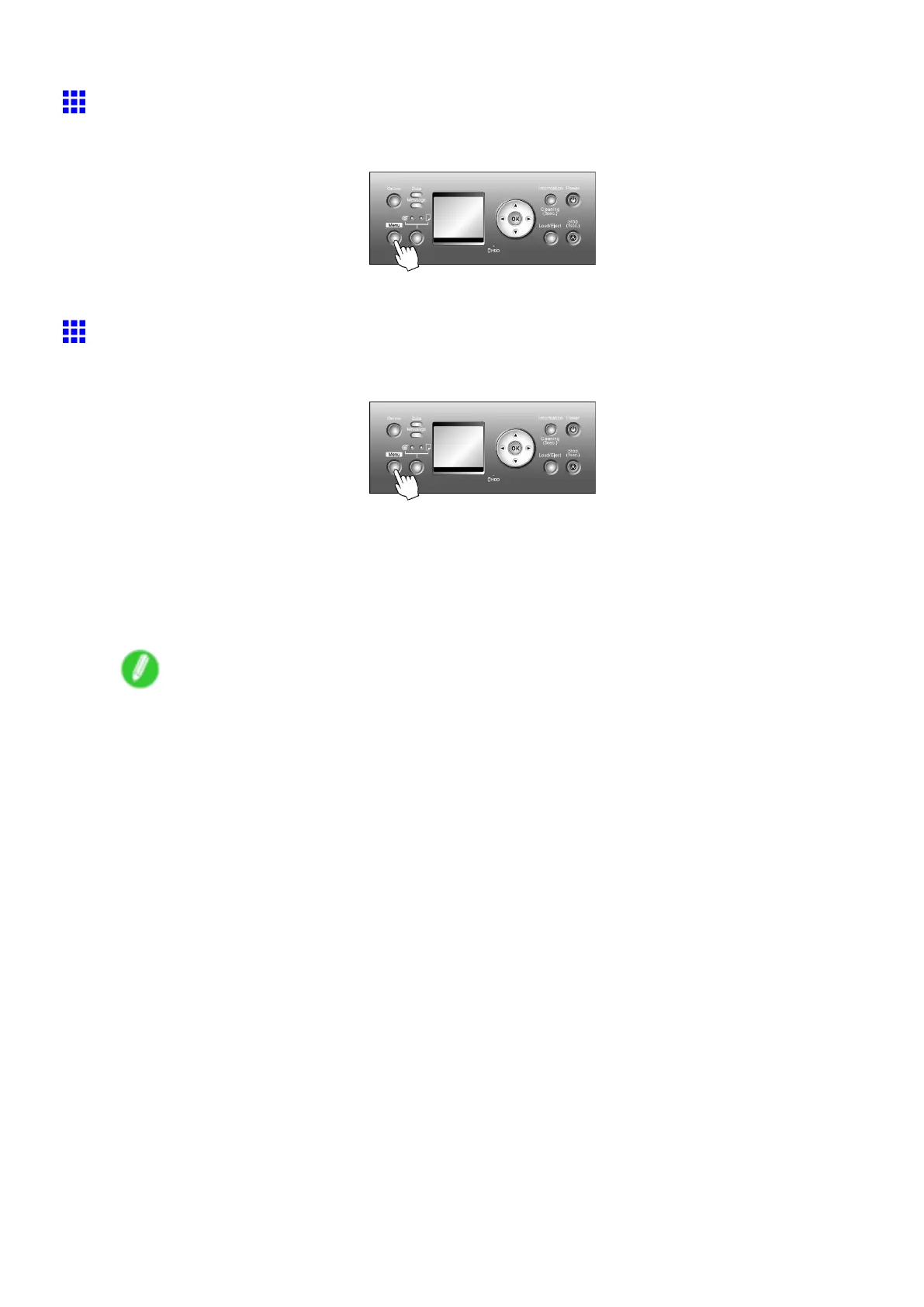Media take-up unit
Enabling the T ake-Up Reel Function
1. Press the Menu button to display MAIN MENU .
2. Select T ake-up Reel → Enable and press the OK button.
Disabling the T ake-Up Reel Function
1. Press the Menu button to display MAIN MENU .
2. Press ▲ or ▼ to select T ake-up Reel , and then press the ► button.
3. Press ▲ or ▼ to select Disable , and then press the OK button.
4. Press ◄ twice, press ▲ or ▼ to select Paper Cutting , and then press the ► button.
5. Press ▲ or ▼ to select Y es , and then press the OK button.
The printer switches from take-up mode to regular mode.
Note
• Without executing Paper Cutting , you can switch to regular mode from take-up mode by lifting the
Release Lever , cutting the roll with scissors, and removing the paper .
166 Handling Paper
