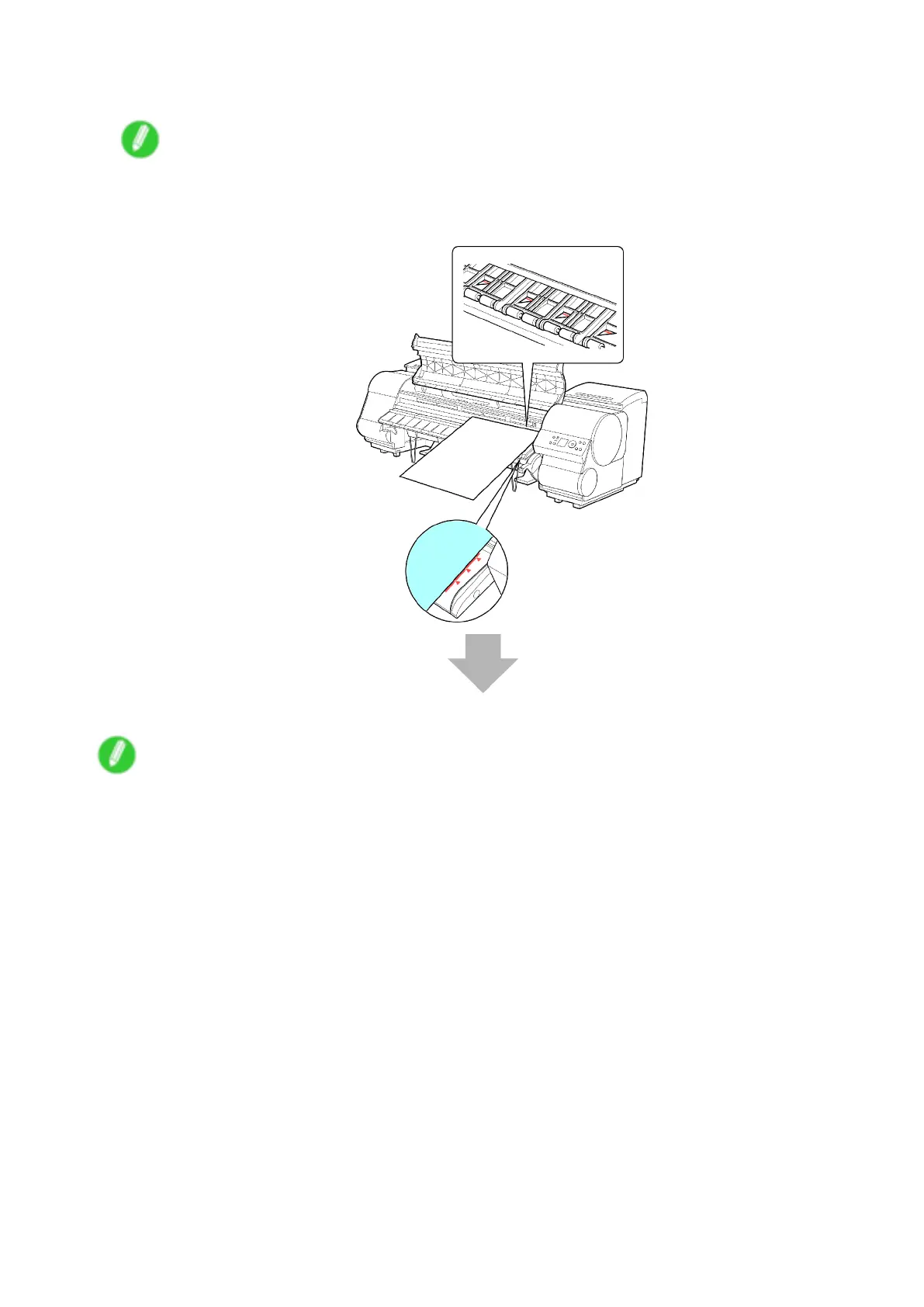Printing procedure
5. Load the sheet. ( → P .148)
Note
• If you will load a sheet before sending a print job, after you load the sheet, the printer automatically
shows a menu for selection of the paper type on the Display Screen . Follow these steps.
• Selecting the Paper T ype (Sheet) (→P .147)
Start printing.
Note
• If you select a type of paper for which Media Width Detection is deactivated ( Off is selected), you must
advance the paper manually to the position for printing. ( → P .127)
• For details on supported types and sizes of the paper , see “Paper Sizes” or the Paper Reference
Guide . ( → P .1 14) ( → P .109 )
Basic Printing W orkow 91
