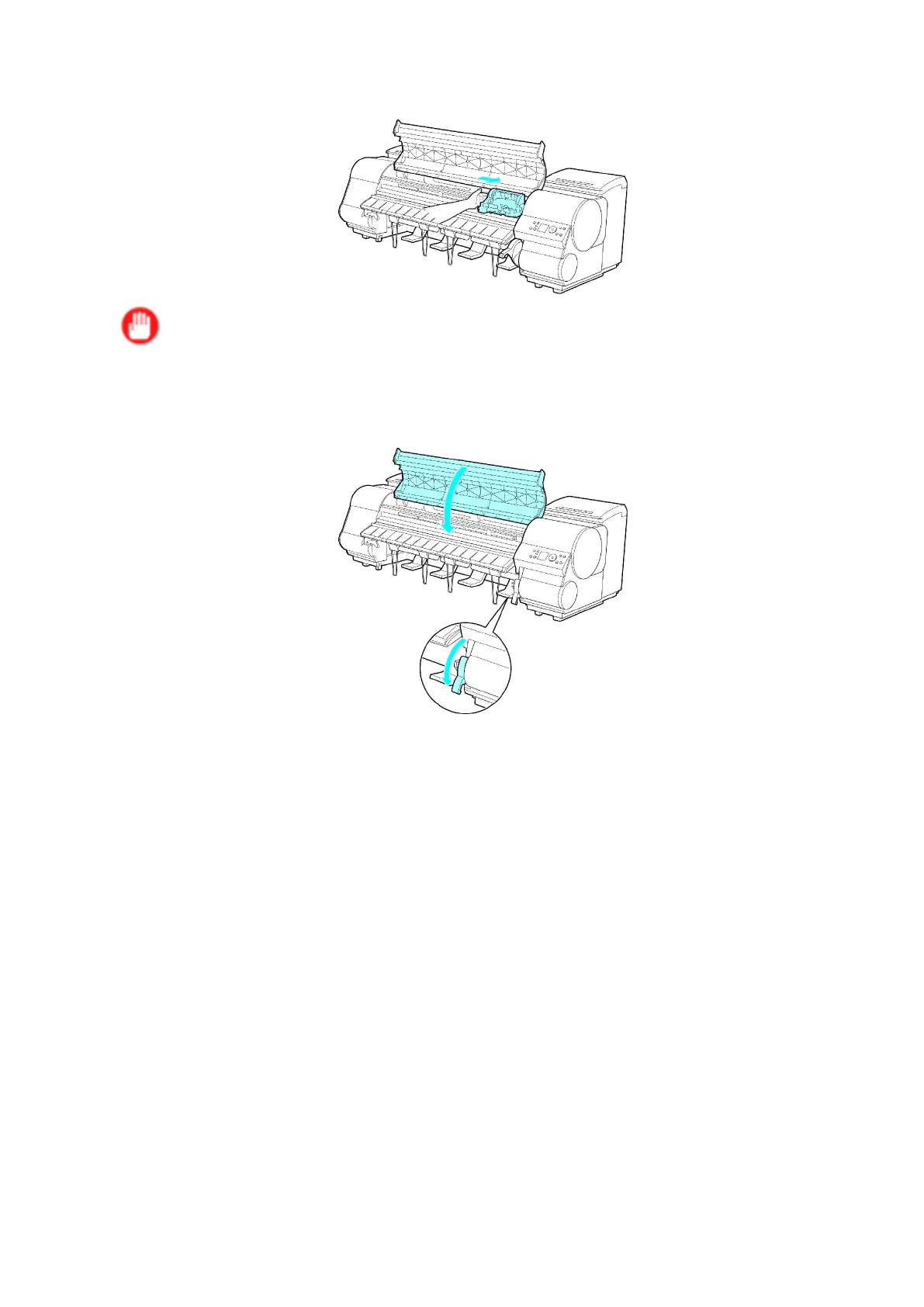Handling sheets
7. If the Carriage is on the left, move the Carriage to the right until it stops.
Important
• Always move the Carriage to the right side. If the Carriage is on the left, a Carriage error may
occur when you turn on the printer .
8. Lower the Release Lever and close the T op Cover .
9. T urn the printer on. ( → P .27 )
Handling Paper 155
