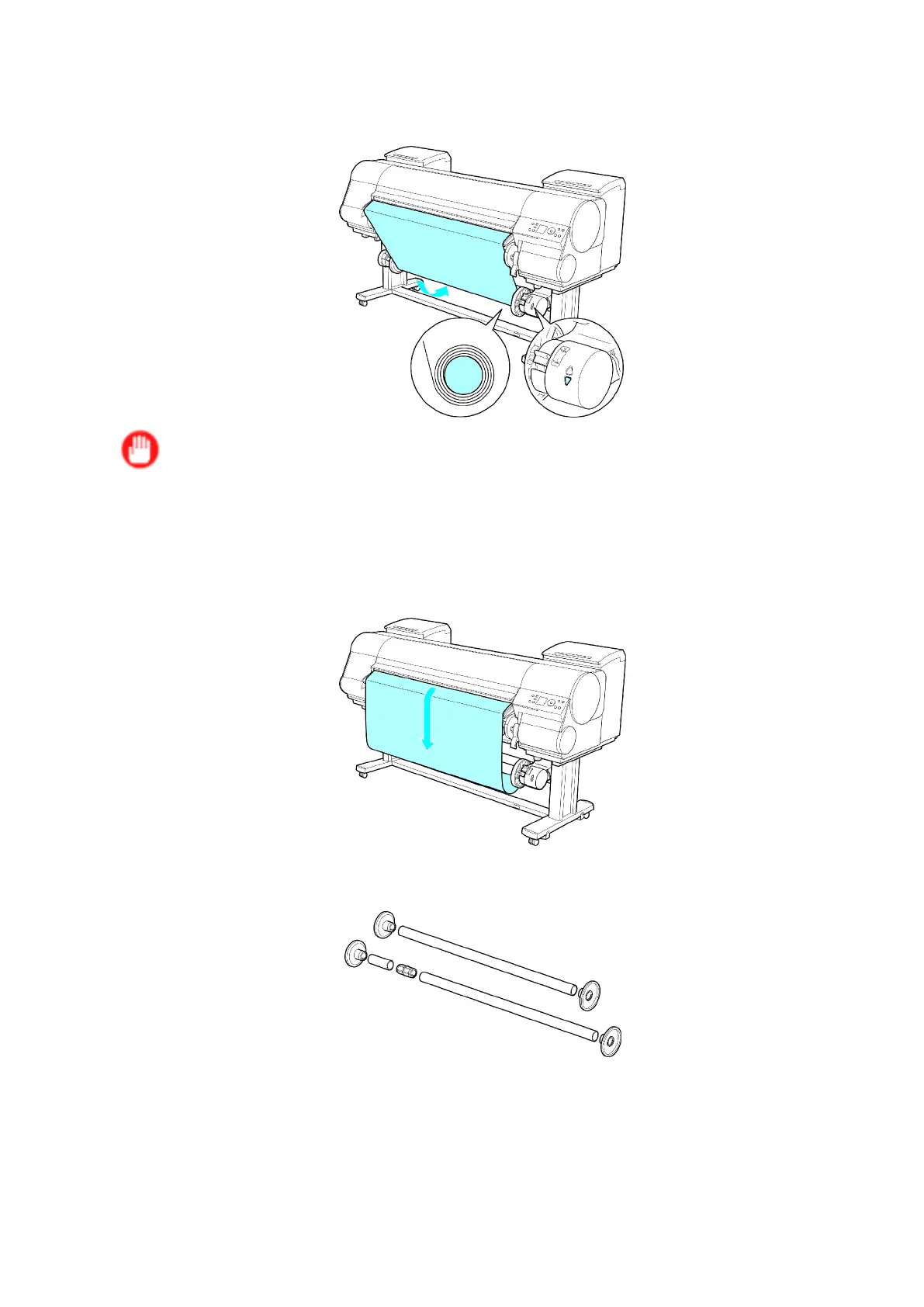Media take-up unit
13. On the Right Media T ake-up Unit , pull the Rewind Mode Switch forward to turn it on. Press
▼ to rewind the roll so that it is nearly taut.
Important
• Rewind the paper so that the paper core makes at least two revolutions. If the paper is not rewound
two full revolutions, repeat steps 1 1 and 12.
• Do not manually force the Rewind Spool or paper core to rotate them. This may damage them. T o
rewind or unwind rolls, press ▲ or ▼ on the Media T ake-up Unit .
14. Y ou can unwind rolls by holding down ▼ on the Control Panel.
15. Use a combination of W eight Roll , W eight Joint , and W eight Flange that matches the roll type
and width.
170 Handling Paper
