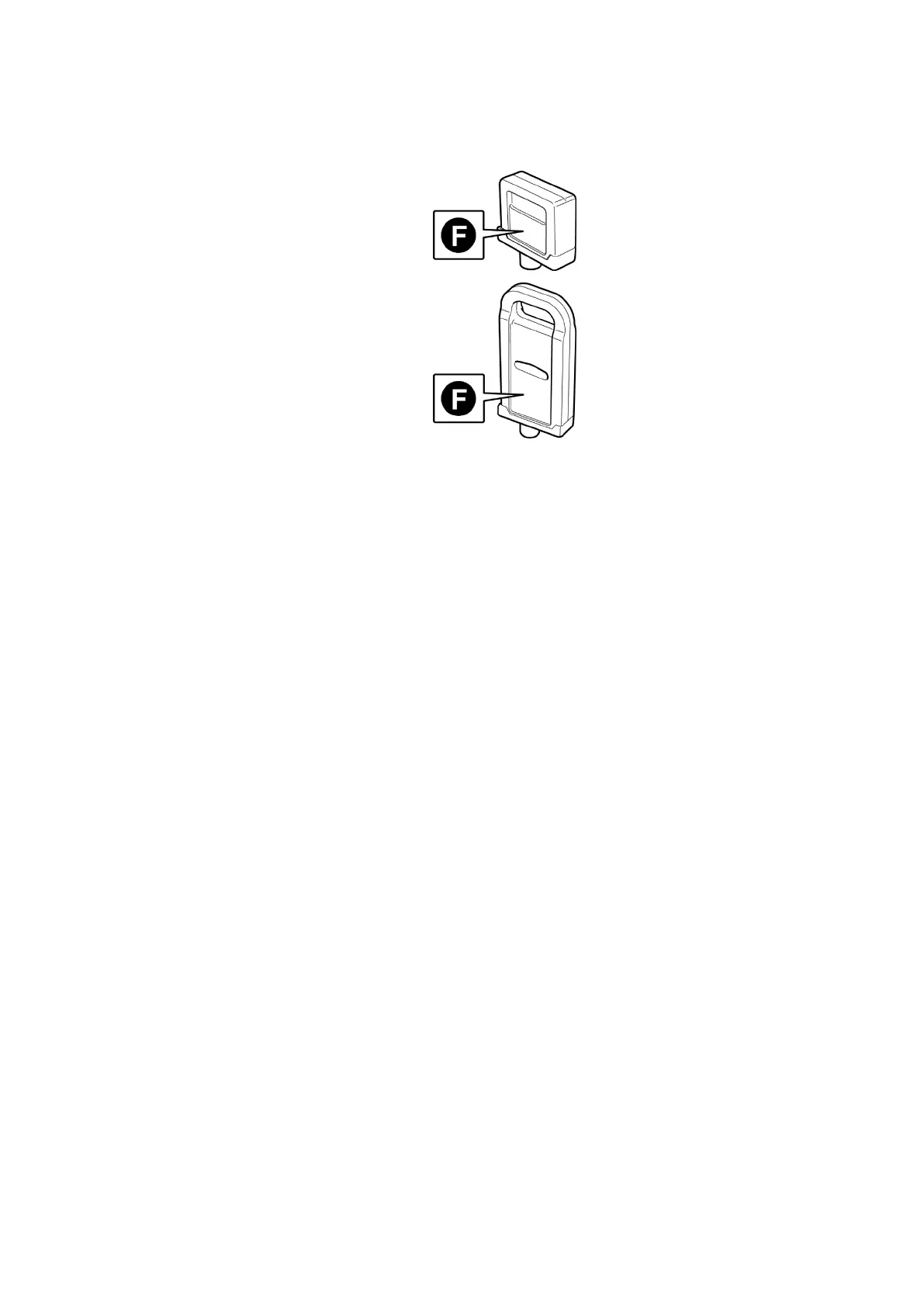Printer parts
b. Ink Set
An Ink T ank that can be used in the printer is labeled with a white letter “F” in a black circle on the
side. When purchasing an Ink T ank , make sure an “F” is printed on the label. ( → P .703)
c. Ink Lamp (Red)
Indicates the state of the Ink T ank as follows when the Ink T ank Cover is opened.
• On
The Ink T ank is installed correctly .
• Of f
No Ink T ank is installed, or the ink level detection function is disabled.
• Flashing Slowly
Not much ink is left.
• Flashing Rapidly
Ink tank is empty .
Printer Parts 19
