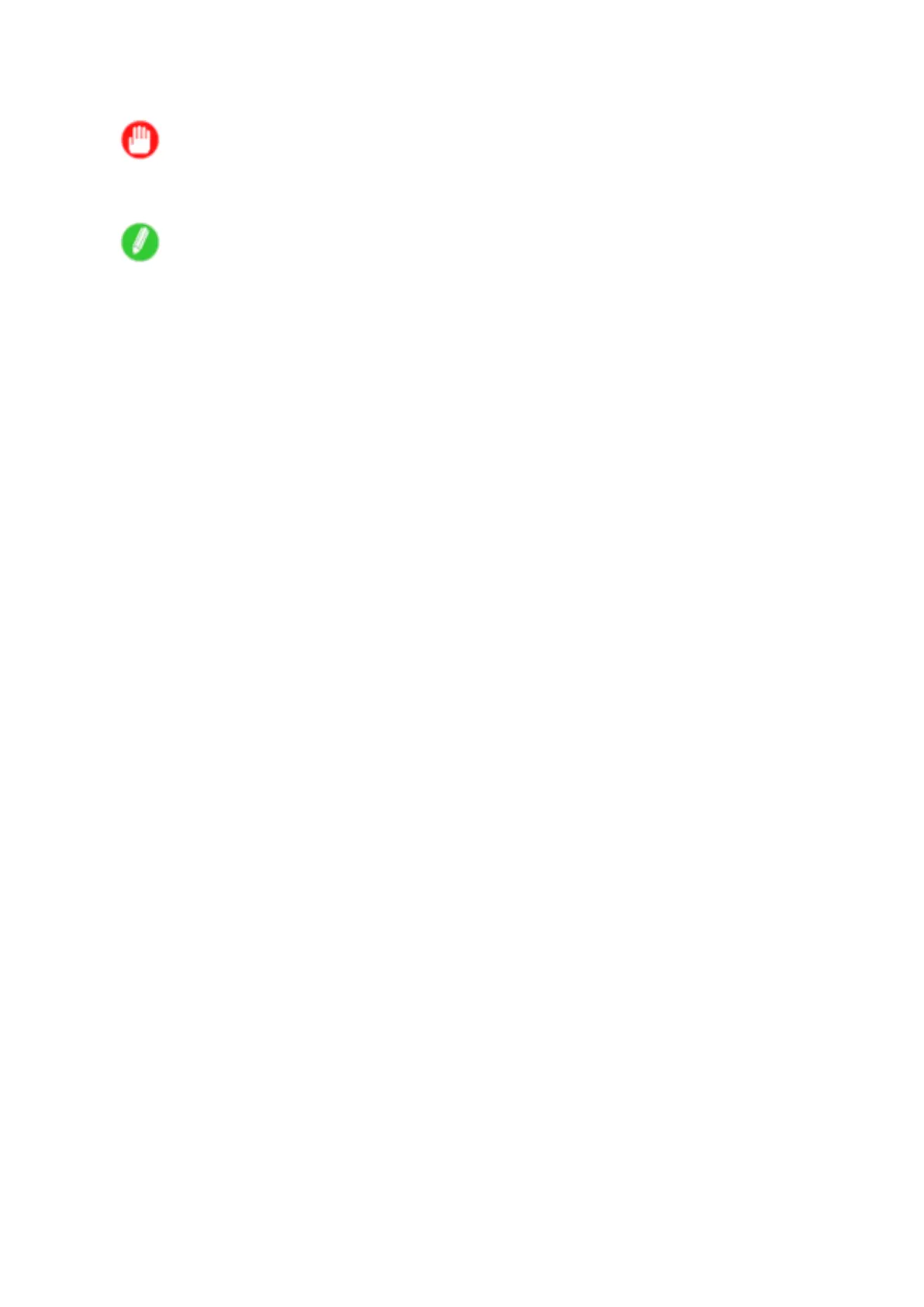Using PosterArtist to Compose Originals
9. Edit and rearrange the image in the PosterArtist window as desired.
Important
• Without closing the PosterArtist window , repeat steps 1-8 to arrange originals from multiple
applications on the same page.
Note
• For instructions on editing and rearranging images, refer to the PosterArtist Manual .
10. Print from the PosterArtist menu.
Windows Software 519
