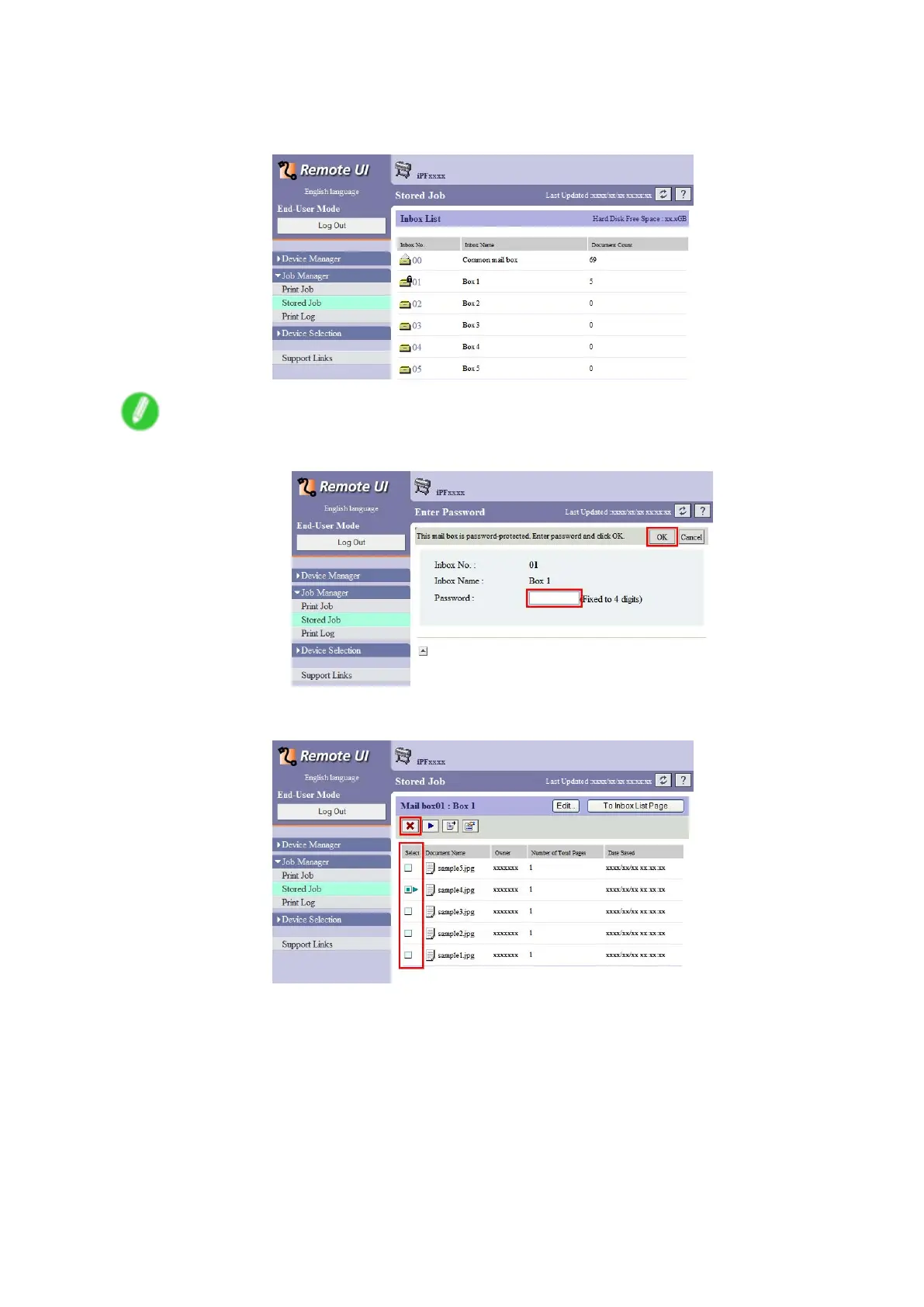Basic Print Job Operations
Using RemoteUI
1. On the Stored Job page, choose the mail box.
Note
• Enter a password if one has been set.
2. Select the saved job in the list and click Delete .
For details, refer to the RemoteUI help.
Print Jobs 641
