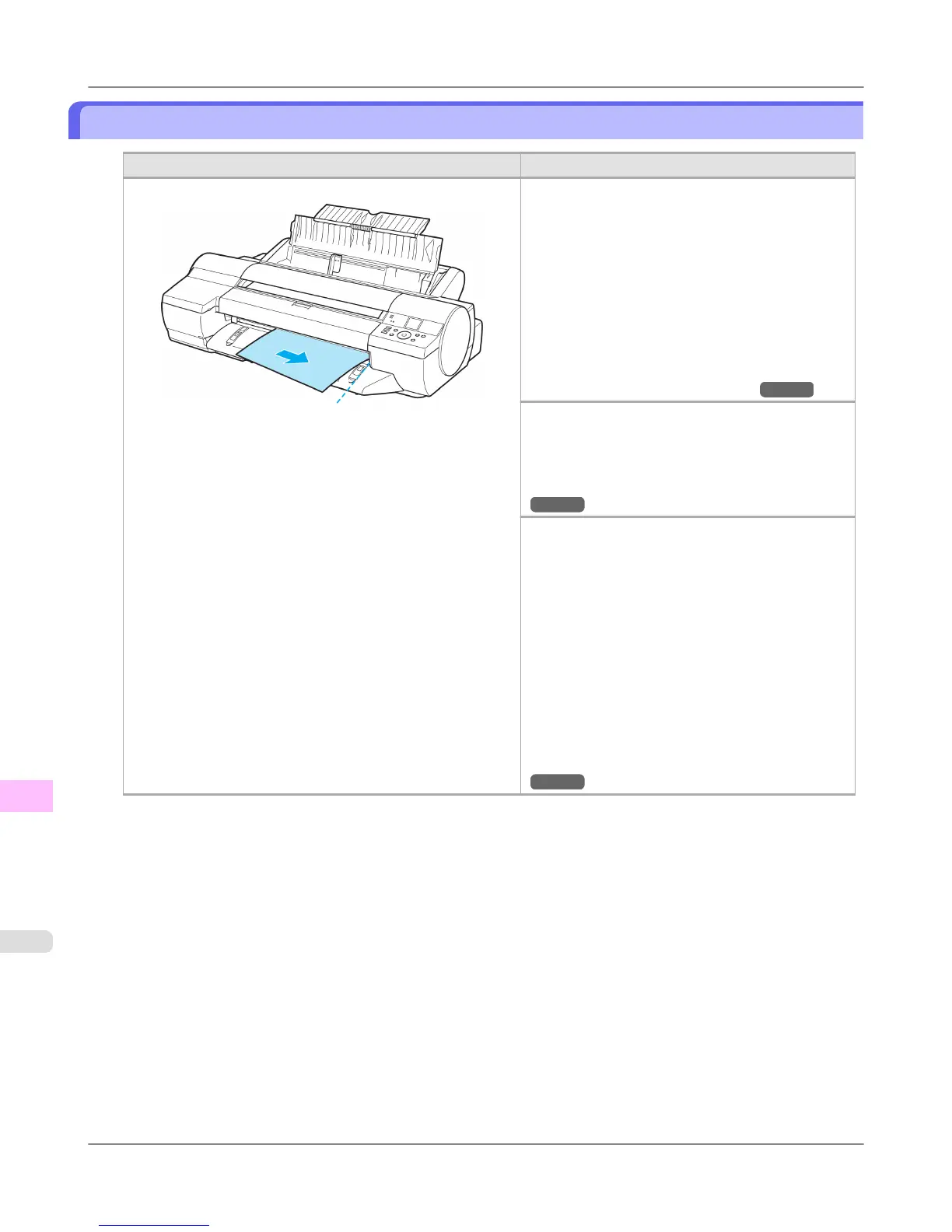Paper size not detected.
Cause Corrective Action
Paper has been loaded askew, or warped paper has been loaded. Follow these steps to reload the roll.
1. Press the OK button.
2. Adjust the right edge of the roll to make it paral-
lel to the right Paper Alignment Line.
3. If "Not finished printing. Finish printing re-
maining jobs?" is shown on the Display Screen,
press the OK button.
Printing will resume, starting from the page on
which the error occurred.
(See "Loading Rolls in the Printer.")
→P.784
If this error recurs after you reload the roll, remove
the Roll Holder from the printer, push the roll firmly
in until it touches the Roll Holder flange, and reload
the Roll Holder in the printer.
(See "Loading Rolls on the Roll Holder.")
→P.781
Follow these steps to reload the sheet.
1. Press the OK button.
2. Adjust the right edge of the sheet to make it par-
allel to the right Paper Alignment Line and the
trailing edge of the sheet to make it parallel to the
paper alignment line under the Paper Retainer.
3. If "Not finished printing. Finish printing re-
maining jobs?" is shown on the Display Screen,
press the OK button.
Printing will resume, starting from the page on
which the error occurred.
(See "Loading Sheets in the Feed Slot.")
→P.809
Error Message
>
Messages regarding paper
>
Paper size not detected. iPF6300S
13
1054
