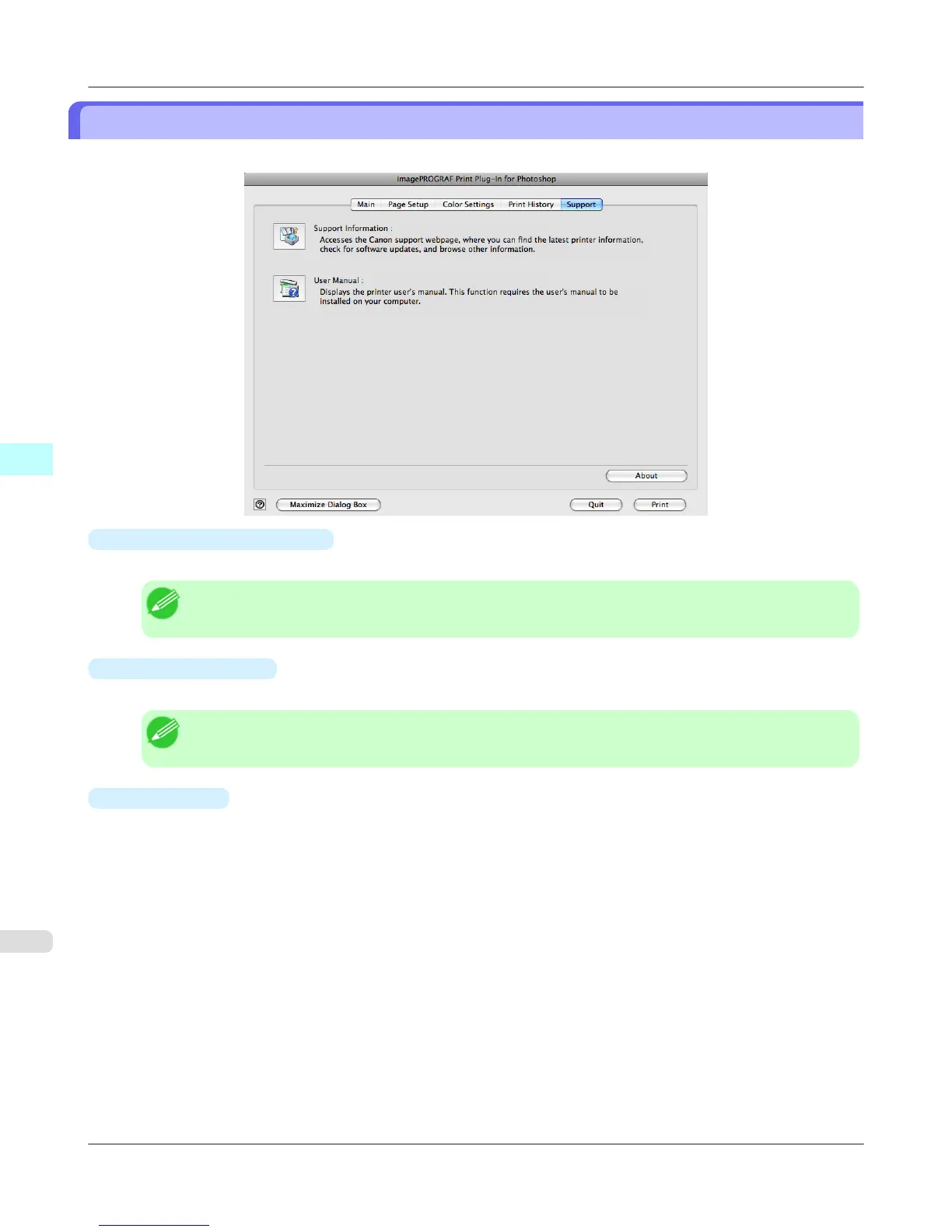Support Sheet
You can display product support information and the electronic manual.
•
Support Information button
Click the button to display websites that contain the latest product information.
Note
• An Internet connection is needed to view the websites.
•
User Manual button
Click the button to display the printer manuals installed on the computer.
Note
• You must have User Manual installed on your computer.
•
About button
Click the button to open the version information window of the Print Plug-In. Click the OK button in the version infor-
mation window to return to the Print Plug-In window.
Mac OS X Software
>
Print Plug-In for Photoshop/Digital Photo Professional
>
Support Sheet iPF6300S
4
628
