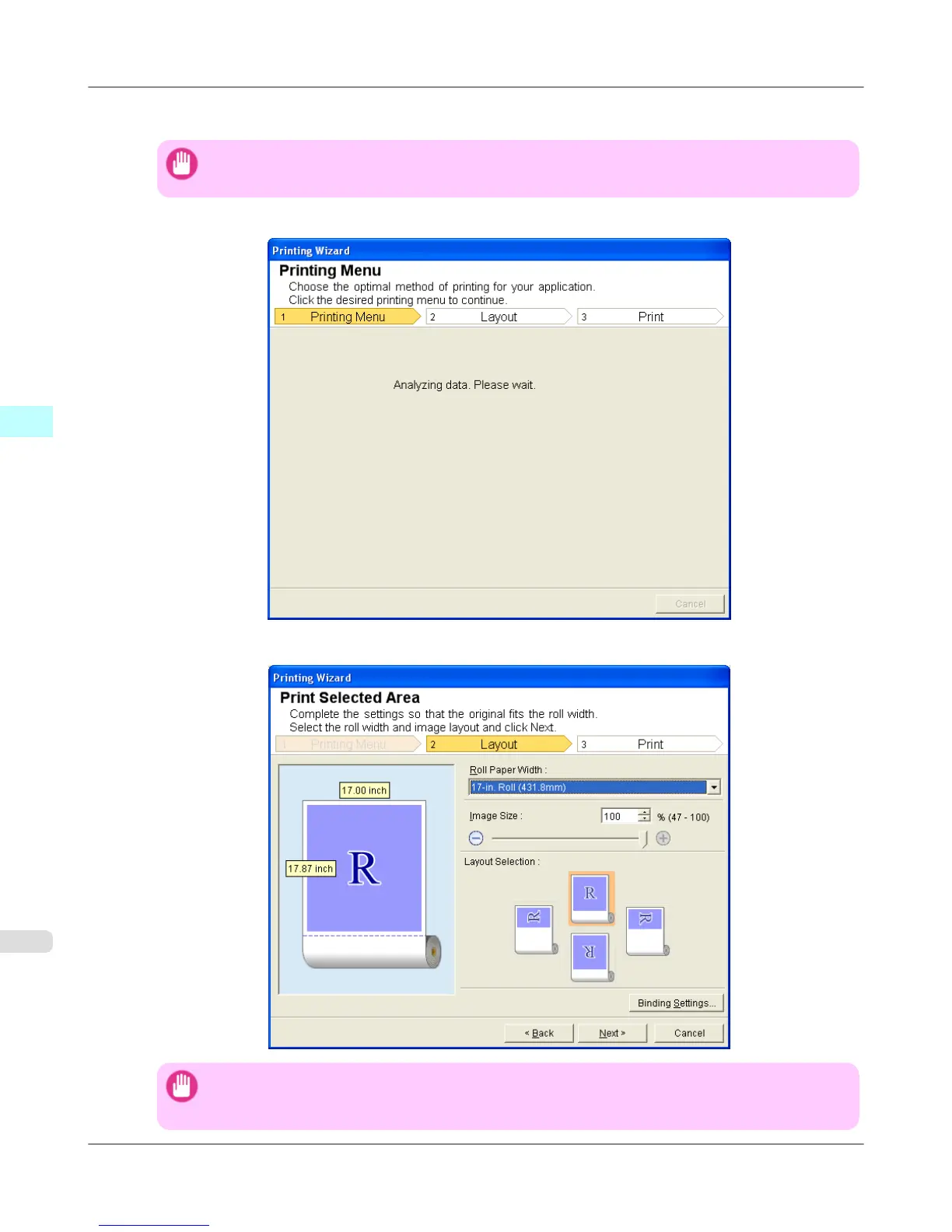4. Click Print Selected Area.
Important
• If only one cell is selected, Print Selected Area cannot be selected.
A message will appear informing you that analysis is in progress.
The Layout menu will appear automatically.
Important
• If the range selected in Excel 2007/2010 is too large, it will not be possible to analyze the data. Select
a smaller range and then run the analysis.
Windows Software
>
Print Plug-In for Office
>
Print Selected Area (Excel) iPF6300S
3
420
