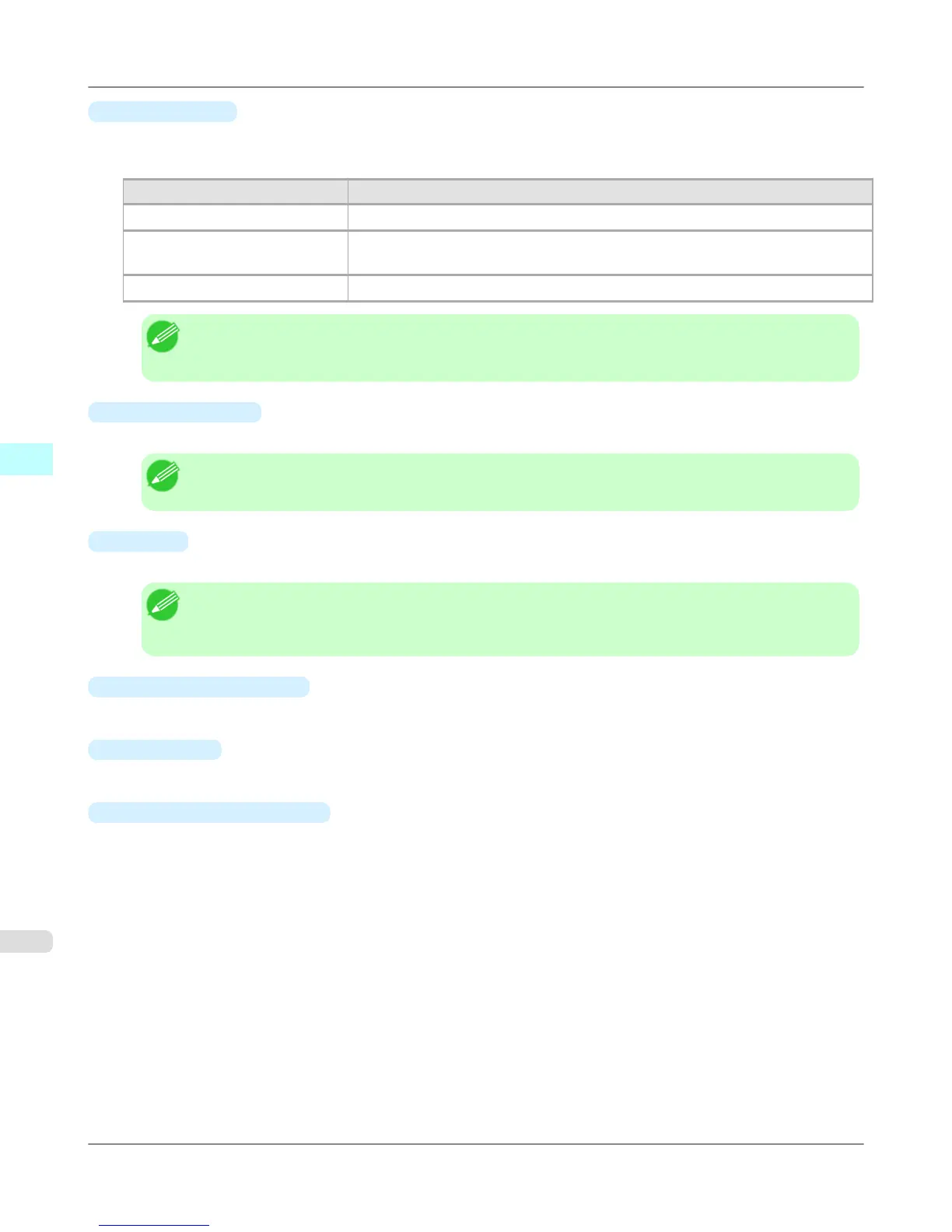•
Paper Source
You can select the paper source.
The following settings are available for paper source.
Setting Details
Manual Select for manual paper feed printing.
Manual (3mm margins) Select for manual paper feed printing when you want to minimize the margin at the
far end edge of paper.
Roll Paper Select to print on roll paper.
Note
• When you select Manual (3mm margins) for Paper Source, the far end edge of printed image may
become defective depending on the paper used. If this happens, select another paper source.
•
Roll Paper Width
This selects the width of the roll media set to the printer.
Note
• Available only if rolls are selected in Paper Source.
•
Copies
You can input the number of print copies in numerical characters.
Note
• The maximum value is 999.
• You can change the numbers by clicking either ▲ button or ▼ button.
•
Restore Defaults Button
Click the button to reset to the setting when starting Preview.
•
Print Button
Click the button to begin printing.
•
Update Printer Info. Button
Click the button to acquire printer information.
Mac OS X Software
>
Preview
>
Paper Settings Panel iPF6300S
4
524
