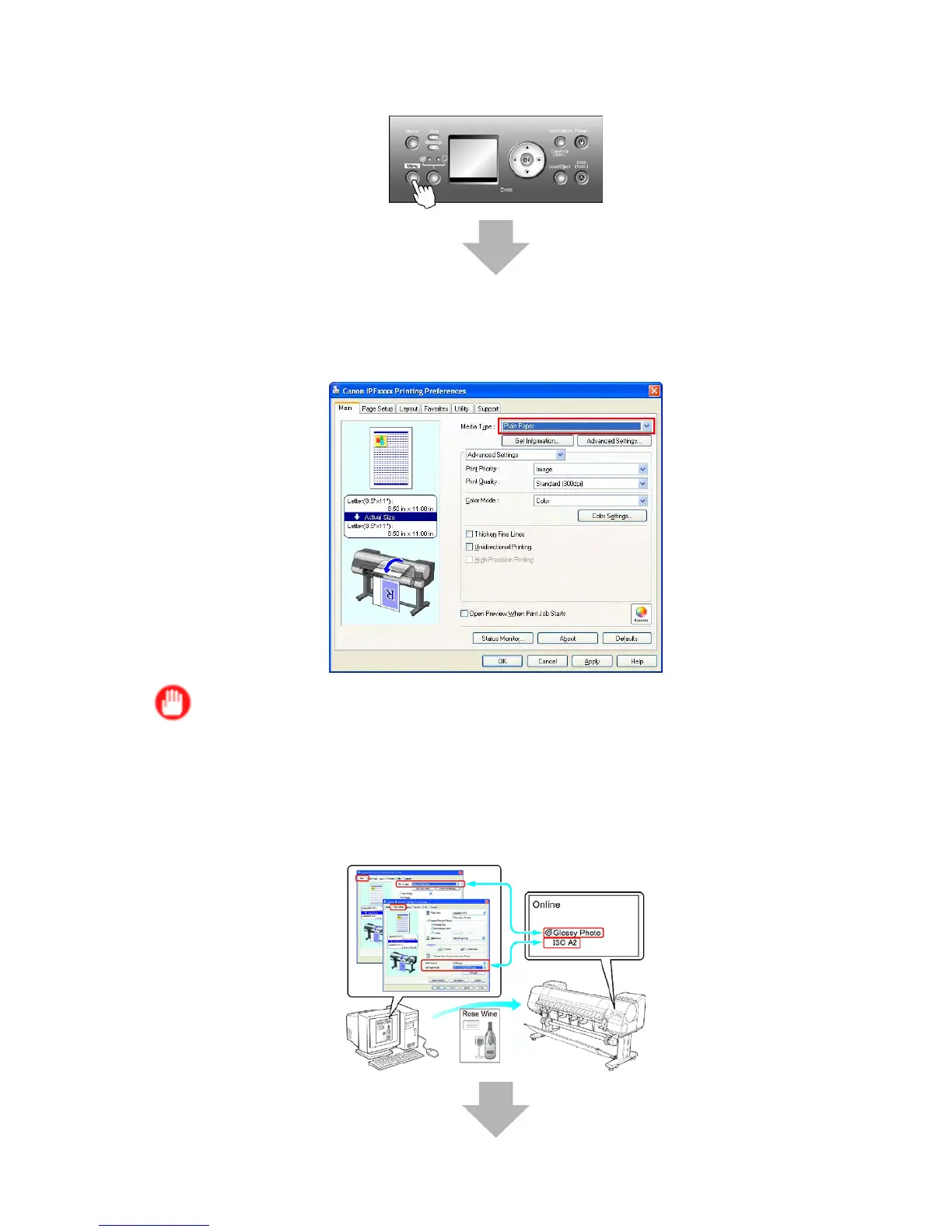Printing procedure
6. Select the paper length. (→P .187)
7. Complete settings in the printer driver for the type of paper and other details.
• Specifying Paper in the Printer Driver (Windows) (→P .154)
• Specifying Paper in the Printer Driver (Mac OS X) (→P .156)
• Specifying Paper in the Printer Driver (Mac OS 9) (→P .158)
Important
• Always specify the same type and size of paper in the printer menu and printer driver .
If the type and size do not match, an error message is displayed and the printing quality may be
af fected, or printing may not be possible.
• Papr Size Mismatch (→P .767)
• Papr T ype Mismatch (→P .766)
• Paper Mismatch (→P .766)
142 Basic Printing W orkow