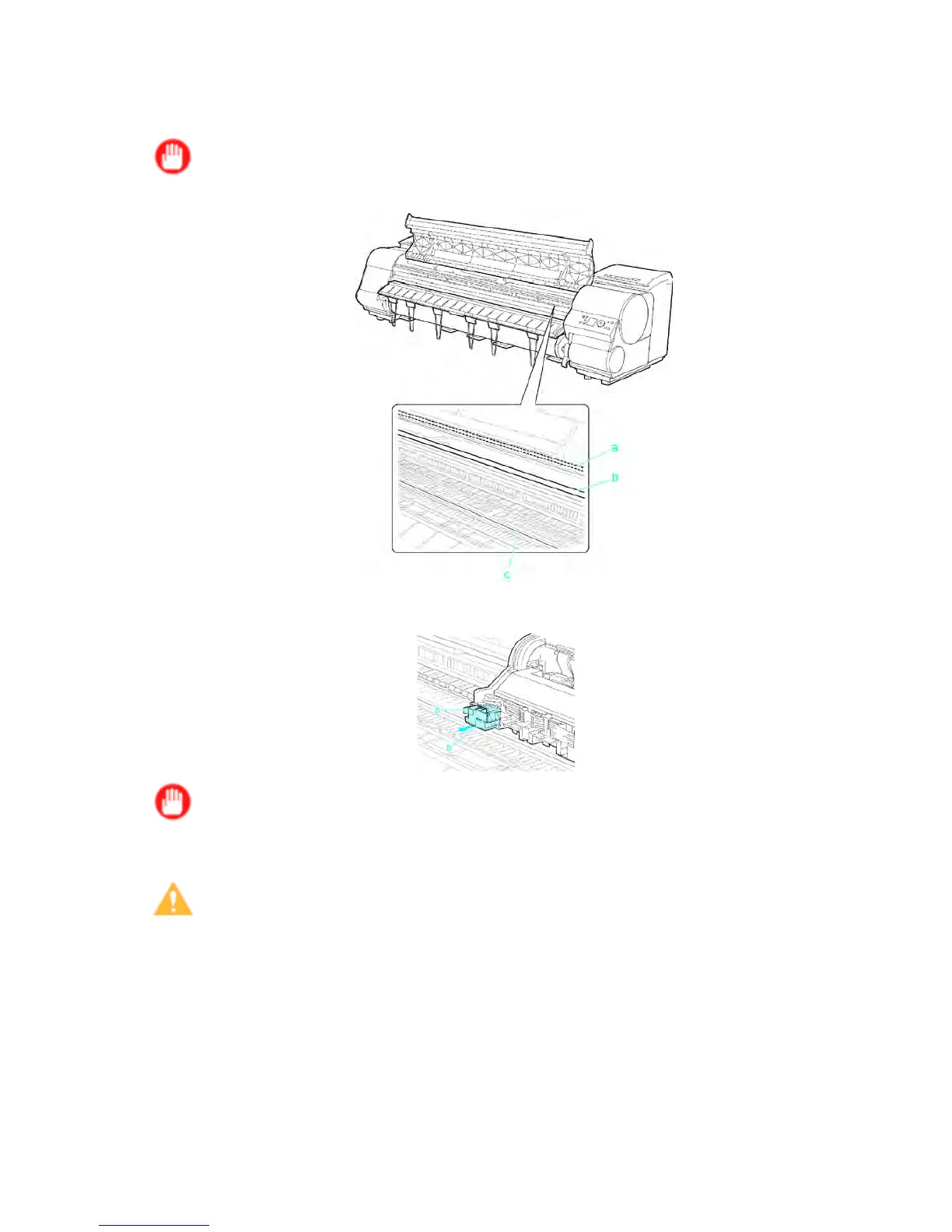Cutter Unit
7. If the Cutter Unit or Carriage Cover is dirty , use a damp cloth that you have wrung out completely
to wipe it clean.
Important
• Do not touch the Linear Scale (a), Carriage Shaft (b), or Fixed Blade (c).
8. Holding the Cutter Unit by the Lock Lever (a) and grip (b), remove it from the Carriage .
Important
• Never touch any part of the Cutter Unit except the Lock Lever (a) and grip (b). This poses a risk of
injury and may stain your hands. Also, it may damage the printer .
Caution
• Dispose of the used Cutter Unit in accordance with local regulations.
• Do not disassemble the Cutter Unit . T ouching the blade may cause injury .
704 Maintenance