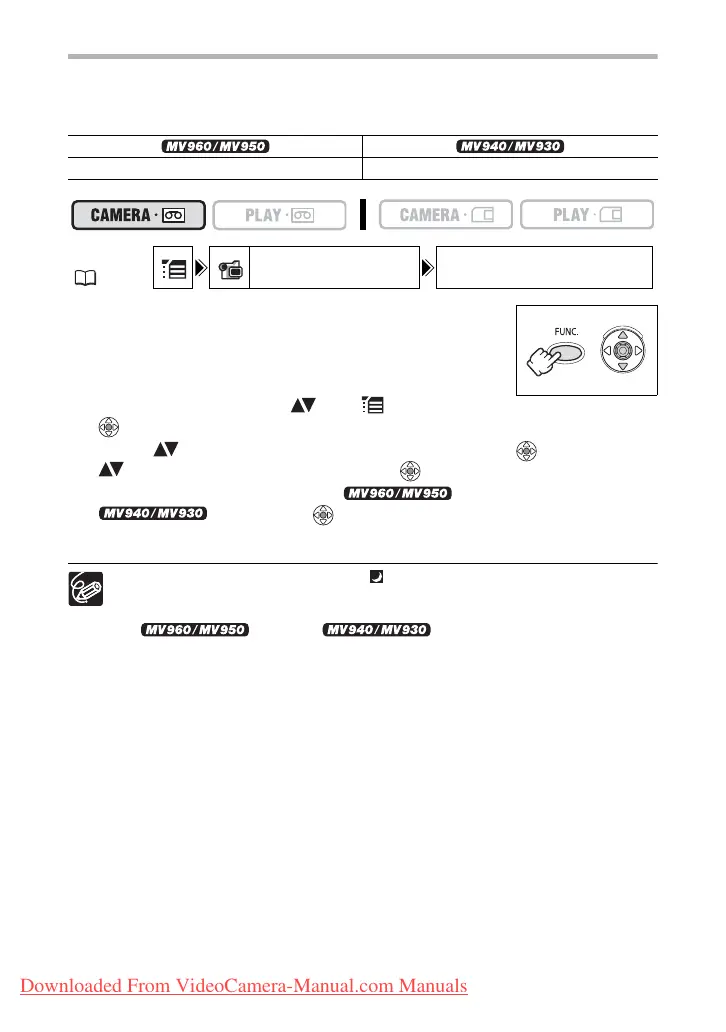26
Digital Zoom
When the digital zoom is activated, the camcorder automatically switches between optical
and digital zoom. With digital zoom, image resolution becomes lower the more you zoom
in.
1. Press the FUNC. button to open the FUNC. menu.
2. With the joystick select ( ) the icon and press
().
3. Select ( ) the [CAMERA SETUP] menu and press ( ). Then, select
( ) the [D.ZOOM] option and press ( ).
4. Select either [100x] or [1000x] ( ) or [800x]
( ) and press ( ) to save the changes.
5. Press the FUNC. button to close the menu.
Digital zoom cannot be used in the Night recording program.
A zoom indicator appears for 4 seconds. It extends in light blue when the digital
zoom is set to 100x, and extends further in dark blue when set to 1000x
( ) or 800x ( ).
100x/1000x digital zoom 100x/800x digital zoom
MENU
( 36)
CAMERA SETUP D.ZOOM OFF
Downloaded From VideoCamera-Manual.com Manuals